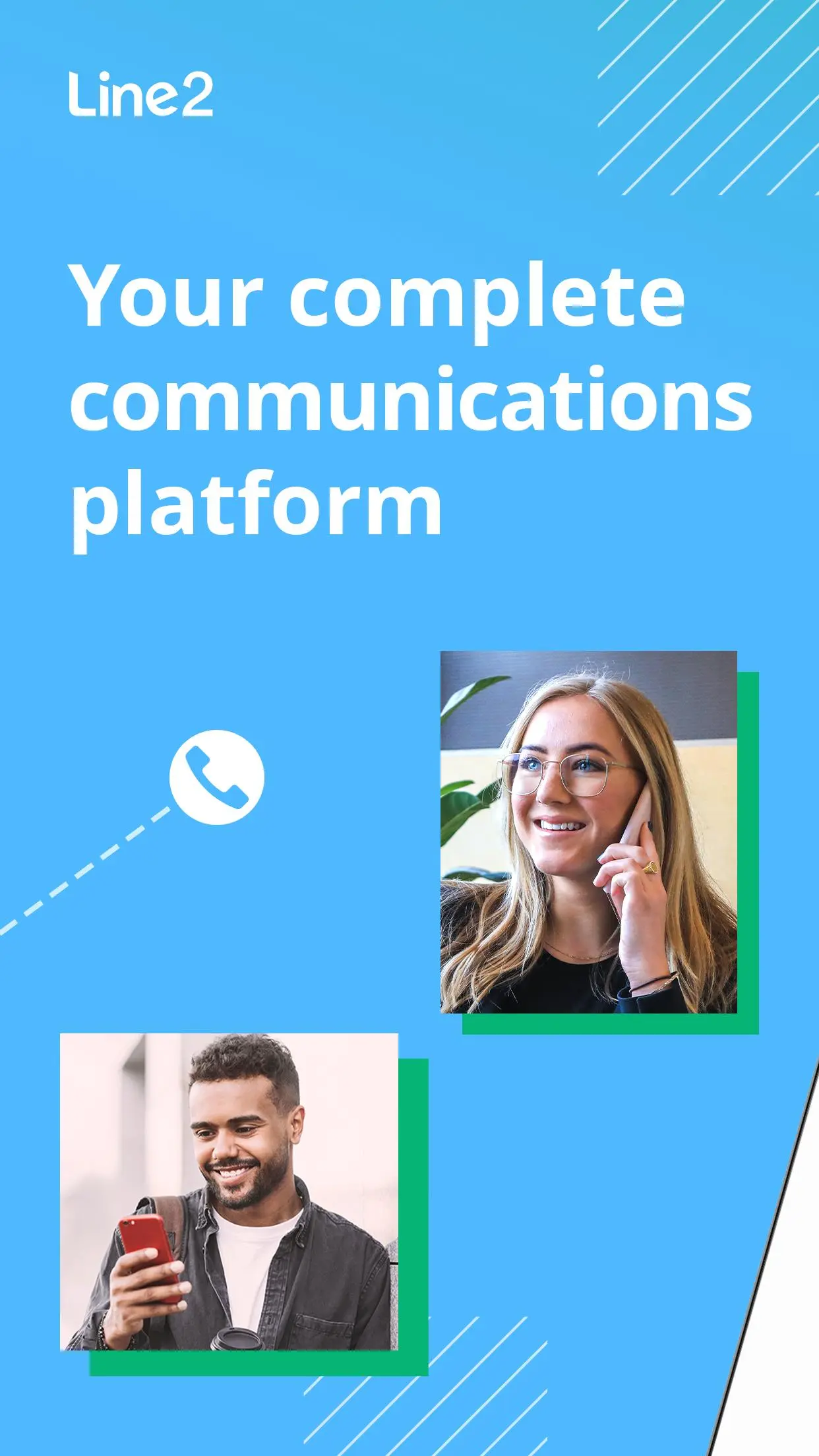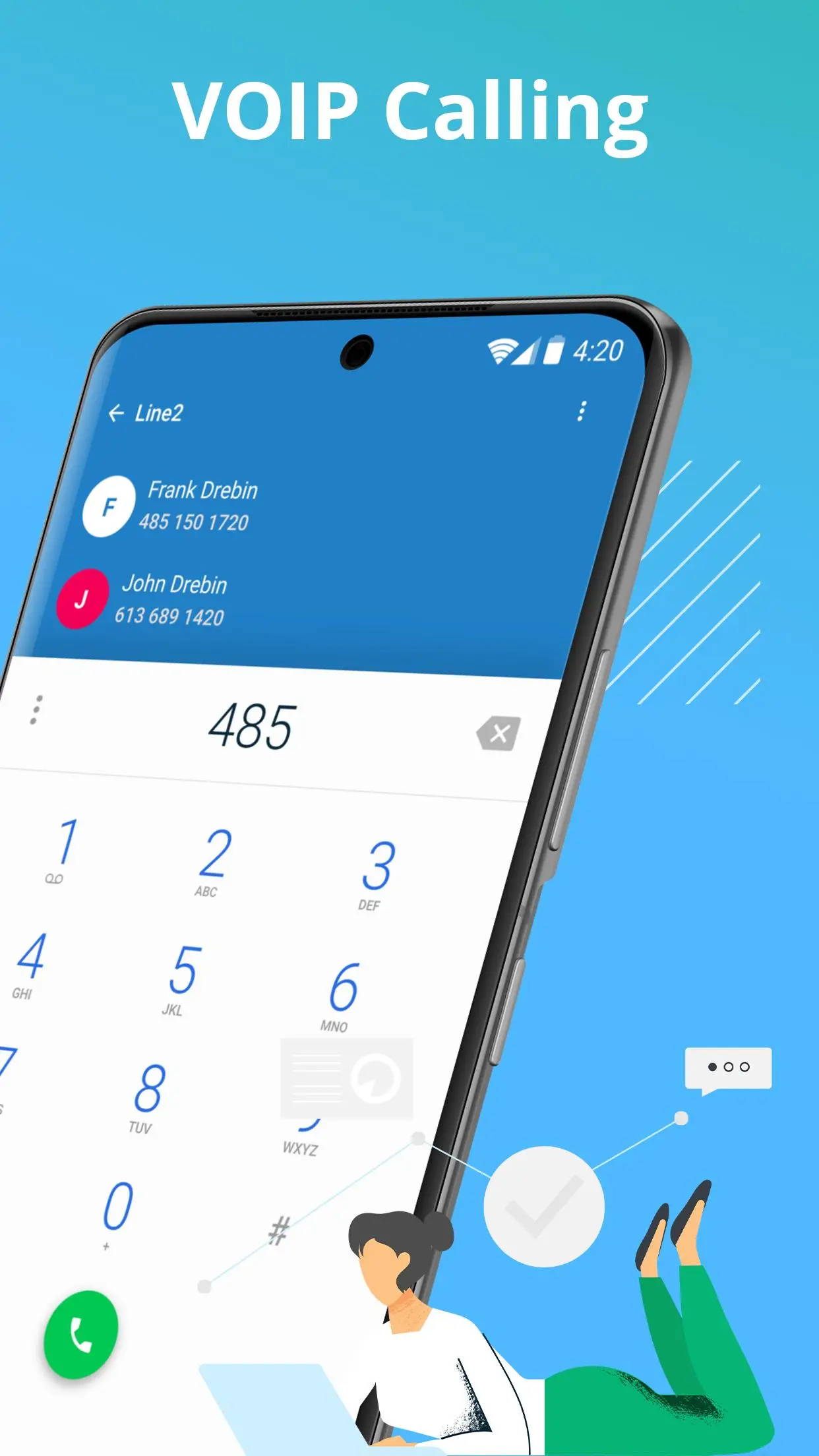Line2 - Second Phone Number para PC
Line2 Inc.
Descarga Line2 - Second Phone Number en PC con GameLoop Emulator
Line2 - Second Phone Number en PC
Line2 - Second Phone Number, proveniente del desarrollador Line2 Inc., se ejecuta en el sistema Android en el pasado.
Ahora, puedes jugar Line2 - Second Phone Number en PC con GameLoop sin problemas.
Descárgalo en la biblioteca de GameLoop o en los resultados de búsqueda. No más mirar la batería o llamadas frustrantes en el momento equivocado nunca más.
Simplemente disfrute de Line2 - Second Phone Number PC en la pantalla grande de forma gratuita!
Line2 - Second Phone Number Introducción
Line2 is the most affordable, reliable & simple way to set up a second phone number and connect anywhere! Get a second line & access unlimited calls, text & voicemail features. It’s time for a better way to communicate - Line2 is your solution.
Your personal phone number should stay personal. Line2 makes it simple to screen and block calls to maintain your privacy with robust features that help you say goodbye to annoying spam calls. Keep your second number safe with Line2’s premier communications system that allows you to receive and make calls worry-free.
Line2 also provides unlimited text and group messaging, making it more than just a calling app. Set up a second texting number and message friends and loved ones wherever you are. Best of all, Line2 offers WiFi texting, so you can receive messages without eating up your mobile data. Line2 is the easiest way to set up local or vanity numbers to stay connected anytime, anywhere.
Line2 is your private and convenient way of making phone calls and sending texts anywhere you may be. Download the simplest texting and calling app today and start connecting.
LINE2 FEATURES
Privacy First
- Call screening to detect if a phone call is spam or not.
- Call blocking means not worrying about unwanted numbers reaching your phone.
- With caller ID you can safely know who is calling you.
Set Up a Second Phone Line
- Manage a second phone number with Line2’s features that make creating one (or many!) easy.
- Create a vanity number, texting number, or second line for all of your communication needs.
- Add multiple phone numbers to your device and receive or make phone calls from anywhere.
Local and Vanity Phone Numbers
- Our phone call app lets you create localized and vanity phone numbers to help you connect.
- Export your existing phone number to Line2 to keep all of your communication in one place.
- Set up a new phone number to connect wherever you are heading next.
Unlimited Text and Call App
- Save on expensive cellular data plans and enjoy unlimited texting and calling on Line2.
- Unlimited VoIP call and text across the United States and Canada.
- Make phone calls and send text messages between other Line2 calling app users completely free.
No Cellular Data Needed
- VoIP technology lets you make and receive calls and texts from anywhere, at any time.
- Say goodbye to cellular data expenses with Line2’s wifi calls.
- Enjoy WiFi texting and never worry about extra SMS and MMS costs again.
Calling App That Does More
- Access your Line2 voicemail, phone number and contacts from your smartphone, tablet or computer.
- Call recording lets you record calls automatically to help keep track of important conversations.
- Use call forwarding so you never miss a call.
- Group messaging and private texting are at your fingertips with Line2.
All plans have a 30-day Money Back Guarantee if you are not satisfied with our services.
Get unlimited texting and calling with Line2 when you sign up for one of our plans:
Personal
- Monthly: $9.99
- Yearly: $95.90
Questions? We’re here to help at http://help.line2.com or tap Settings -> Help from within the app.
Note: Your cellular provider may prohibit or restrict VoIP (Voice over Internet Protocol) on their network. It’s your responsibility to check with your cellular provider about their VoIP functionality, and any additional charges it may incur. Line2 is not responsible for any additional cellular charges that may occur as a result of using the Line2 service.
Business/Work users who send SMS/MMS to U.S. numbers must complete a registration process after purchase, as required by U.S. mobile carriers. Business messages sent from unregistered numbers may be subject to non-delivery by mobile carriers. Line2 does not provide refunds or credits due to issues with messaging from unregistered numbers. Please visit https://try.line2.com/10dlc/mobile/faq/.
Privacy Policy: https://www.line2.com/privacy/
Etiquetas
ProductividadInformación
Desarrollador
Line2 Inc.
La última versión
5.33
Última actualización
2025-03-11
Categoría
Productividad
Disponible en
Google Play
Mostrar más
Cómo jugar Line2 - Second Phone Number con GameLoop en PC
1. Descargue GameLoop desde el sitio web oficial, luego ejecute el archivo exe para instalar GameLoop.
2. Abra GameLoop y busque "Line2 - Second Phone Number", busque Line2 - Second Phone Number en los resultados de búsqueda y haga clic en "Instalar".
3. Disfruta jugando Line2 - Second Phone Number en GameLoop.
Minimum requirements
OS
Windows 8.1 64-bit or Windows 10 64-bit
GPU
GTX 1050
CPU
i3-8300
Memory
8GB RAM
Storage
1GB available space
Recommended requirements
OS
Windows 8.1 64-bit or Windows 10 64-bit
GPU
GTX 1050
CPU
i3-9320
Memory
16GB RAM
Storage
1GB available space