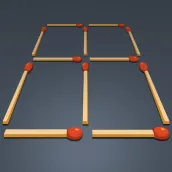
Matchstick Puzzle King para PC
mobirixsub
Descarga Matchstick Puzzle King en PC con GameLoop Emulator
Matchstick Puzzle King en PC
Matchstick Puzzle King, proveniente del desarrollador mobirixsub, se ejecuta en el sistema Android en el pasado.
Ahora, puedes jugar Matchstick Puzzle King en PC con GameLoop sin problemas.
Descárgalo en la biblioteca de GameLoop o en los resultados de búsqueda. No más mirar la batería o llamadas frustrantes en el momento equivocado nunca más.
Simplemente disfrute de Matchstick Puzzle King PC en la pantalla grande de forma gratuita!
Matchstick Puzzle King Introducción
Solve matchstick puzzles! Train your brain!
[How to play]
1. Touch a matchstick! (Players can remove and move the matchsticks)
2. Touch any line that you want to place the match stick! (Players can add or move the matchstick)
3. With the match sticks, make rectangle, triangle and solve math problems to clear stage missions!
[Key Features]
- Various shape of stages
- The "Hints" item will help players to solve difficult puzzles.
- Challenge mode: Solve puzzles during a limited time and earn precious resources!
- 16 languages supported
- Leaderboard & Achievement supported
- Tablet PC device supported
Help : cs@mobirix.com
Homepage :
https://play.google.com/store/apps/dev?id=4864673505117639552
Facebook :
https://www.facebook.com/mobirixplayen
YouTube :
https://www.youtube.com/user/mobirix1
Instagram :
https://www.instagram.com/mobirix_official/
TikTok :
https://www.tiktok.com/@mobirix_official
Etiquetas
CasualUn solo jugadorResumenDesconectadoInformación
Desarrollador
mobirixsub
La última versión
2024.07.24
Última actualización
2024-08-13
Categoría
Rompecabezas
Disponible en
Google Play
Mostrar más
Cómo jugar Matchstick Puzzle King con GameLoop en PC
1. Descargue GameLoop desde el sitio web oficial, luego ejecute el archivo exe para instalar GameLoop.
2. Abra GameLoop y busque "Matchstick Puzzle King", busque Matchstick Puzzle King en los resultados de búsqueda y haga clic en "Instalar".
3. Disfruta jugando Matchstick Puzzle King en GameLoop.
Minimum requirements
OS
Windows 8.1 64-bit or Windows 10 64-bit
GPU
GTX 1050
CPU
i3-8300
Memory
8GB RAM
Storage
1GB available space
Recommended requirements
OS
Windows 8.1 64-bit or Windows 10 64-bit
GPU
GTX 1050
CPU
i3-9320
Memory
16GB RAM
Storage
1GB available space

