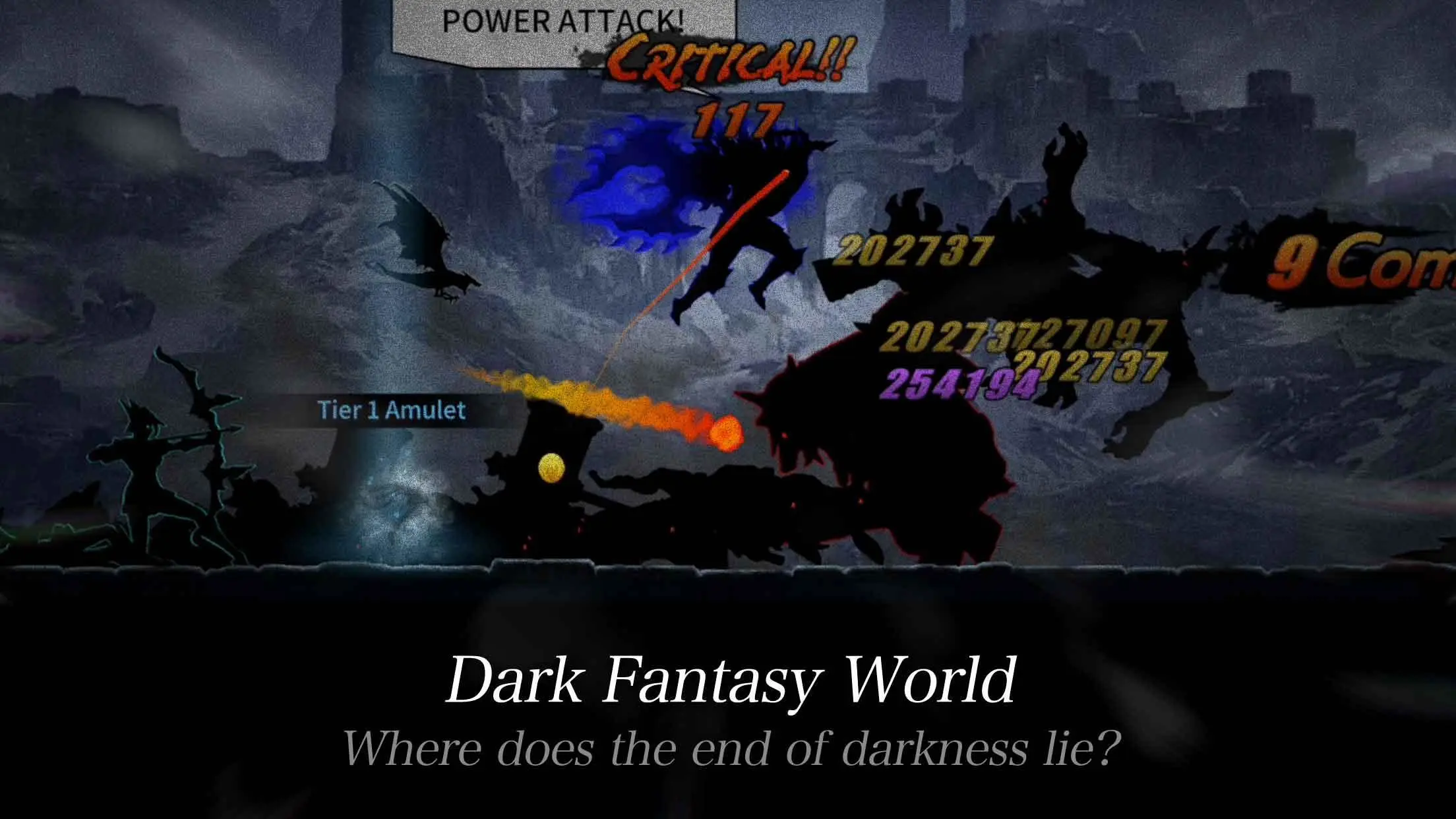Dark Sword para PC
NANOO COMPANY Inc.
Descarga Dark Sword en PC con GameLoop Emulator
Dark Sword en PC
Dark Sword, proveniente del desarrollador NANOO COMPANY Inc., se ejecuta en el sistema Android en el pasado.
Ahora, puedes jugar Dark Sword en PC con GameLoop sin problemas.
Descárgalo en la biblioteca de GameLoop o en los resultados de búsqueda. No más mirar la batería o llamadas frustrantes en el momento equivocado nunca más.
Simplemente disfrute de Dark Sword PC en la pantalla grande de forma gratuita!
Dark Sword Introducción
All I remember is that night... The dark dragon has closed the gate to the sun. And light vanished. All living creatures became dark... Only carrying what's left behind... the eternal pain.
In the darkness that has lost light… True dark action begins.
▪ Defeat the Dark Dragon & Save the Light!
▪ Silhouette Action RPG
▪ Acquire Allies from Sanctuary of Light
▪ PvP, Raids, Dark Dungeon and more!
▪ Over 150 Items & Skills, Massive Plays
You must overcome the eternal darkness and defeat the Dark Dragon.
May the light shine upon you!
*Access authorization to play the game (The game will not run if not authorized)
- Authorization required for device identification, to be used for real-time game and user support.
- Authorization required for installation of the game on external storage.
Facebook page : https://www.facebook.com/PlayNANOO
Official Community
https://forum.playnanoo.com/darksword
Support
https://forum.playnanoo.com/darksword/help
Etiquetas
Juegos de rolCasualmultijugadormultijugador competitivoUn solo jugadorEstilizadoDesconectadoInformación
Desarrollador
NANOO COMPANY Inc.
La última versión
2.3.7
Última actualización
2023-10-29
Categoría
Role-playing
Disponible en
Google Play
Mostrar más
Cómo jugar Dark Sword con GameLoop en PC
1. Descargue GameLoop desde el sitio web oficial, luego ejecute el archivo exe para instalar GameLoop.
2. Abra GameLoop y busque "Dark Sword", busque Dark Sword en los resultados de búsqueda y haga clic en "Instalar".
3. Disfruta jugando Dark Sword en GameLoop.
Minimum requirements
OS
Windows 8.1 64-bit or Windows 10 64-bit
GPU
GTX 1050
CPU
i3-8300
Memory
8GB RAM
Storage
1GB available space
Recommended requirements
OS
Windows 8.1 64-bit or Windows 10 64-bit
GPU
GTX 1050
CPU
i3-9320
Memory
16GB RAM
Storage
1GB available space