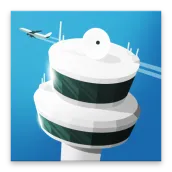
Airport Guy Airport Manager para PC
Rottz Games
Descarga Airport Guy Airport Manager en PC con GameLoop Emulator
Airport Guy Airport Manager en PC
Airport Guy Airport Manager, proveniente del desarrollador Rottz Games, se ejecuta en el sistema Android en el pasado.
Ahora, puedes jugar Airport Guy Airport Manager en PC con GameLoop sin problemas.
Descárgalo en la biblioteca de GameLoop o en los resultados de búsqueda. No más mirar la batería o llamadas frustrantes en el momento equivocado nunca más.
Simplemente disfrute de Airport Guy Airport Manager PC en la pantalla grande de forma gratuita!
Airport Guy Airport Manager Introducción
Features:
• Build: Build Air Traffic Control Towers to increase the airflow and unlock VIP airplanes.
• Research: Use the research lab to improve your airport and unlock airplanes.
• Fires: Build fire stations to put down fires during emergency landings.
• Collisions: Avoid collision between airplanes, and land them before they run out of fuel!
• Vultures: Kill vultures to keep the airspace safe and make an extra cash.
• Visit: Visit airports from other players, and share your airport design to the world.
Game modes:
• Sandbox: you have unlimited lives, and you can grow your airport worrying only about turning a profit.
• Hardcore: you have only 5 lives, so plan your growth carefully.
Have fun on this ATC game!
Contact us at airport.en@rottzgames.com
Etiquetas
SimulaciónInformación
Desarrollador
Rottz Games
La última versión
1.2.0
Última actualización
2017-04-08
Categoría
Simulación
Disponible en
Google Play
Mostrar más
Cómo jugar Airport Guy Airport Manager con GameLoop en PC
1. Descargue GameLoop desde el sitio web oficial, luego ejecute el archivo exe para instalar GameLoop.
2. Abra GameLoop y busque "Airport Guy Airport Manager", busque Airport Guy Airport Manager en los resultados de búsqueda y haga clic en "Instalar".
3. Disfruta jugando Airport Guy Airport Manager en GameLoop.
Minimum requirements
OS
Windows 8.1 64-bit or Windows 10 64-bit
GPU
GTX 1050
CPU
i3-8300
Memory
8GB RAM
Storage
1GB available space
Recommended requirements
OS
Windows 8.1 64-bit or Windows 10 64-bit
GPU
GTX 1050
CPU
i3-9320
Memory
16GB RAM
Storage
1GB available space

