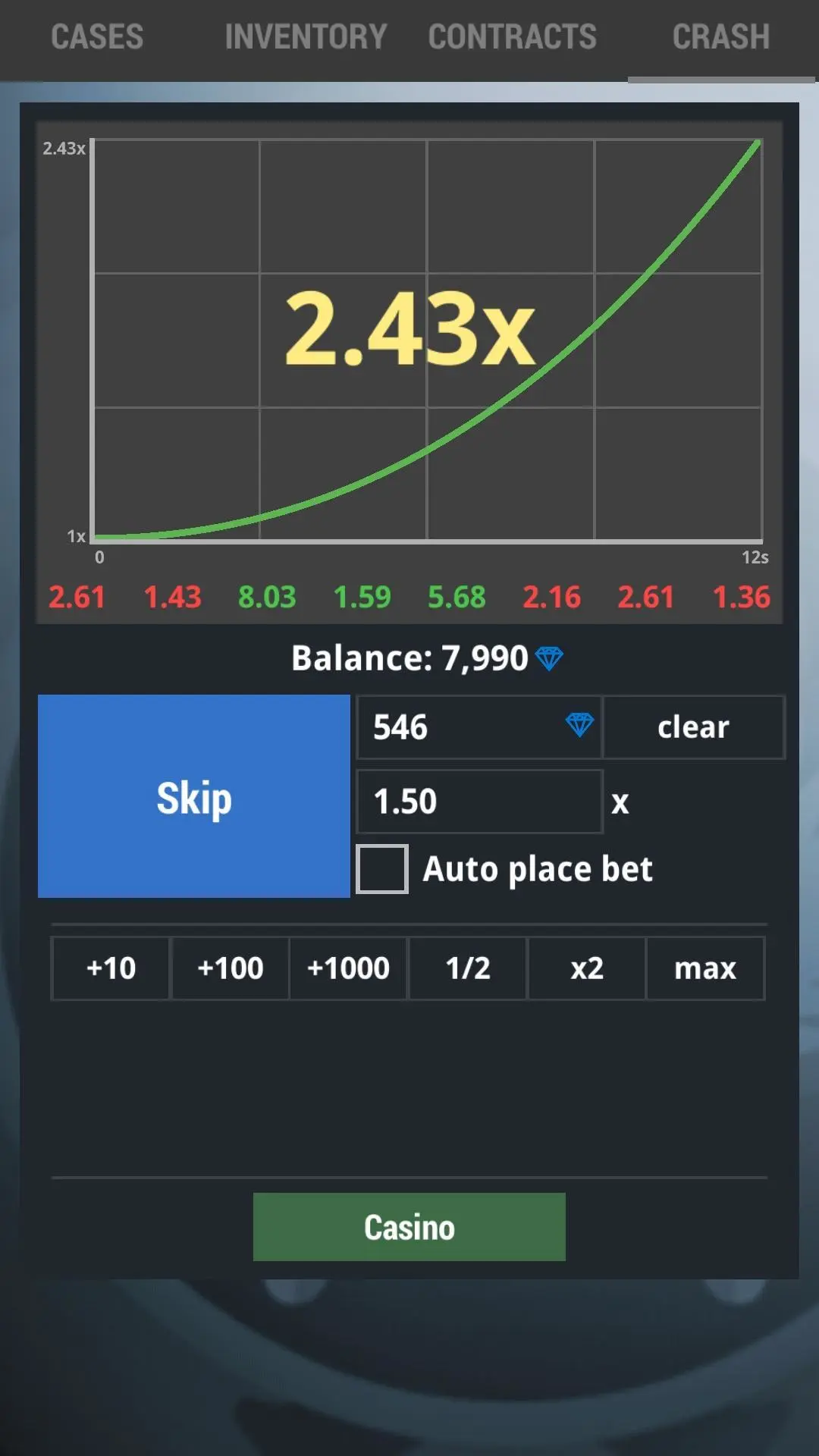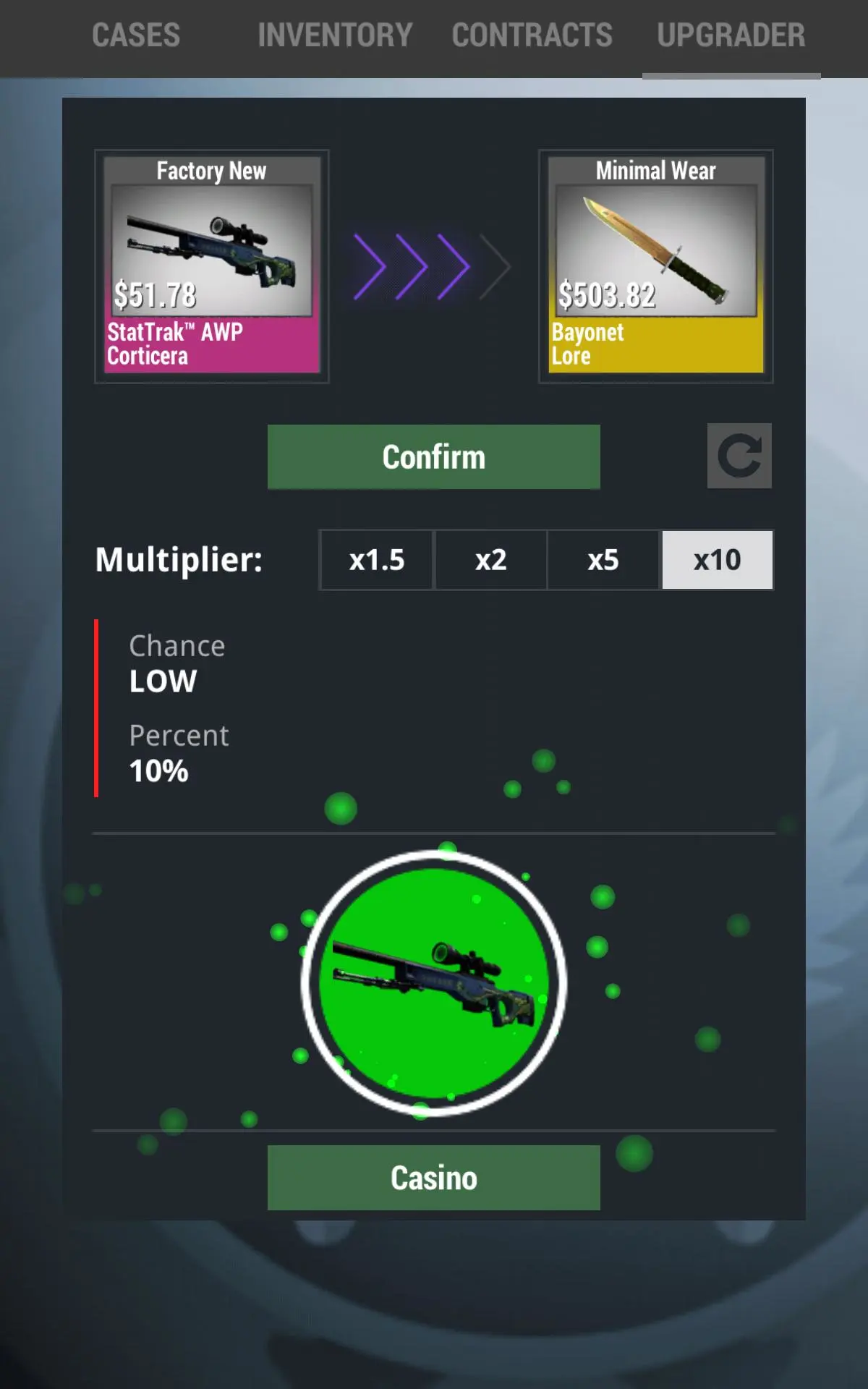Case Simulator 2 para PC
Smoked Studios
Descarga Case Simulator 2 en PC con GameLoop Emulator
Case Simulator 2 en PC
Case Simulator 2, proveniente del desarrollador Smoked Studios, se ejecuta en el sistema Android en el pasado.
Ahora, puedes jugar Case Simulator 2 en PC con GameLoop sin problemas.
Descárgalo en la biblioteca de GameLoop o en los resultados de búsqueda. No más mirar la batería o llamadas frustrantes en el momento equivocado nunca más.
Simplemente disfrute de Case Simulator 2 PC en la pantalla grande de forma gratuita!
Case Simulator 2 Introducción
Unbox some of the most exotic weapon and knife skins in this brand new app.
Updated with newest Dreams & Nightmares, Recoil and Revolution cases, Counter-Strike: Global Offensive Case Simulator 2 delivers great case opening in-game like experience.
Features:
• Gloves
• Roulette
• Jackpot
• Coinflip
• Upgrader
• Crash
• Trading
• Gems
• Shop
• Ranks
• Profile
• Items collection
• Stats
• Item prices
• Item quality/StatTrak™
• All cases and souvenirs
• Drop rates based on hundreds of samples to create authentic case opening simulation
• Trade up Contracts
• Smooth experience, up to 60 frames per second (Where supported)
• Simple UI
App consists of 10 tabs - Cases, Inventory, Contracts, Jackpot, Coinflip, Roulette, Shop, Collection, Upgrader and Trading. To switch tab simply tap on its name.
• Cases tab - this is here you unbox your weapon skins, to begin opening cases tap icon on the right and select crate you wish to open.
• Inventory tab - all weapons you obtain will be stored here, use this tab to review skins and delete unwanted ones.
• Contracts tab - instead of deleting items, you can use them in Trade up Contract. Choose rarity of item you want to obtain and provide 10 skins of inferior rairty. All 10 weapons will be traded for one new random weapon with superior rarity.
• Jackpot tab - feeling lucky? Try Jackpot! Place where you gamble your skins away, to start simply add skins to your pot, choose difficulty and spin to win! Win big or go home!
• Coinflip - play 50/50 duel with your skins. Coinflip decides who win all skins in the pot. To play Coinflip, go to Casino tab and press Play Coinflip button, you can always go back to Casino using Casino button.
• Roulette - spin the Wheel of Fortune and win! Bet on one of three colors and win up to 14x! Gems are needed to play roulette, in order to get them visit your inventory and sell some skins.
• Shop - in shop you can buy any weapon or knife you like with gems. Beware items in shop are 50% more expensive, so choose wisely!
• Collection - every new weapon obtained is added to collection, with enough weapon skins collected you will level up your collection. Can you collect them all?
• Upgrader - upgrade you skins up to x10 times of their original value. Beware there is a chance that you skin will be destroyed during upgrade process.
• Trading - trade your items with friends or random players from around the world.
• Crash - the longer you keep your bet in, the more you get but market can crash any second. Make sure to withdraw your funds before its too late!
Note: Weapon skins found in Case Simulator 2 cannot be used in official Counter-Strike: Global Offensive game made by Valve.
Etiquetas
CasualUn solo jugadorDesconectadoInformación
Desarrollador
Smoked Studios
La última versión
2.02
Última actualización
2023-04-27
Categoría
Simulación
Disponible en
Google Play
Mostrar más
Cómo jugar Case Simulator 2 con GameLoop en PC
1. Descargue GameLoop desde el sitio web oficial, luego ejecute el archivo exe para instalar GameLoop.
2. Abra GameLoop y busque "Case Simulator 2", busque Case Simulator 2 en los resultados de búsqueda y haga clic en "Instalar".
3. Disfruta jugando Case Simulator 2 en GameLoop.
Minimum requirements
OS
Windows 8.1 64-bit or Windows 10 64-bit
GPU
GTX 1050
CPU
i3-8300
Memory
8GB RAM
Storage
1GB available space
Recommended requirements
OS
Windows 8.1 64-bit or Windows 10 64-bit
GPU
GTX 1050
CPU
i3-9320
Memory
16GB RAM
Storage
1GB available space