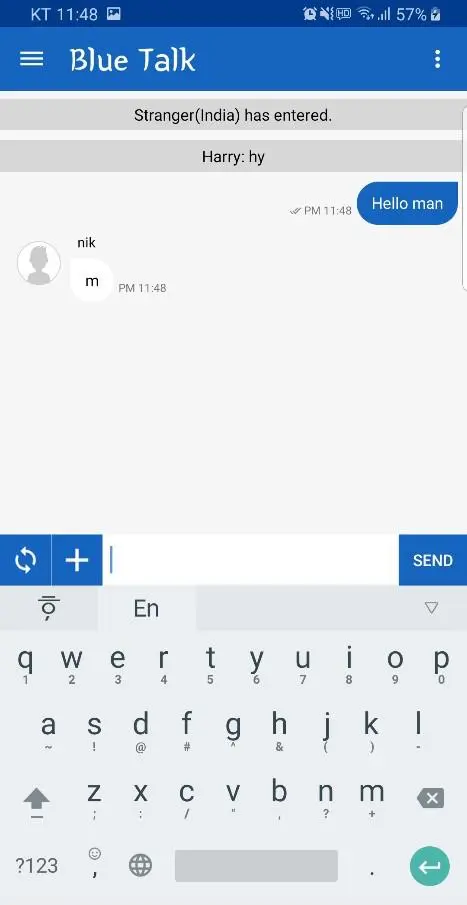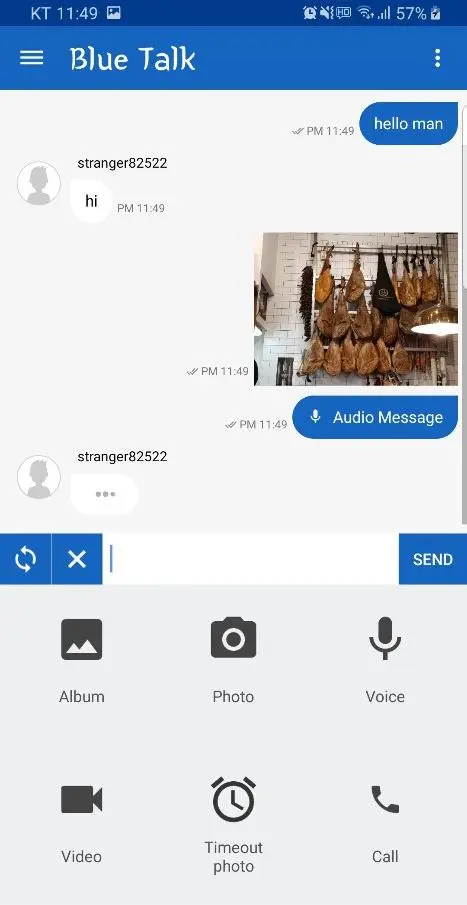Blue Talk (Random Chat) para PC
stranger.chat
Descarga Blue Talk (Random Chat) en PC con GameLoop Emulator
Blue Talk (Random Chat) en PC
Blue Talk (Random Chat), proveniente del desarrollador stranger.chat, se ejecuta en el sistema Android en el pasado.
Ahora, puedes jugar Blue Talk (Random Chat) en PC con GameLoop sin problemas.
Descárgalo en la biblioteca de GameLoop o en los resultados de búsqueda. No más mirar la batería o llamadas frustrantes en el momento equivocado nunca más.
Simplemente disfrute de Blue Talk (Random Chat) PC en la pantalla grande de forma gratuita!
Blue Talk (Random Chat) Introducción
Conversation with strangers is a random chat app for anyone.
Talk to strangers about my frank remarks that I have never told anyone.
Everybody's chat is
1. Completely free apps.
2. No personally identifiable information and immediately connected to an anonymous person without membership.
Unlike any other app, no personal information is collected.
3. You can transfer images, audio, and videos. The image that I sent you is not captured, can not be saved, and will automatically delete after a certain amount of time.
4. If someone is committing an illegal act, please report it. Inform the operator of the operation via the reporting function and apply sanctions to the user.
Please make sure you write 5 stars when writing reviews. ★
We need your good minds to continue to service this app.
Etiquetas
SocialesInformación
Desarrollador
stranger.chat
La última versión
5.2.35
Última actualización
2024-03-05
Categoría
Sociales
Disponible en
Google Play
Mostrar más
Cómo jugar Blue Talk (Random Chat) con GameLoop en PC
1. Descargue GameLoop desde el sitio web oficial, luego ejecute el archivo exe para instalar GameLoop.
2. Abra GameLoop y busque "Blue Talk (Random Chat)", busque Blue Talk (Random Chat) en los resultados de búsqueda y haga clic en "Instalar".
3. Disfruta jugando Blue Talk (Random Chat) en GameLoop.
Minimum requirements
OS
Windows 8.1 64-bit or Windows 10 64-bit
GPU
GTX 1050
CPU
i3-8300
Memory
8GB RAM
Storage
1GB available space
Recommended requirements
OS
Windows 8.1 64-bit or Windows 10 64-bit
GPU
GTX 1050
CPU
i3-9320
Memory
16GB RAM
Storage
1GB available space