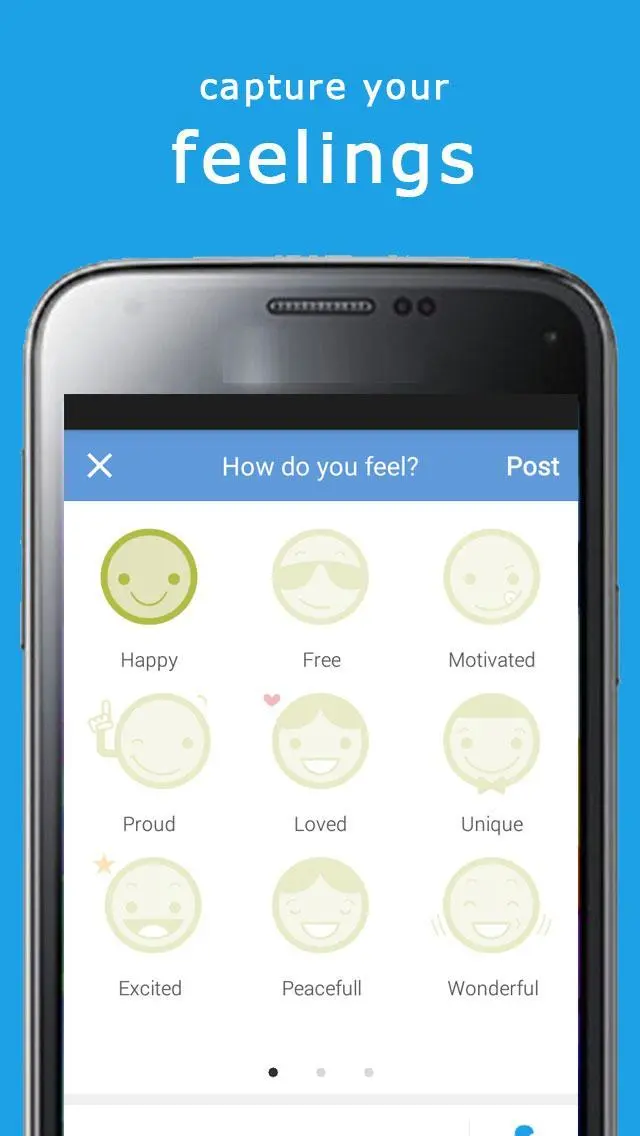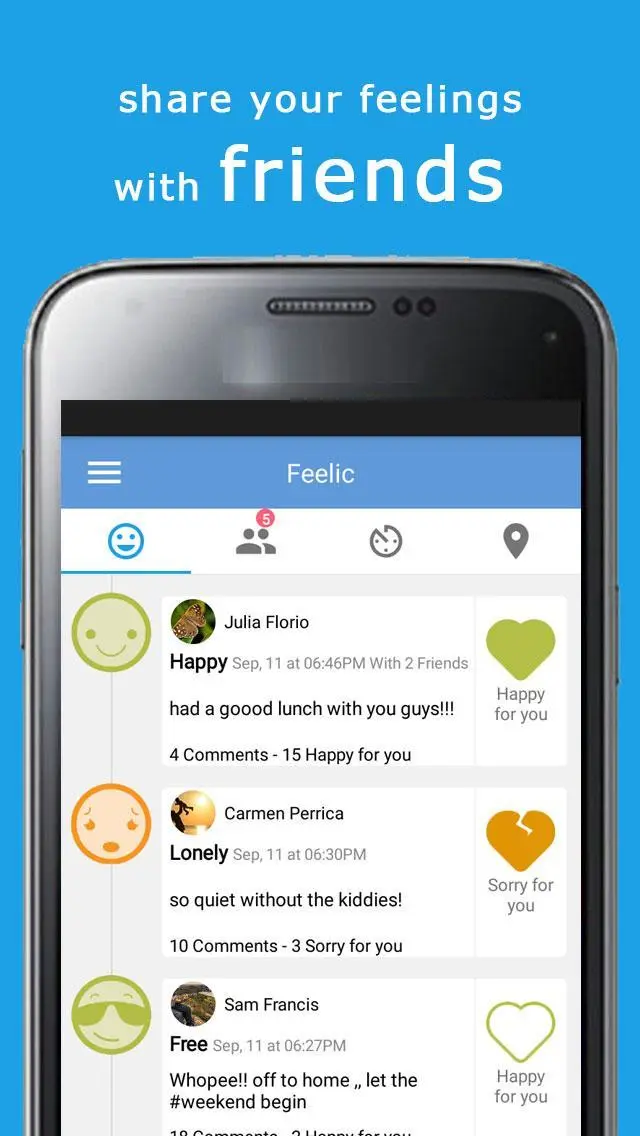Feelic - Happiness Network, Mood Tracker para PC
Masarat App
Descarga Feelic - Happiness Network, Mood Tracker en PC con GameLoop Emulator
Feelic - Happiness Network, Mood Tracker en PC
Feelic - Happiness Network, Mood Tracker, proveniente del desarrollador Masarat App, se ejecuta en el sistema Android en el pasado.
Ahora, puedes jugar Feelic - Happiness Network, Mood Tracker en PC con GameLoop sin problemas.
Descárgalo en la biblioteca de GameLoop o en los resultados de búsqueda. No más mirar la batería o llamadas frustrantes en el momento equivocado nunca más.
Simplemente disfrute de Feelic - Happiness Network, Mood Tracker PC en la pantalla grande de forma gratuita!
Feelic - Happiness Network, Mood Tracker Introducción
Feelic is a social App that lets you record and share your daily thoughts & feelings, and keep track of your happiness and mood changes. You can choose among a series of Emojis to capture your feelings privately for self-help, mindfulness and Cognitive Behavioral Therapy (CBT) or share them with friends and your community in this social network.
Feelic can be used as mood tracker or happiness and emotions diary to work on your mental health, challenge and improve oneself.
The main features of Feelic are:
• Choose among a series of Emojis expressing "Good, Neutral or Bad" feelings and moods.
• Convey what you're feeling like in words in every mood status.
• Feel-Meter tracks your mood over time to assist you in your mindfulness, quantified self, self-help efforts and CBT.
• Tag your friends and locations to share your feelings together over the map.
• Define your post visibility and privacy (private, with all or selected friends, public).
• Send private Mood messages to one or more friends.
• Chat with your friends and meet new people.
• View friends' profiles and check how they are feeling today.
• Share your Mood on Facebook and Twitter.
• See inspirational Quotes daily and share them on your timeline.
Feelic also lets you discover yourself more with the Feel Meter, and shows where you've been happier or down over the map.
You can set each post's privacy to use the App as a mindfulness and quantified self diary or a social network to connect emotionally with your friends.
Find motivation to challenge your mental health with Feelic!
What's new in 1.1?
• Inspiration Quotes of the day you can get via notifications and share with friends.
We are always happy to hear from you! If you have any questions, concerns, or feedback please contact us at:
Support Email: support@feelic.com
Facebook: www.facebook.com/feelicapp
Twitter: www.twitter.com/feelicapp
Instagram: www.instagram.com/feelic_app
Información
Desarrollador
Masarat App
La última versión
1.2.2
Última actualización
2018-04-30
Categoría
Sociales
Disponible en
Google Play
Mostrar más
Cómo jugar Feelic - Happiness Network, Mood Tracker con GameLoop en PC
1. Descargue GameLoop desde el sitio web oficial, luego ejecute el archivo exe para instalar GameLoop.
2. Abra GameLoop y busque "Feelic - Happiness Network, Mood Tracker", busque Feelic - Happiness Network, Mood Tracker en los resultados de búsqueda y haga clic en "Instalar".
3. Disfruta jugando Feelic - Happiness Network, Mood Tracker en GameLoop.
Minimum requirements
OS
Windows 8.1 64-bit or Windows 10 64-bit
GPU
GTX 1050
CPU
i3-8300
Memory
8GB RAM
Storage
1GB available space
Recommended requirements
OS
Windows 8.1 64-bit or Windows 10 64-bit
GPU
GTX 1050
CPU
i3-9320
Memory
16GB RAM
Storage
1GB available space