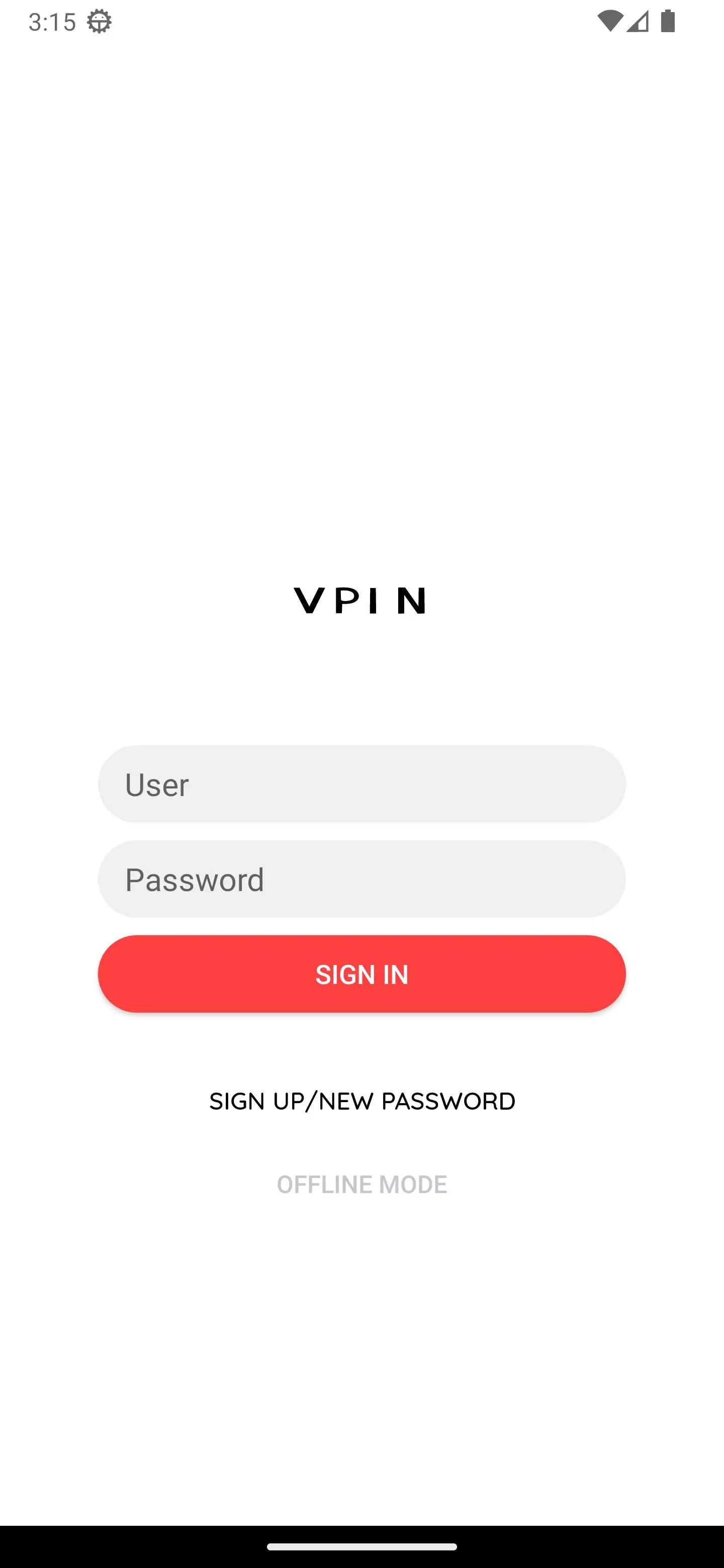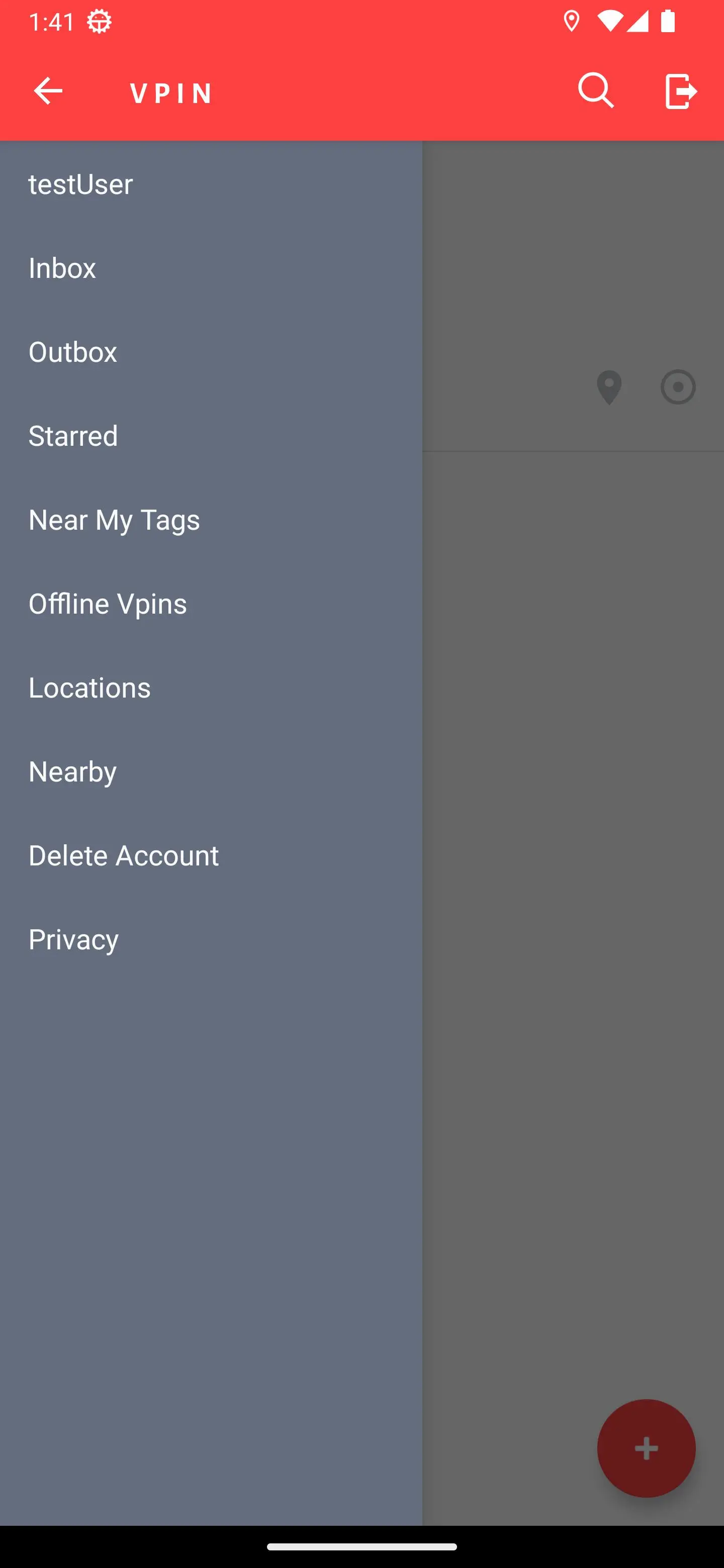Vpin para PC
MBDEVS AA
Descarga Vpin en PC con GameLoop Emulator
Vpin en PC
Vpin, proveniente del desarrollador MBDEVS AA, se ejecuta en el sistema Android en el pasado.
Ahora, puedes jugar Vpin en PC con GameLoop sin problemas.
Descárgalo en la biblioteca de GameLoop o en los resultados de búsqueda. No más mirar la batería o llamadas frustrantes en el momento equivocado nunca más.
Simplemente disfrute de Vpin PC en la pantalla grande de forma gratuita!
Vpin Introducción
Vpin lets you pin a virtual note(vpin, max.100 characters) anywhere as long as GPS signal is available.
Once you have a vpin at a given spot, you can add more without actually being there.
Vpins can be viewed by users who either have vpins or marked a spot as location of interest nearby(50 meter radius).
Each vpin can be tagged(private), so it will be easy to check for new vpins at its location.
The app has an offline mode, so that vpins can be saved and uploaded later when internet connection is available.
Users can message each other through the built-in messaging system.
Have fun with it!
Android permissions for Vpin
Network communication (view network state):To check if the device has an internet connection available
Network communication (full internet access):To connect to the server where your vpins are stored and to view maps
Your location(fine GPS location):Location data needed for vpins
Storage(modify/delete SD card contents):Allows the Google maps API to cache map tile data in the device's external storage
Etiquetas
SocialesInformación
Desarrollador
MBDEVS AA
La última versión
1.0
Última actualización
2023-11-27
Categoría
Sociales
Disponible en
Google Play
Mostrar más
Cómo jugar Vpin con GameLoop en PC
1. Descargue GameLoop desde el sitio web oficial, luego ejecute el archivo exe para instalar GameLoop.
2. Abra GameLoop y busque "Vpin", busque Vpin en los resultados de búsqueda y haga clic en "Instalar".
3. Disfruta jugando Vpin en GameLoop.
Minimum requirements
OS
Windows 8.1 64-bit or Windows 10 64-bit
GPU
GTX 1050
CPU
i3-8300
Memory
8GB RAM
Storage
1GB available space
Recommended requirements
OS
Windows 8.1 64-bit or Windows 10 64-bit
GPU
GTX 1050
CPU
i3-9320
Memory
16GB RAM
Storage
1GB available space