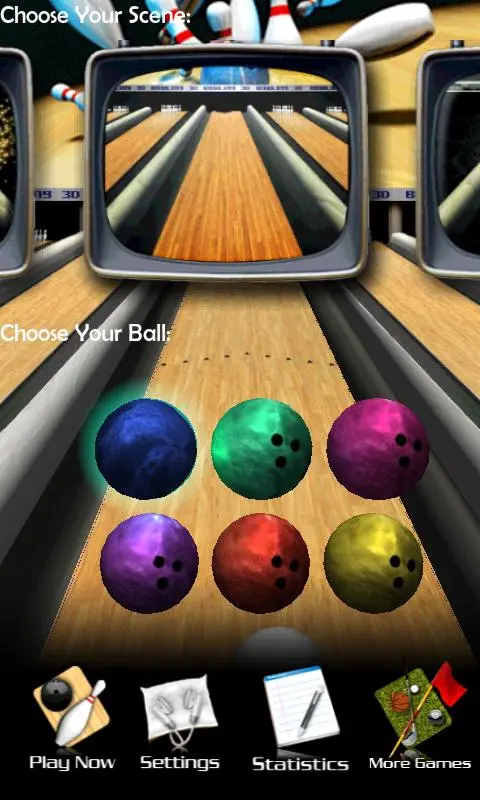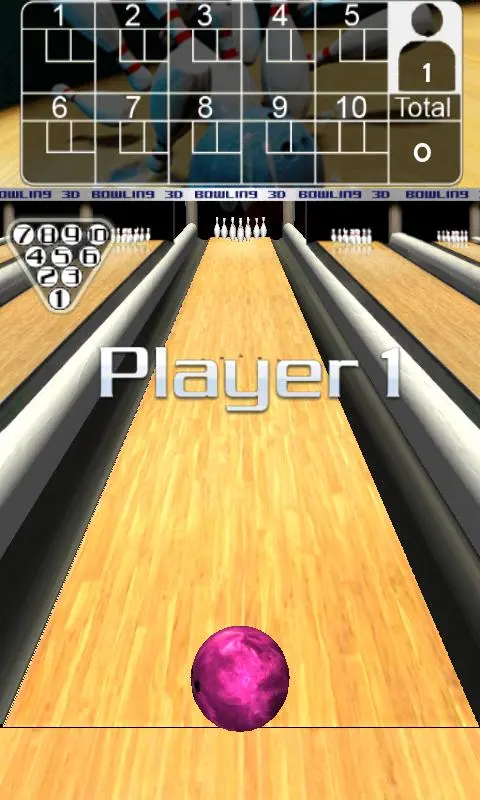3D Bowling para PC
Italic Games
Descarga 3D Bowling en PC con GameLoop Emulator
3D Bowling en PC
3D Bowling, proveniente del desarrollador Italic Games, se ejecuta en el sistema Android en el pasado.
Ahora, puedes jugar 3D Bowling en PC con GameLoop sin problemas.
Descárgalo en la biblioteca de GameLoop o en los resultados de búsqueda. No más mirar la batería o llamadas frustrantes en el momento equivocado nunca más.
Simplemente disfrute de 3D Bowling PC en la pantalla grande de forma gratuita!
3D Bowling Introducción
This is the best and most realistic 3D bowling game on the Android phones. It is the only bowling game that fully embraces the incredible 3D physics engine and effects.
Be the world's best player in 3D bowling game. How many consecutive strikes can you score?
Game Features:
- Stunning 3D graphics
- State-of-the-art 3D physics engine for real pin action
- 5 outrageous bowling scene
- Multiple bowling balls in each scene
- Detail stats tracking
How to Play:
1. Drag the ball to the left or right to position the ball for your throw
2. Flick the ball with your finger to bowl
3. Gesture a curve the screen to throw a hook ball
Notes: The permissions required in this game is only used for online leader board. Thanks.
Etiquetas
BolosCasualmultijugadormultijugador competitivoUn solo jugadorEstilizadoDesconectadoInformación
Desarrollador
Italic Games
La última versión
3.9
Última actualización
2023-11-08
Categoría
deportes
Mostrar más
Cómo jugar 3D Bowling con GameLoop en PC
1. Descargue GameLoop desde el sitio web oficial, luego ejecute el archivo exe para instalar GameLoop.
2. Abra GameLoop y busque "3D Bowling", busque 3D Bowling en los resultados de búsqueda y haga clic en "Instalar".
3. Disfruta jugando 3D Bowling en GameLoop.
Minimum requirements
OS
Windows 8.1 64-bit or Windows 10 64-bit
GPU
GTX 1050
CPU
i3-8300
Memory
8GB RAM
Storage
1GB available space
Recommended requirements
OS
Windows 8.1 64-bit or Windows 10 64-bit
GPU
GTX 1050
CPU
i3-9320
Memory
16GB RAM
Storage
1GB available space