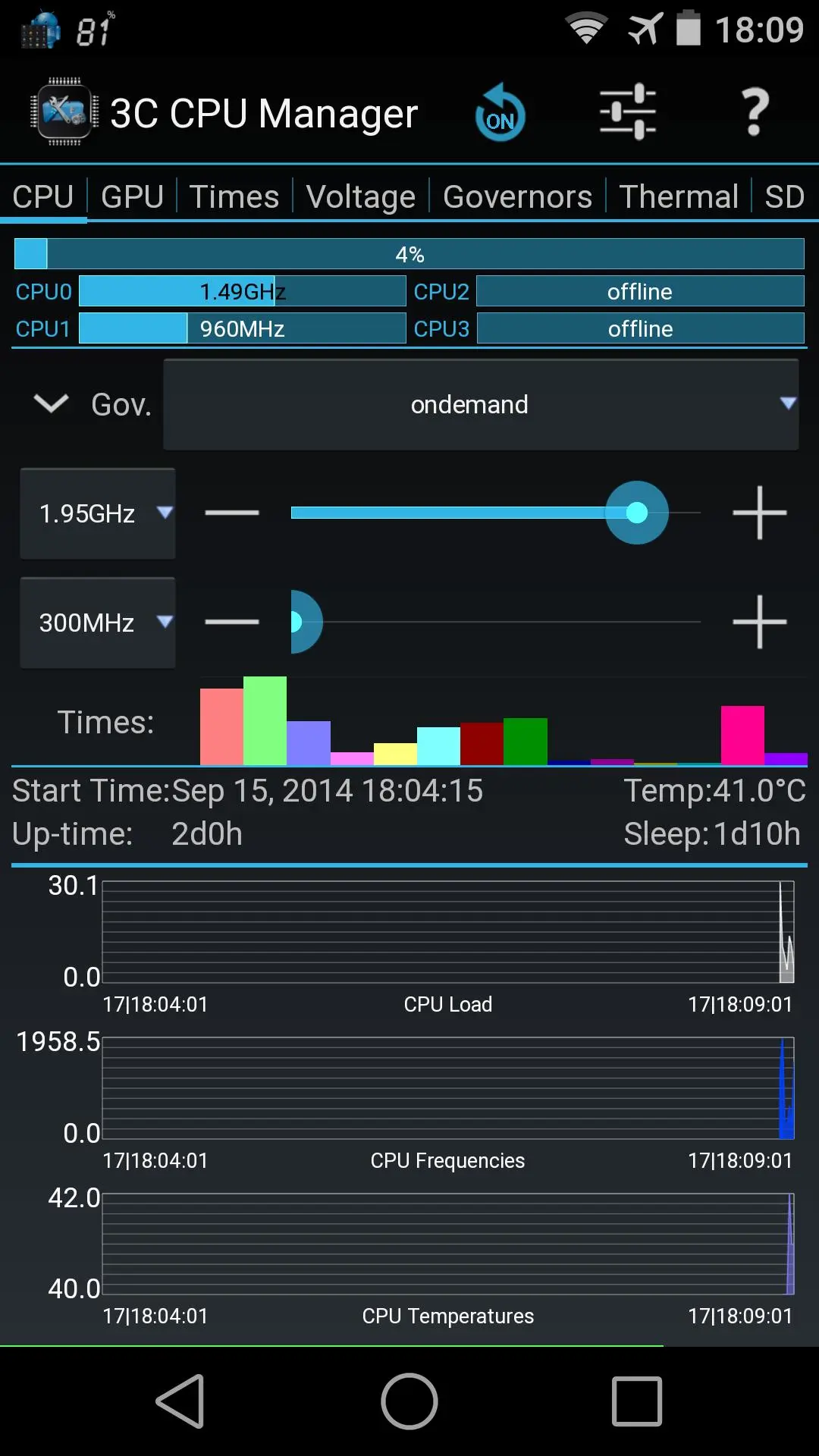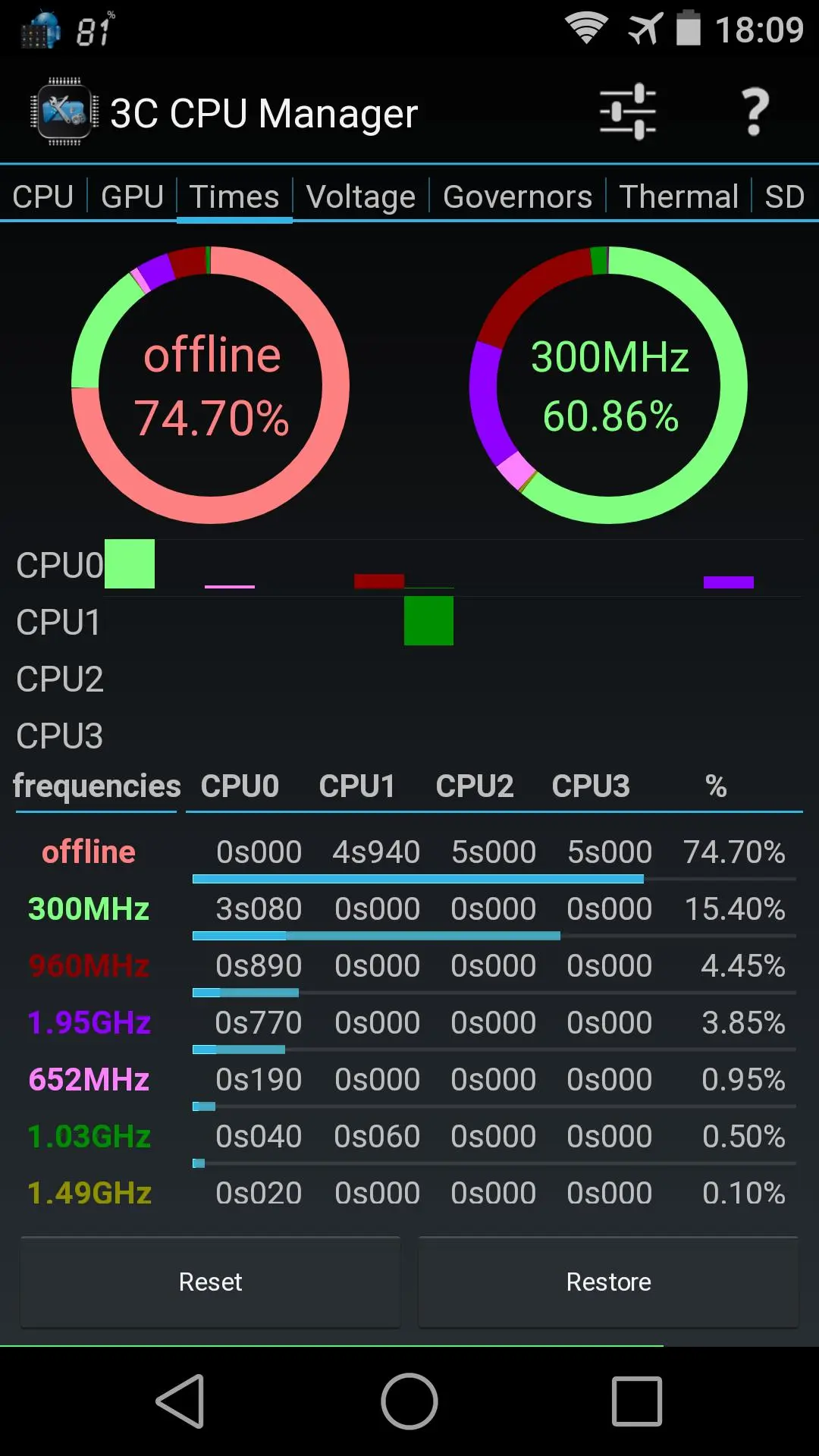3C CPU Manager (root) para PC
3c
Descarga 3C CPU Manager (root) en PC con GameLoop Emulator
3C CPU Manager (root) en PC
3C CPU Manager (root), proveniente del desarrollador 3c, se ejecuta en el sistema Android en el pasado.
Ahora, puedes jugar 3C CPU Manager (root) en PC con GameLoop sin problemas.
Descárgalo en la biblioteca de GameLoop o en los resultados de búsqueda. No más mirar la batería o llamadas frustrantes en el momento equivocado nunca más.
Simplemente disfrute de 3C CPU Manager (root) PC en la pantalla grande de forma gratuita!
3C CPU Manager (root) Introducción
3C CPU Manager is the must-have CPU control app for root users, created following popular requests.
3C CPU Manager requires a rooted device to offer a simple yet powerful interface to control your CPU and GPU configurations.
You can remove ads and unlock features using in-app purchase (see below).
★ Highly Configurable UI allows you to transform the app into something you really like.
★ Highly Configurable Widgets are all resizable, from a simple gauge to more complex data display and historical graphics.
★ Shows a summary of CPU/GPU loads and frequency
★ Shows graphics of CPU/GPU loads, frequencies and temperatures *
★ Controls up-to 16-cores CPU settings
★ Configure governors settings
★ View frequency usage table
★ Set specific screen off configuration.
★ Creates multiple profiles that can be switched using a notification or launcher shortcut.
★ Show CPU/GPU data in widgets (1x1 text and gauge are freely customizable)
Depending on kernel support:
★ Set CPU/GPU frequencies, governor and voltages
★ Configure thermal configuration
★ Configure mp-decision daemons
★ Control cores separately
Use in-app purchases to unlock the following features:
★ Remove Ads
★ Hide specific tabs
★ Advanced UI theming options
★ Add shortcut to notification
★ Create more multiple profiles
★ Enable extra widgets (2x1 text and graphics) customization
★ Enable widget refresh rate configuration
Etiquetas
HerramientasInformación
Desarrollador
3c
La última versión
4.9.1
Última actualización
2025-02-27
Categoría
Herramientas
Disponible en
Google Play
Mostrar más
Cómo jugar 3C CPU Manager (root) con GameLoop en PC
1. Descargue GameLoop desde el sitio web oficial, luego ejecute el archivo exe para instalar GameLoop.
2. Abra GameLoop y busque "3C CPU Manager (root)", busque 3C CPU Manager (root) en los resultados de búsqueda y haga clic en "Instalar".
3. Disfruta jugando 3C CPU Manager (root) en GameLoop.
Minimum requirements
OS
Windows 8.1 64-bit or Windows 10 64-bit
GPU
GTX 1050
CPU
i3-8300
Memory
8GB RAM
Storage
1GB available space
Recommended requirements
OS
Windows 8.1 64-bit or Windows 10 64-bit
GPU
GTX 1050
CPU
i3-9320
Memory
16GB RAM
Storage
1GB available space