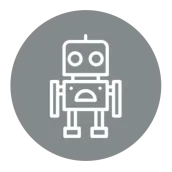
BotZilla - Amazon Flex Grabber para PC
AttilaGM
Descarga BotZilla - Amazon Flex Grabber en PC con GameLoop Emulator
BotZilla - Amazon Flex Grabber en PC
BotZilla - Amazon Flex Grabber, proveniente del desarrollador AttilaGM, se ejecuta en el sistema Android en el pasado.
Ahora, puedes jugar BotZilla - Amazon Flex Grabber en PC con GameLoop sin problemas.
Descárgalo en la biblioteca de GameLoop o en los resultados de búsqueda. No más mirar la batería o llamadas frustrantes en el momento equivocado nunca más.
Simplemente disfrute de BotZilla - Amazon Flex Grabber PC en la pantalla grande de forma gratuita!
BotZilla - Amazon Flex Grabber Introducción
A.K.A - FLEXOMAN. This is new app replacing Flexoman
⭐ What it is BotZilla? ⭐
BotZilla is an app designed with the intention to help Amazon Flex drivers to catch certain blocks. Achieve all this we use official google accessibility libraries to make this tapping and swiping process easier.
🥁 Sound Alert
Whatever block becomes available, you will be notified by a certain sound.
🚌 Stations
You can add different stations so the app filters will go through the list and accept the blocks only which are in the list.
⌛️ Automatically Refresh
Automatically refreshes the offers page and checks for available blocks, intervals from 1 to 10 seconds.
🎯 Auto Booking
Ability to automatically book the blocks - app filters goes through the list and either accepts or declines the blocks based on the price, station id, time and other different filters.
🧩 Advanced Booking
Our app offers advanced booking. There is number of different parametres you can set to get best out of Amazon Flex. Each station has it's own settings across the week which gives best benefit!
💬 Information
In the app there is an information tab where you can find most of the answers for your questions.
📒 Logs
App automatically collects information and stores it locally(not in the cloud) which is visible only for you. It gives you better visibility on how many blocks apps caught during the day or the night.
⚗️ Friendly Design
Extremely easy setup of the app, very user friendly GUI(Graphical User Interface). You have options to switch service on/off just by few clicks. Adjust the volume, turn on/off auto refresh, or completely disable the app timer. In the app you have the option to rate us and give us feedback which is very valuable! We update our app constantly so please send us all the feedback or any suggestions via our email.
💰 Price adjustments
Ability to adjust the price you are interested - You can adjust the price from 1 to 999. The app automatically filters and accepts the blocks which ones are in the range.
📐 Live support
We have live forum where you can text us and you will receive response very quickly. We will help you to setup the app!
❗️ Important
This app uses Accessibility Services to assist users with disabilities and users who are unable to fully interact with their device. The app uses official Android Accessibility Service libraries provided by Google and payment processing provided by Google Playstore.
Etiquetas
HerramientasInformación
Desarrollador
AttilaGM
La última versión
1.2
Última actualización
2023-03-05
Categoría
Herramientas
Disponible en
Google Play
Mostrar más
Cómo jugar BotZilla - Amazon Flex Grabber con GameLoop en PC
1. Descargue GameLoop desde el sitio web oficial, luego ejecute el archivo exe para instalar GameLoop.
2. Abra GameLoop y busque "BotZilla - Amazon Flex Grabber", busque BotZilla - Amazon Flex Grabber en los resultados de búsqueda y haga clic en "Instalar".
3. Disfruta jugando BotZilla - Amazon Flex Grabber en GameLoop.
Minimum requirements
OS
Windows 8.1 64-bit or Windows 10 64-bit
GPU
GTX 1050
CPU
i3-8300
Memory
8GB RAM
Storage
1GB available space
Recommended requirements
OS
Windows 8.1 64-bit or Windows 10 64-bit
GPU
GTX 1050
CPU
i3-9320
Memory
16GB RAM
Storage
1GB available space

