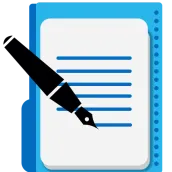
Good Notes para PC
larzp.llc
Descarga Good Notes en PC con GameLoop Emulator
Good Notes en PC
Good Notes, proveniente del desarrollador larzp.llc, se ejecuta en el sistema Android en el pasado.
Ahora, puedes jugar Good Notes en PC con GameLoop sin problemas.
Descárgalo en la biblioteca de GameLoop o en los resultados de búsqueda. No más mirar la batería o llamadas frustrantes en el momento equivocado nunca más.
Simplemente disfrute de Good Notes PC en la pantalla grande de forma gratuita!
Good Notes Introducción
Good notes app - simple, free, easy to utilize! Take quick notes on the fly, make a plan for the day for the afternoon, and record things you need to recollect. Keep notes consistently close by with our simple note coordinator!
Our good notes sketching note cushion is an advanced substitute for sticky notes just as a typical journal, diary, or everyday agenda. Not any more pointless capacities! With our free notepad, you can compose a note and save it one tap! Make notes and records, sort them, and add tone as you would prefer.
Wanna a free note-taking app to take notes and agendas?
Wanna a sticky notes app with bright notepad foundations?
Searching for a simple notepad that can keep notes effectively and take notes with photographs and sound?
At that point, this free note-taking app and notebook are actually what you need.
Goodnotes is another easy sketching app to utilize and free notes app for Android. With this easy notepad app, You can make quick notes with bright foundations and agendas to help put together your undertakings and life simpler. You can likewise utilize this note-taker to add photographs or sound to your notes. Goodnotes is a good note-taking app for saving notes and arranging undertakings.
Disclaimer:
- This app has no connection with Goodnotes 5 app
- This App agrees with US Copyright law rules of "reasonable use". if you feel there is a copyright or brand name infringement that doesn't follow inside the "reasonable use" rules if it's not too much trouble get in touch with us straightforwardly.
Información
Desarrollador
larzp.llc
La última versión
1.0
Última actualización
2021-01-15
Categoría
Herramientas
Disponible en
Google Play
Mostrar más
Cómo jugar Good Notes con GameLoop en PC
1. Descargue GameLoop desde el sitio web oficial, luego ejecute el archivo exe para instalar GameLoop.
2. Abra GameLoop y busque "Good Notes", busque Good Notes en los resultados de búsqueda y haga clic en "Instalar".
3. Disfruta jugando Good Notes en GameLoop.
Minimum requirements
OS
Windows 8.1 64-bit or Windows 10 64-bit
GPU
GTX 1050
CPU
i3-8300
Memory
8GB RAM
Storage
1GB available space
Recommended requirements
OS
Windows 8.1 64-bit or Windows 10 64-bit
GPU
GTX 1050
CPU
i3-9320
Memory
16GB RAM
Storage
1GB available space

