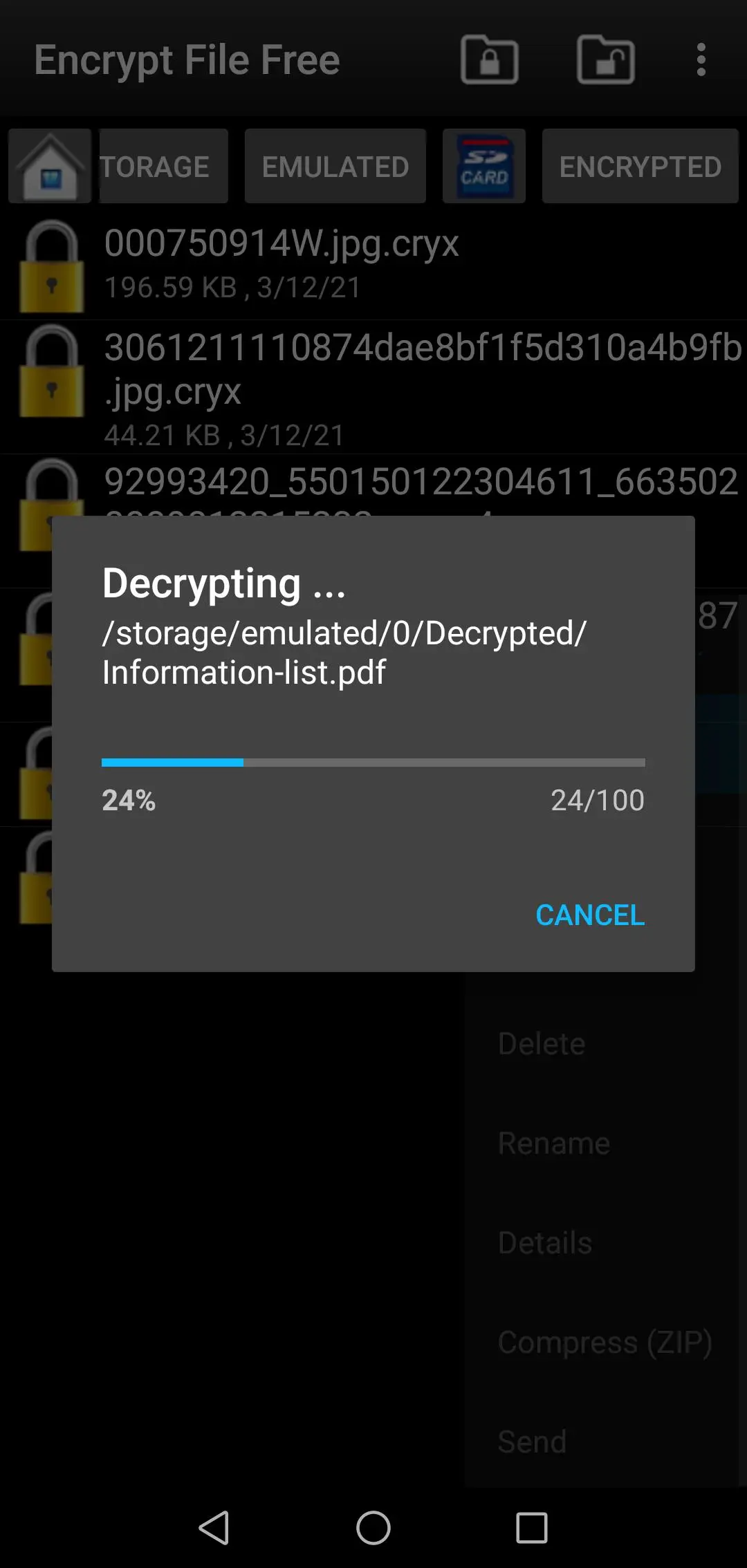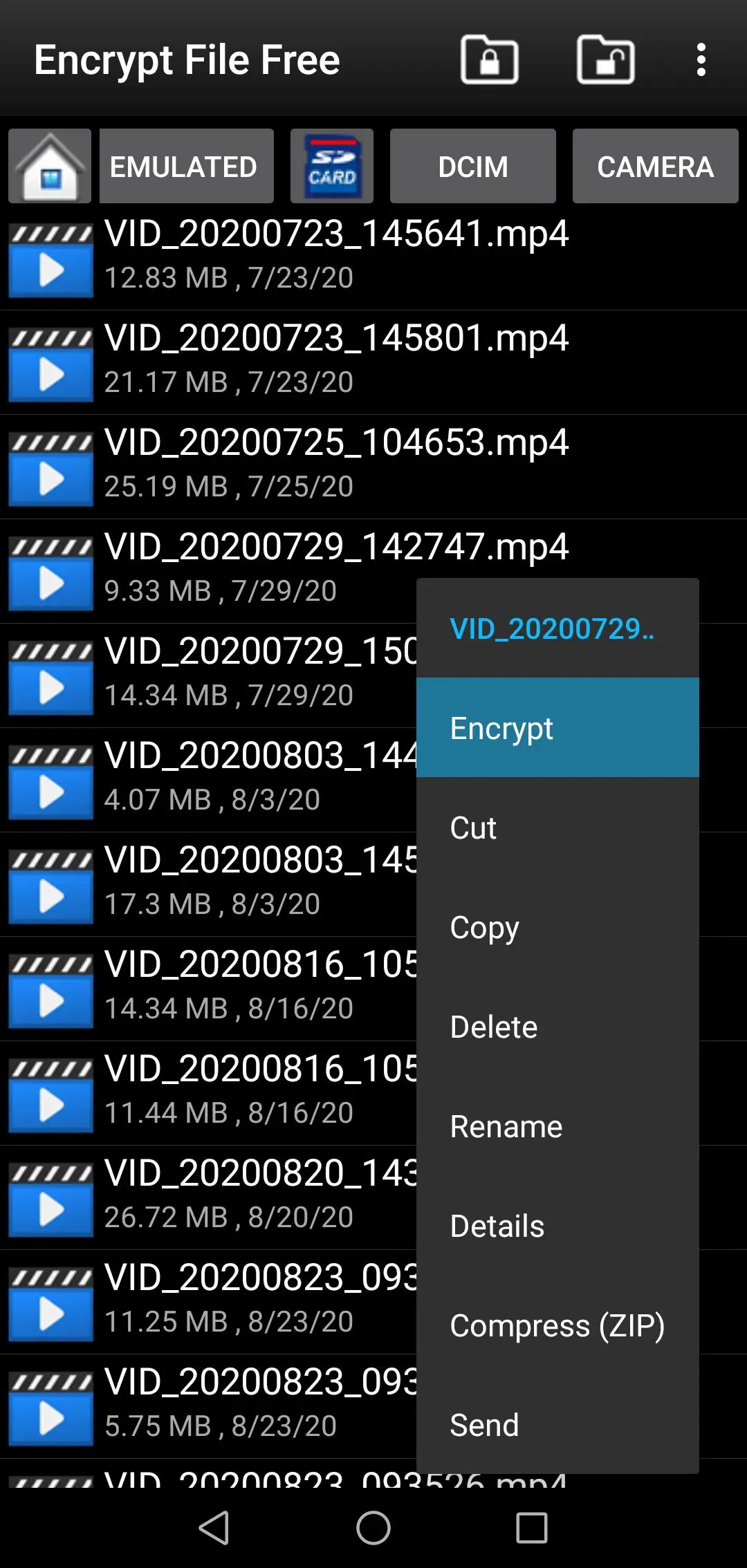Encrypt File Free para PC
MobilDev
Descarga Encrypt File Free en PC con GameLoop Emulator
Encrypt File Free en PC
Encrypt File Free, proveniente del desarrollador MobilDev, se ejecuta en el sistema Android en el pasado.
Ahora, puedes jugar Encrypt File Free en PC con GameLoop sin problemas.
Descárgalo en la biblioteca de GameLoop o en los resultados de búsqueda. No más mirar la batería o llamadas frustrantes en el momento equivocado nunca más.
Simplemente disfrute de Encrypt File Free PC en la pantalla grande de forma gratuita!
Encrypt File Free Introducción
Encrypt File Free can encrypt and protect photos, videos, audios, pictures, doc, ppt, xls, pdf and other files using a password.
This app can encrypt and lock all file types such as private photos and videos, confidential office documents (Word, Excel, PowerPoint, etc) and any other files for they can not be opened or viewed by others. The encrypted file can only be opened with the correct password.
This application has two modes of encryption:
Automatic: Use master password to encrypt / decrypt the files.
Manual: You must enter a password to encrypt / decrypt each file.
There are two folders:
Encrypted: It stores the decrypted files.
Decrypted: It stores the encrypted files.
Keep in mind:
- The encrypted files are saved in the same folder as the source file after encryption, except when the files are encrypted in the 'Decrypted' folder.
- The encrypted files in the 'Decrypted' folder are saved directly in the 'Encrypted' folder.
- The decrypted files in the 'Encrypted' folder are saved directly in the 'Decrypted' folder.
- You can change the settings of the application from the 'Options' menu.
Encrypt your files and not just hide them. This solution is better and safer than simply hiding files.
The available languages are English, French and Spanish.
Etiquetas
HerramientasInformación
Desarrollador
MobilDev
La última versión
1.1.1
Última actualización
2021-03-12
Categoría
Herramientas
Disponible en
Google Play
Mostrar más
Cómo jugar Encrypt File Free con GameLoop en PC
1. Descargue GameLoop desde el sitio web oficial, luego ejecute el archivo exe para instalar GameLoop.
2. Abra GameLoop y busque "Encrypt File Free", busque Encrypt File Free en los resultados de búsqueda y haga clic en "Instalar".
3. Disfruta jugando Encrypt File Free en GameLoop.
Minimum requirements
OS
Windows 8.1 64-bit or Windows 10 64-bit
GPU
GTX 1050
CPU
i3-8300
Memory
8GB RAM
Storage
1GB available space
Recommended requirements
OS
Windows 8.1 64-bit or Windows 10 64-bit
GPU
GTX 1050
CPU
i3-9320
Memory
16GB RAM
Storage
1GB available space