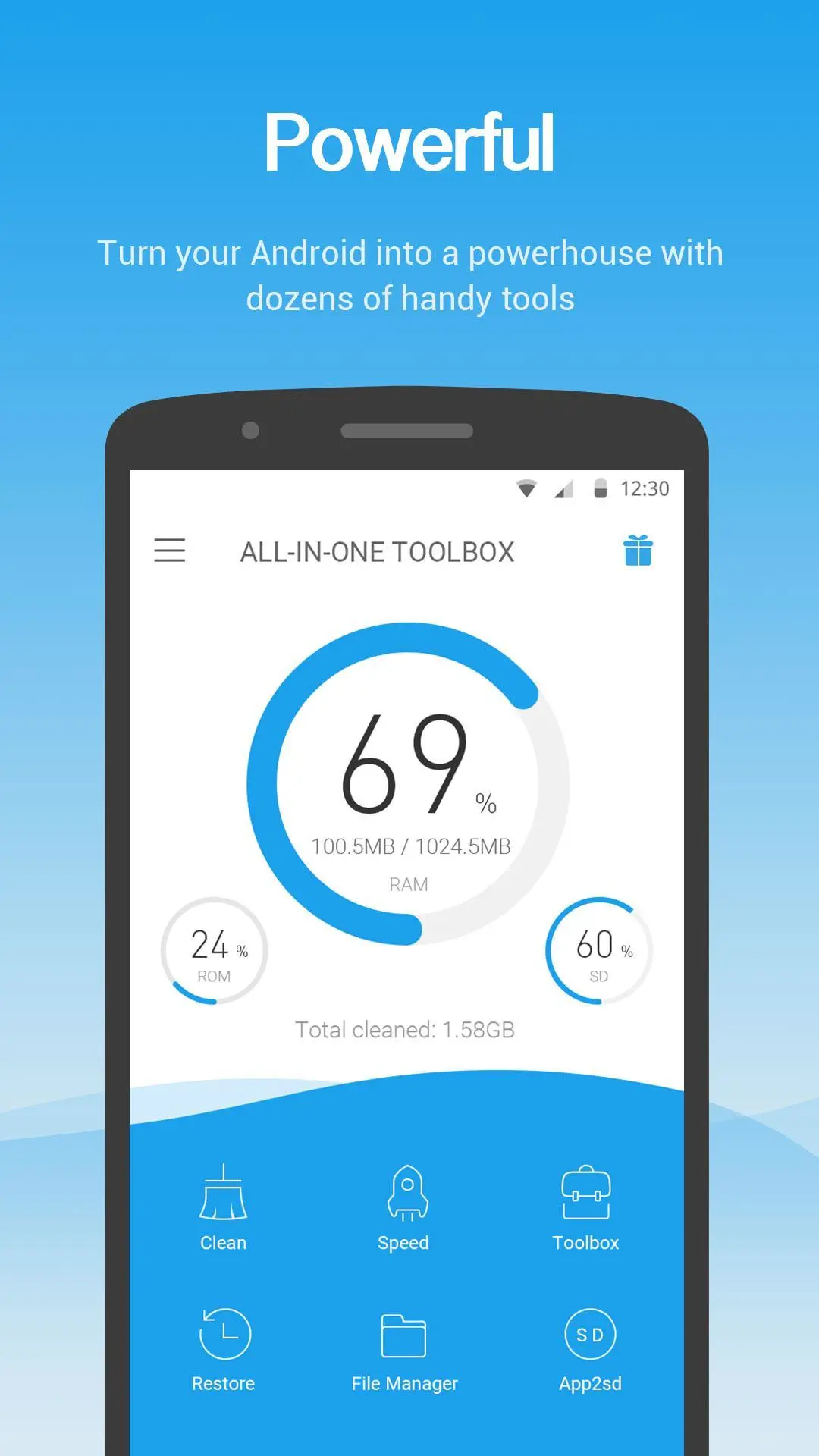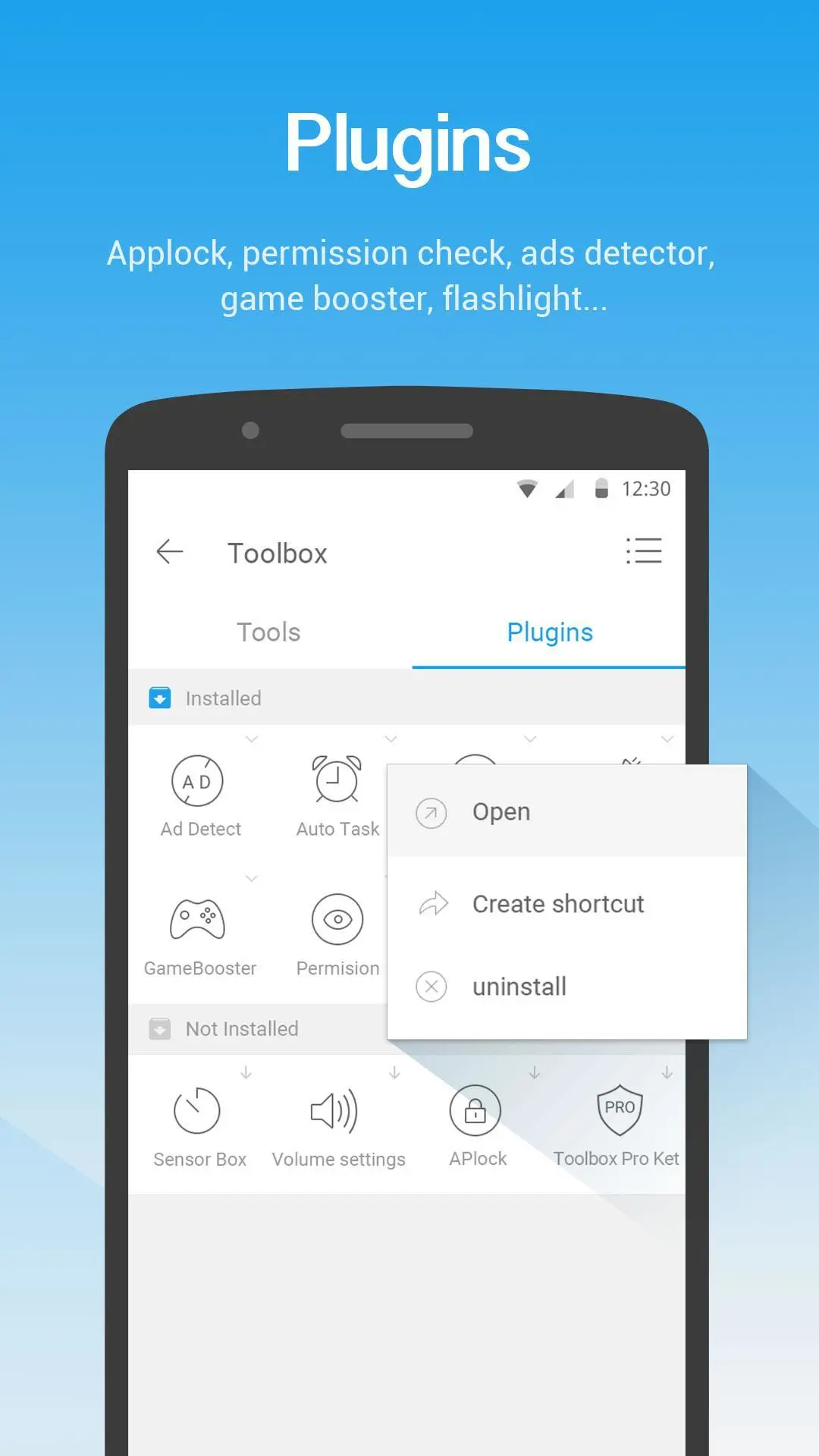Notification Manager para PC
AIO Software Technology CO., Ltd.
Descarga Notification Manager en PC con GameLoop Emulator
Notification Manager en PC
Notification Manager, proveniente del desarrollador AIO Software Technology CO., Ltd., se ejecuta en el sistema Android en el pasado.
Ahora, puedes jugar Notification Manager en PC con GameLoop sin problemas.
Descárgalo en la biblioteca de GameLoop o en los resultados de búsqueda. No más mirar la batería o llamadas frustrantes en el momento equivocado nunca más.
Simplemente disfrute de Notification Manager PC en la pantalla grande de forma gratuita!
Notification Manager Introducción
Notification Manager is a plugin belongs to All-In-One Toolbox. It is designed to bulk manage app notification messages from notification bar in an easy and fast way. It allows you to show important notifications and ignore annoying unnecessary notifications. Blocked messages will be hidden together in one place for later check. In this way, you can keep phone notification bar in a cleaner and tidy status.
How to use?
Step 1: Install Notification Manager and its mother program All-In-One Toolbox(Cleaner)
https://play.google.com/store/apps/details?id=imoblife.toolbox.full, find it from All-In-One Toolbox- Toolbox- Plugins
Step 2: Grant “Notification Access” to Notification Manager
Step 3: Go to app Settings and enable Notification Manager
Step 4: Pick apps you want to hide notifications, and it is done!
How to find blocked messages
Blocked messages are put together in Notification Manager; click Notification Manager on notification bar, you can check all unread notifications there. Drag a message right and you will be able to delete it.
Create shortcut for Notification Manager
For easy access to this Plugin you can create a shortcut for it in this way:
All-In-One Toolbox- Toolbox- Plugins- Notification Manager – click the three Three dots settings on right corner- Create shortcut
Or you can fast access to this feature via All-In-One Toolbox widget:
Long press on blank home screen to add widget, and choose All-In-One Toolbox’s widgets.
► Features list in All-In-One Toolbox
- Junk File Cleaner
- Rom Cleaner
- Duplicate file cleaner
- Task Killer, Memory Booster
- Batch install/Uninstall app
- Move app to sd card
- Backup and restore app
- System app manager
- Startup app manager
- Apk Manager
- SD Card File Manager
- Privacy Protector
- Easy Swipe
- CPU Cooler
- Smart Charger
- App Advertisement Detector
- App Locker
- Auto Clean & Boost Tasks
- Game Booster
- App Permission Check
- Compass
- Flashlight
- QR & Bar code Scanner
- Quick System Settings
- Sensor Box
- Quick Volume Settings
Please join our Google+ beta test group to help us improving app:
https://play.google.com/apps/testing/imoblife.toolbox.full
Any questions please feel free to drop us an email: support@aiotoolbox.com
Etiquetas
HerramientasInformación
Desarrollador
AIO Software Technology CO., Ltd.
La última versión
v1.1
Última actualización
2017-03-14
Categoría
Herramientas
Disponible en
Google Play
Mostrar más
Cómo jugar Notification Manager con GameLoop en PC
1. Descargue GameLoop desde el sitio web oficial, luego ejecute el archivo exe para instalar GameLoop.
2. Abra GameLoop y busque "Notification Manager", busque Notification Manager en los resultados de búsqueda y haga clic en "Instalar".
3. Disfruta jugando Notification Manager en GameLoop.
Minimum requirements
OS
Windows 8.1 64-bit or Windows 10 64-bit
GPU
GTX 1050
CPU
i3-8300
Memory
8GB RAM
Storage
1GB available space
Recommended requirements
OS
Windows 8.1 64-bit or Windows 10 64-bit
GPU
GTX 1050
CPU
i3-9320
Memory
16GB RAM
Storage
1GB available space