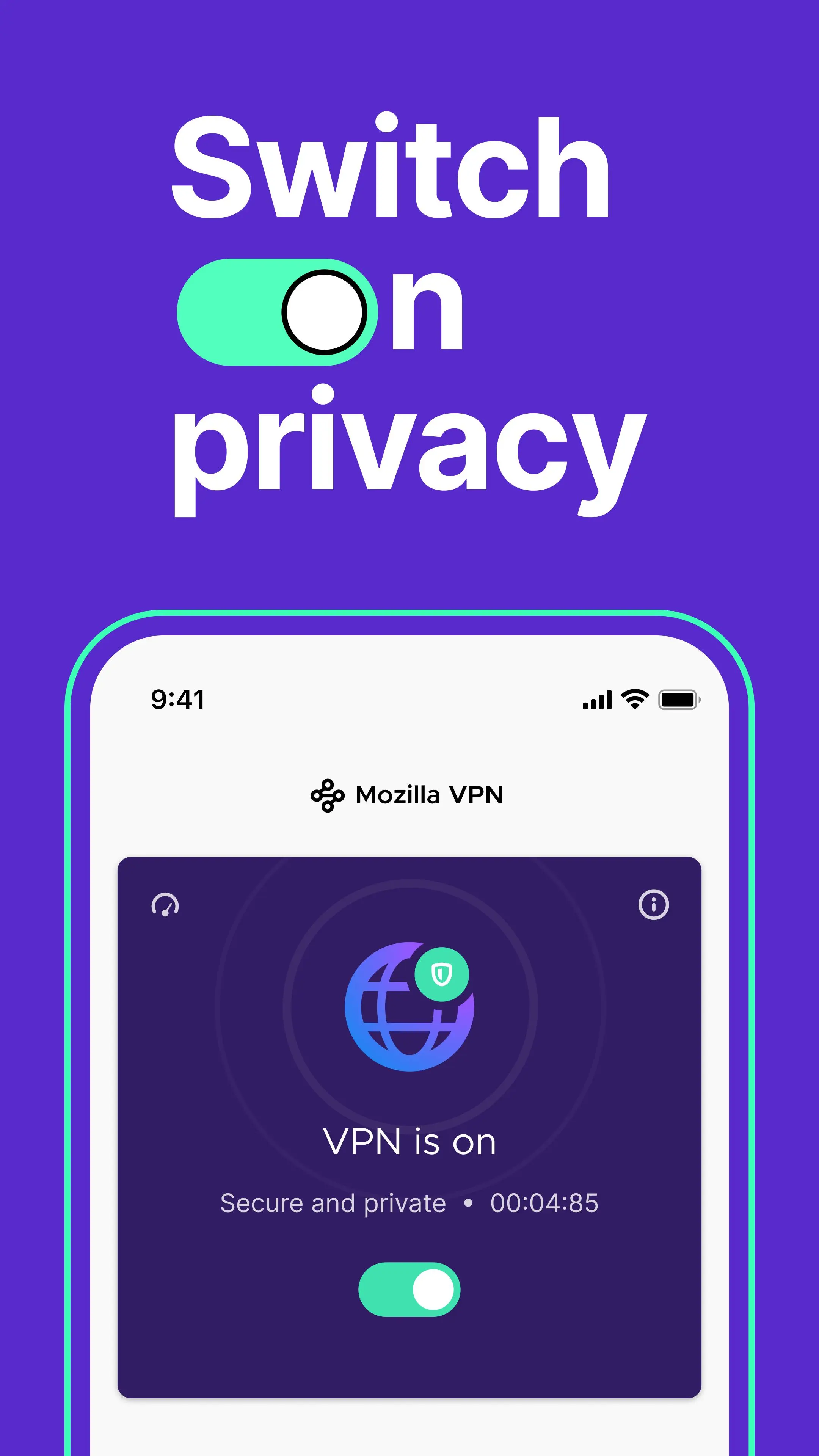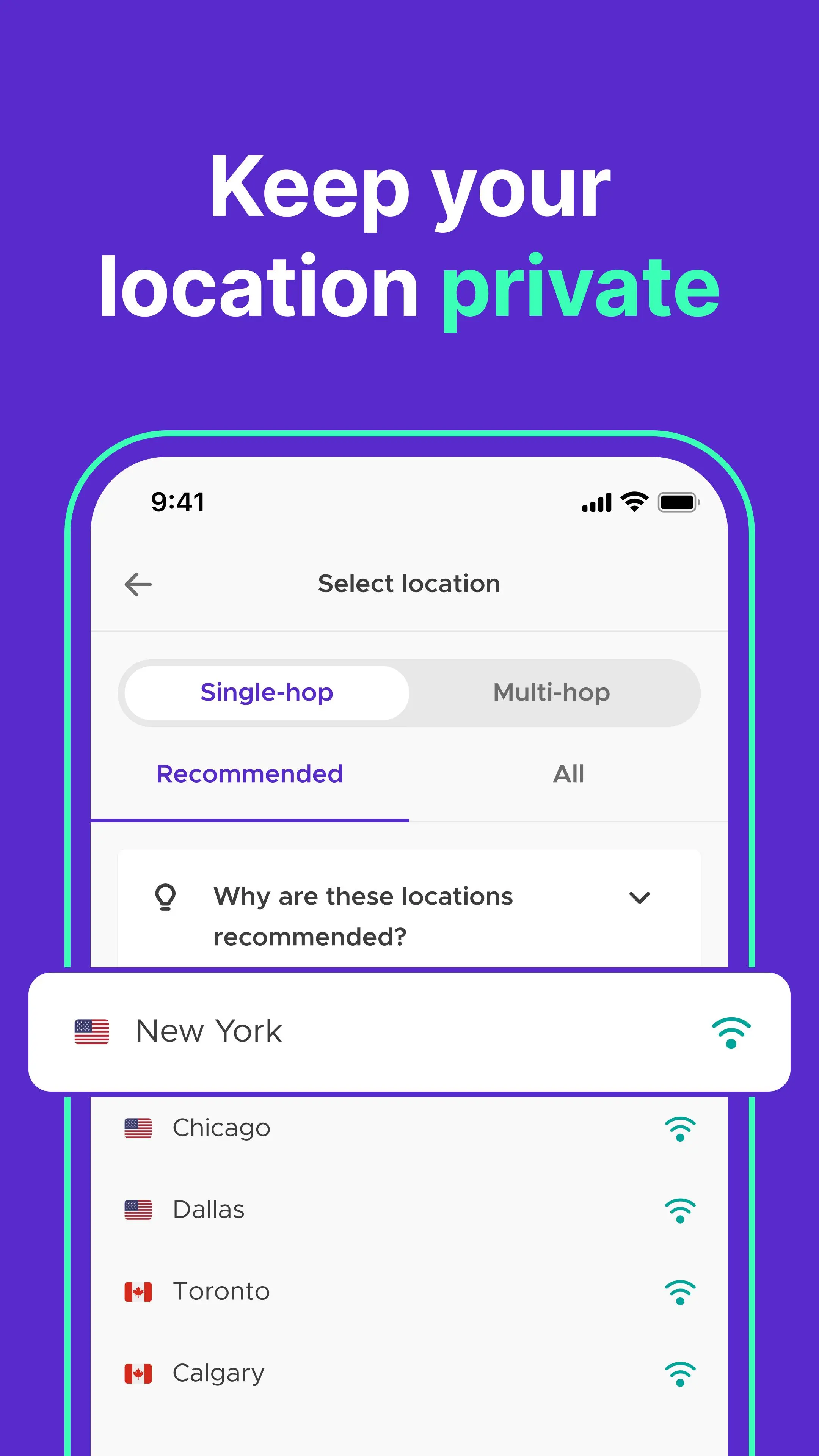Mozilla VPN - Secure & Private para PC
Mozilla
Descarga Mozilla VPN - Secure & Private en PC con GameLoop Emulator
Mozilla VPN - Secure & Private en PC
Mozilla VPN - Secure & Private, proveniente del desarrollador Mozilla, se ejecuta en el sistema Android en el pasado.
Ahora, puedes jugar Mozilla VPN - Secure & Private en PC con GameLoop sin problemas.
Descárgalo en la biblioteca de GameLoop o en los resultados de búsqueda. No más mirar la batería o llamadas frustrantes en el momento equivocado nunca más.
Simplemente disfrute de Mozilla VPN - Secure & Private PC en la pantalla grande de forma gratuita!
Mozilla VPN - Secure & Private Introducción
Enjoy a faster and safer internet experience, and peace of mind, with encrypted internet access, fast connection speed and an intuitive user experience. Please note that this product requires a paid subscription.
For more than 20 years, Mozilla has a track record of putting people first and fighting for online privacy. Backed by a non-profit, we are committed to building a better and healthier internet for all people.
YOUR PRIVACY IS OUR PRIORITY
We never log, track, or share your network data.
FAST VPN, WITH INDUSTRY LEADING SPEEDS
Whether you’re browsing, shopping, streaming or using gaming apps – do it all quickly using our network of more than 500 servers distributed across more than 30 countries around the world.
EXTRA PRIVACY PROTECTIONS TO SERVICE YOU
When you are connected to the Mozilla VPN, you can choose to route your traffic via two different locations - called multi-hop - and add ad, ad trackers and malware protections. Peace of mind with a click of a button
SECURE CONNECTIONS WITH WIREGUARD® PROTOCOL
Our strong VPN secures your internet connection using the next-generation WireGuard® protocol that keeps your online activity private on any network safe from hackers, your ISP, and other prying eyes.
CHOOSE A SUBSCRIPTION PLAN THAT WORKS FOR YOU
Mozilla VPN offers a monthly plan, and a 12-month plan (Save 50% off the monthly plan — our BEST DEAL)
All of our plans include:
• Option to connect up to 5 devices with your subscription
• Support for Windows, macOS, Android, iOS and Linux
• 500+ servers in 30+ countries
• No bandwidth restrictions
• No logging of your network activity
• Multi-hop support
• Customization options to add ad blockers, ad trackers and malware protections.
Privacy Policy: https://www.mozilla.org/privacy/mozilla-vpn/
Mozilla’s Mission: https://www.mozilla.org/mission/
Etiquetas
HerramientasInformación
Desarrollador
Mozilla
La última versión
2.24.3
Última actualización
2024-10-31
Categoría
Herramientas
Disponible en
Google Play
Mostrar más
Cómo jugar Mozilla VPN - Secure & Private con GameLoop en PC
1. Descargue GameLoop desde el sitio web oficial, luego ejecute el archivo exe para instalar GameLoop.
2. Abra GameLoop y busque "Mozilla VPN - Secure & Private", busque Mozilla VPN - Secure & Private en los resultados de búsqueda y haga clic en "Instalar".
3. Disfruta jugando Mozilla VPN - Secure & Private en GameLoop.
Minimum requirements
OS
Windows 8.1 64-bit or Windows 10 64-bit
GPU
GTX 1050
CPU
i3-8300
Memory
8GB RAM
Storage
1GB available space
Recommended requirements
OS
Windows 8.1 64-bit or Windows 10 64-bit
GPU
GTX 1050
CPU
i3-9320
Memory
16GB RAM
Storage
1GB available space