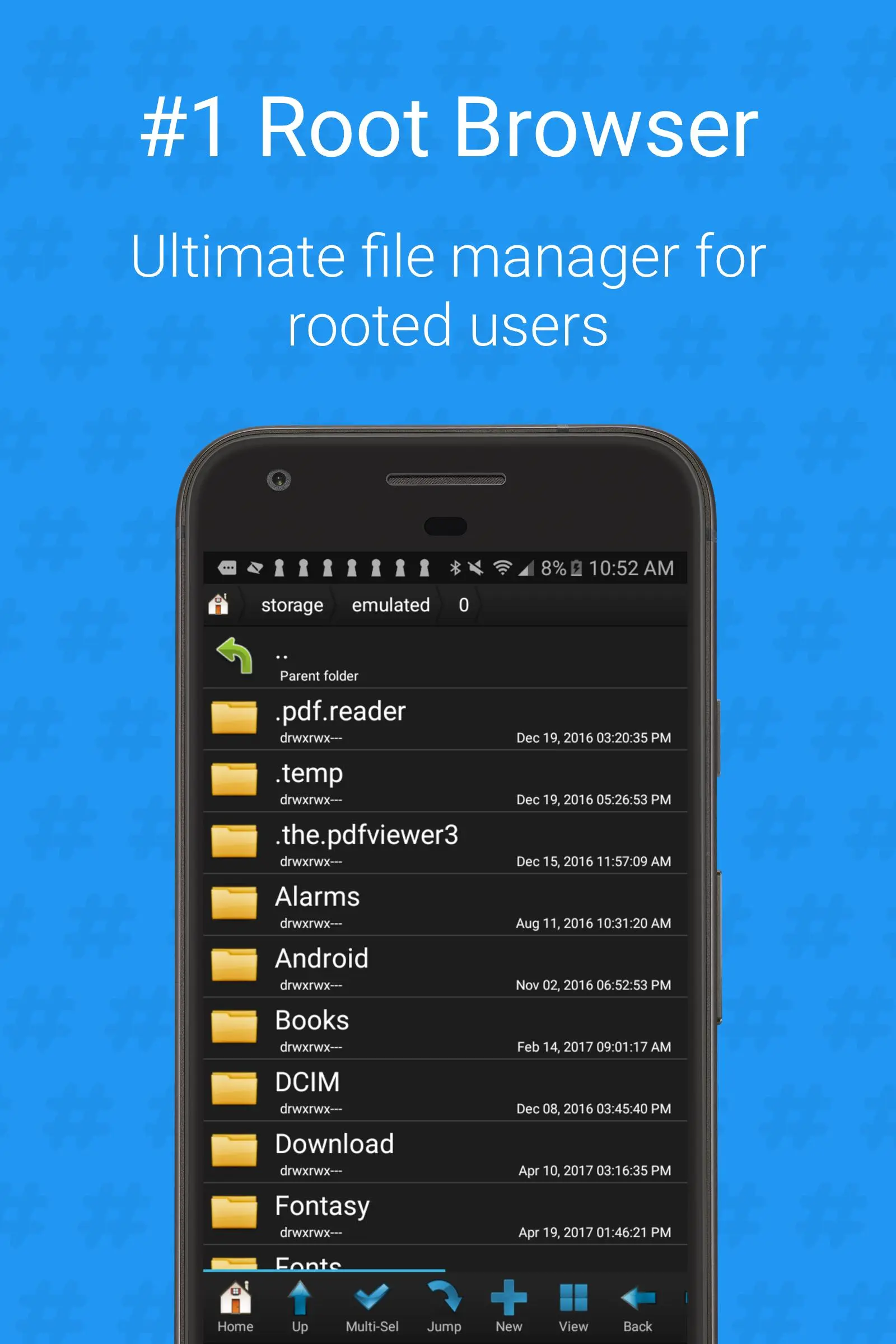Root Browser Classic para PC
JRummy Apps
Descarga Root Browser Classic en PC con GameLoop Emulator
Root Browser Classic en PC
Root Browser Classic, proveniente del desarrollador JRummy Apps, se ejecuta en el sistema Android en el pasado.
Ahora, puedes jugar Root Browser Classic en PC con GameLoop sin problemas.
Descárgalo en la biblioteca de GameLoop o en los resultados de búsqueda. No más mirar la batería o llamadas frustrantes en el momento equivocado nunca más.
Simplemente disfrute de Root Browser Classic PC en la pantalla grande de forma gratuita!
Root Browser Classic Introducción
Root Browser Classic is the ultimate file manager for rooted users!
Explore all of Android's file systems and take control of your Android device. From copying and pasting files, to moving and renaming them, you will have full root access to your device.
Root Browser Classic features include:
★ File Management
* Two file manager panels
* Zip, tar, delete, and move any file or folder
* Add new files & folders in any directory
* Change file permissions and ownership
* Create and delete directories
* Extract single files from zip/apks/jars
★ Batch Copy & Paste
* Move multiple files at the same time
★ Browse Files
* View and edit files in list, grid, or thumbnail format
* Explore apk, rar, zip & jar files
* Sort by name, size, or date
★ Bookmark Favorites
* Save your frequently used files and folders for quick access
★ File Search
* Integrated search function
* Never lose a file!
★ Other Awesome Features
* SQLite explorer
* Send files by email
* Install zips using clockwork recovery
* Execute script files
* Change the theme by double tapping home button
* Open files and folders of other apps
✩ Check out ROM Toolbox, which includes this app and many more features: https://play.google.com/store/apps/details?id=com.jrummy.liberty.toolbox
✩ This app requires root permission. Root Browser Classic does not root your device. If your device is not rooted, features might be inaccessible for your device.
Thank you for downloading Root Browser Classic. For additional questions or feedback, please email us at contact@maplemedia.io.
Etiquetas
HerramientasInformación
Desarrollador
JRummy Apps
La última versión
3.0.0(27913)
Última actualización
2024-04-29
Categoría
Herramientas
Disponible en
Google Play
Mostrar más
Cómo jugar Root Browser Classic con GameLoop en PC
1. Descargue GameLoop desde el sitio web oficial, luego ejecute el archivo exe para instalar GameLoop.
2. Abra GameLoop y busque "Root Browser Classic", busque Root Browser Classic en los resultados de búsqueda y haga clic en "Instalar".
3. Disfruta jugando Root Browser Classic en GameLoop.
Minimum requirements
OS
Windows 8.1 64-bit or Windows 10 64-bit
GPU
GTX 1050
CPU
i3-8300
Memory
8GB RAM
Storage
1GB available space
Recommended requirements
OS
Windows 8.1 64-bit or Windows 10 64-bit
GPU
GTX 1050
CPU
i3-9320
Memory
16GB RAM
Storage
1GB available space