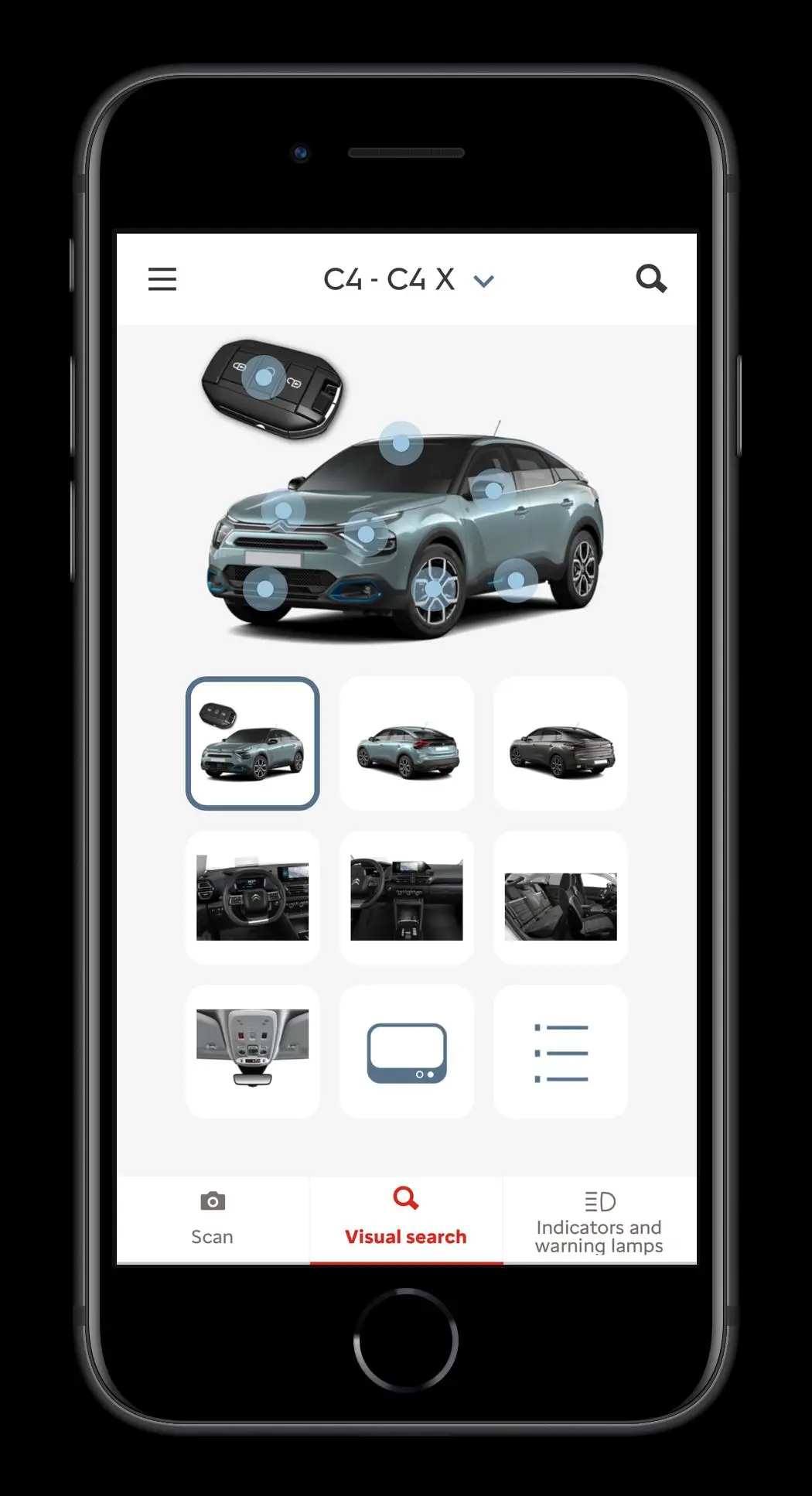Scan MyCitroën para PC
Automobiles Citroen
Descarga Scan MyCitroën en PC con GameLoop Emulator
Scan MyCitroën en PC
Scan MyCitroën, proveniente del desarrollador Automobiles Citroen, se ejecuta en el sistema Android en el pasado.
Ahora, puedes jugar Scan MyCitroën en PC con GameLoop sin problemas.
Descárgalo en la biblioteca de GameLoop o en los resultados de búsqueda. No más mirar la batería o llamadas frustrantes en el momento equivocado nunca más.
Simplemente disfrute de Scan MyCitroën PC en la pantalla grande de forma gratuita!
Scan MyCitroën Introducción
Using Scan MyCitroën:
1. After installing the application, enter the details of your vehicleto download its documentation
2. Using your smartphone's camera, scan the part of the vehicle you wantadvice on; the targeted part is detected via visual recognition and it triggers the displayof the corresponding documentation
3. Use the "Documentation" tab to access the documentation sectioncorresponding to the scanned item
4. The "Warning and indicator lamps" tab informs you of the nature ofthe alert and displays the initial advice to follow
5. You can also search for one or more keywords in the documentationusing the "magnifying glass" icon
In brief, you can easily access the complete content of thedocumentation with a simple and intuitive experience.
Advantages of the application:
- Visual recognition
- Can be used in "offline" mode
- A clear overview of all the warning and indicator lamps and theirmeaning
- Access to feature details via a visual identification, from outsideor inside your vehicle
This application is available for Ami, Berlingo, Berlingo Van, BerlingoElectric, E-Berlingo Multispace, C-Elysée, C-Zéro, C1, C3, C3 Aircross, C4, C4 X, C4 Cactus,C4 SpaceTourer (C4 Picasso), C5 Aircross, C5 X, E-Mehari, Grand C4 SpaceTourer (Grand C4Picasso), Jumper, Relay, Jumpy, Dispatch, SpaceTourer.
Etiquetas
HerramientasInformación
Desarrollador
Automobiles Citroen
La última versión
4.7.4
Última actualización
2022-12-02
Categoría
Herramientas
Disponible en
Google Play
Mostrar más
Cómo jugar Scan MyCitroën con GameLoop en PC
1. Descargue GameLoop desde el sitio web oficial, luego ejecute el archivo exe para instalar GameLoop.
2. Abra GameLoop y busque "Scan MyCitroën", busque Scan MyCitroën en los resultados de búsqueda y haga clic en "Instalar".
3. Disfruta jugando Scan MyCitroën en GameLoop.
Minimum requirements
OS
Windows 8.1 64-bit or Windows 10 64-bit
GPU
GTX 1050
CPU
i3-8300
Memory
8GB RAM
Storage
1GB available space
Recommended requirements
OS
Windows 8.1 64-bit or Windows 10 64-bit
GPU
GTX 1050
CPU
i3-9320
Memory
16GB RAM
Storage
1GB available space