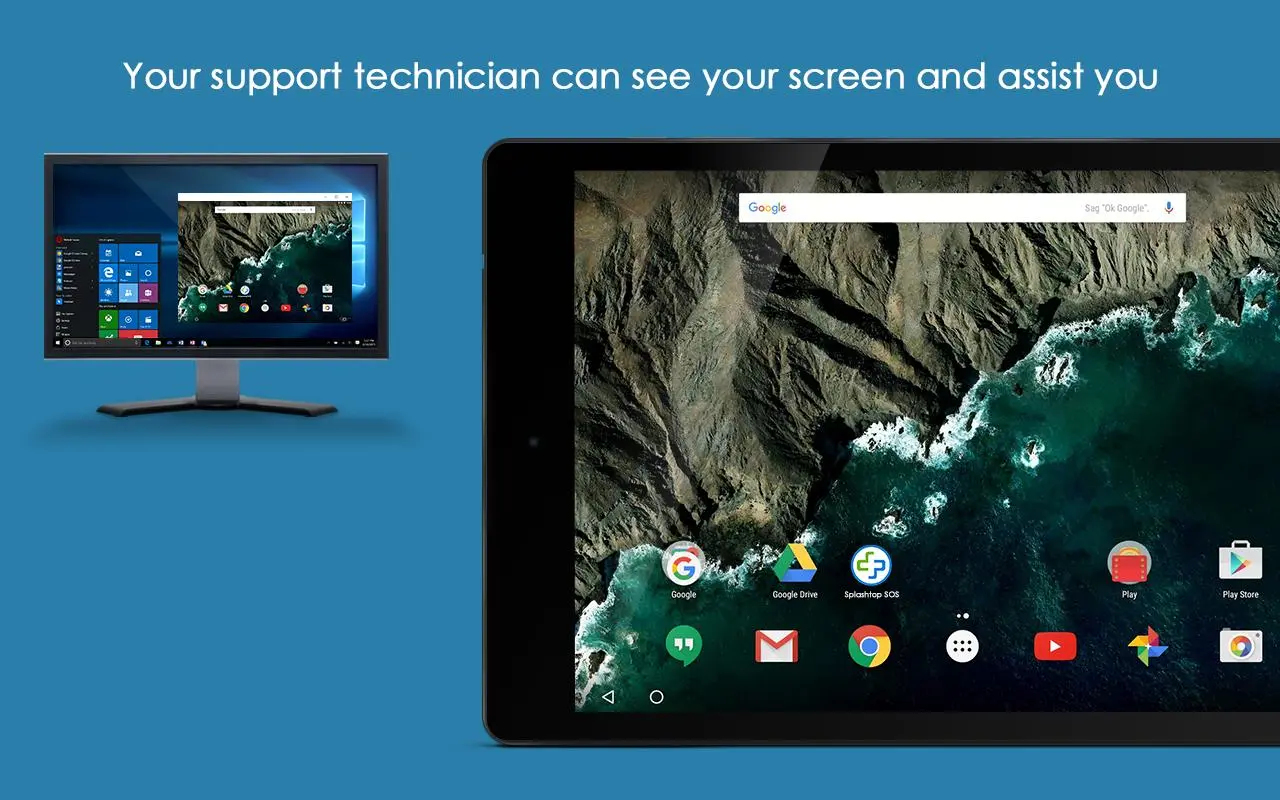Add-on: Samsung (legacy) para PC
Splashtop
Descarga Add-on: Samsung (legacy) en PC con GameLoop Emulator
Add-on: Samsung (legacy) en PC
Add-on: Samsung (legacy), proveniente del desarrollador Splashtop, se ejecuta en el sistema Android en el pasado.
Ahora, puedes jugar Add-on: Samsung (legacy) en PC con GameLoop sin problemas.
Descárgalo en la biblioteca de GameLoop o en los resultados de búsqueda. No más mirar la batería o llamadas frustrantes en el momento equivocado nunca más.
Simplemente disfrute de Add-on: Samsung (legacy) PC en la pantalla grande de forma gratuita!
Add-on: Samsung (legacy) Introducción
**Notice: This add-on supports Samsung device with Knox 2.7 and lower. if your device with Knox 2.7.1 or up, please install https://play.google.com/store/apps/details?id=com.splashtop.streamer.addon.knox**
This add-on enables remote control of a Samsung device through the Splashtop SOS app or Splashtop Streamer app by a technician using Splashtop Rugged & IoT Remote Support with proper commercial license required.
Using this add-on with Splashtop SOS:
1. Download and launch Splashtop On-Demand Support (SOS) app on your mobile device (https://play.google.com/store/apps/details?id=com.splashtop.sos)
2. Install the appropriate Add-on per the instructions in the SOS app
3. Share the session ID to your remote technician who will use their Splashtop Rugged & IoT Remote Support account to remotely access and control the device
Using this add-on with Splashtop Streamer:
1. Download and launch Splashtop Streamer app on your device (created and deployed from your Splashtop Remote Support account)
2. Install appropriate Add-on per the instructions in the Streamer app
3. Use the Splashtop Rugged & IoT Remote Support product that you obtained from Splashtop to remotely access and control the device.
Etiquetas
HerramientasInformación
Desarrollador
Splashtop
La última versión
2.7.0
Última actualización
2019-07-24
Categoría
Herramientas
Disponible en
Google Play
Mostrar más
Cómo jugar Add-on: Samsung (legacy) con GameLoop en PC
1. Descargue GameLoop desde el sitio web oficial, luego ejecute el archivo exe para instalar GameLoop.
2. Abra GameLoop y busque "Add-on: Samsung (legacy)", busque Add-on: Samsung (legacy) en los resultados de búsqueda y haga clic en "Instalar".
3. Disfruta jugando Add-on: Samsung (legacy) en GameLoop.
Minimum requirements
OS
Windows 8.1 64-bit or Windows 10 64-bit
GPU
GTX 1050
CPU
i3-8300
Memory
8GB RAM
Storage
1GB available space
Recommended requirements
OS
Windows 8.1 64-bit or Windows 10 64-bit
GPU
GTX 1050
CPU
i3-9320
Memory
16GB RAM
Storage
1GB available space