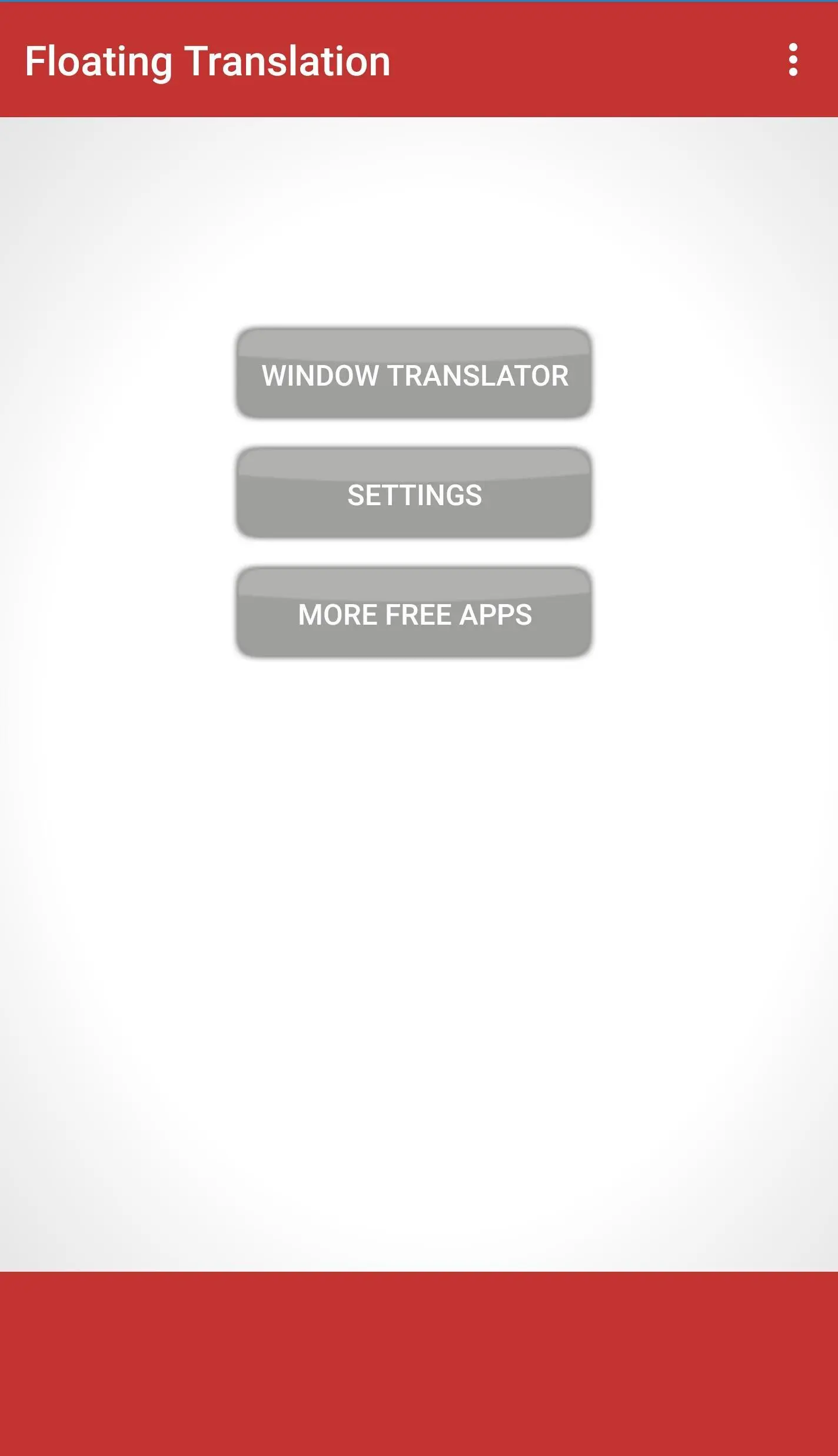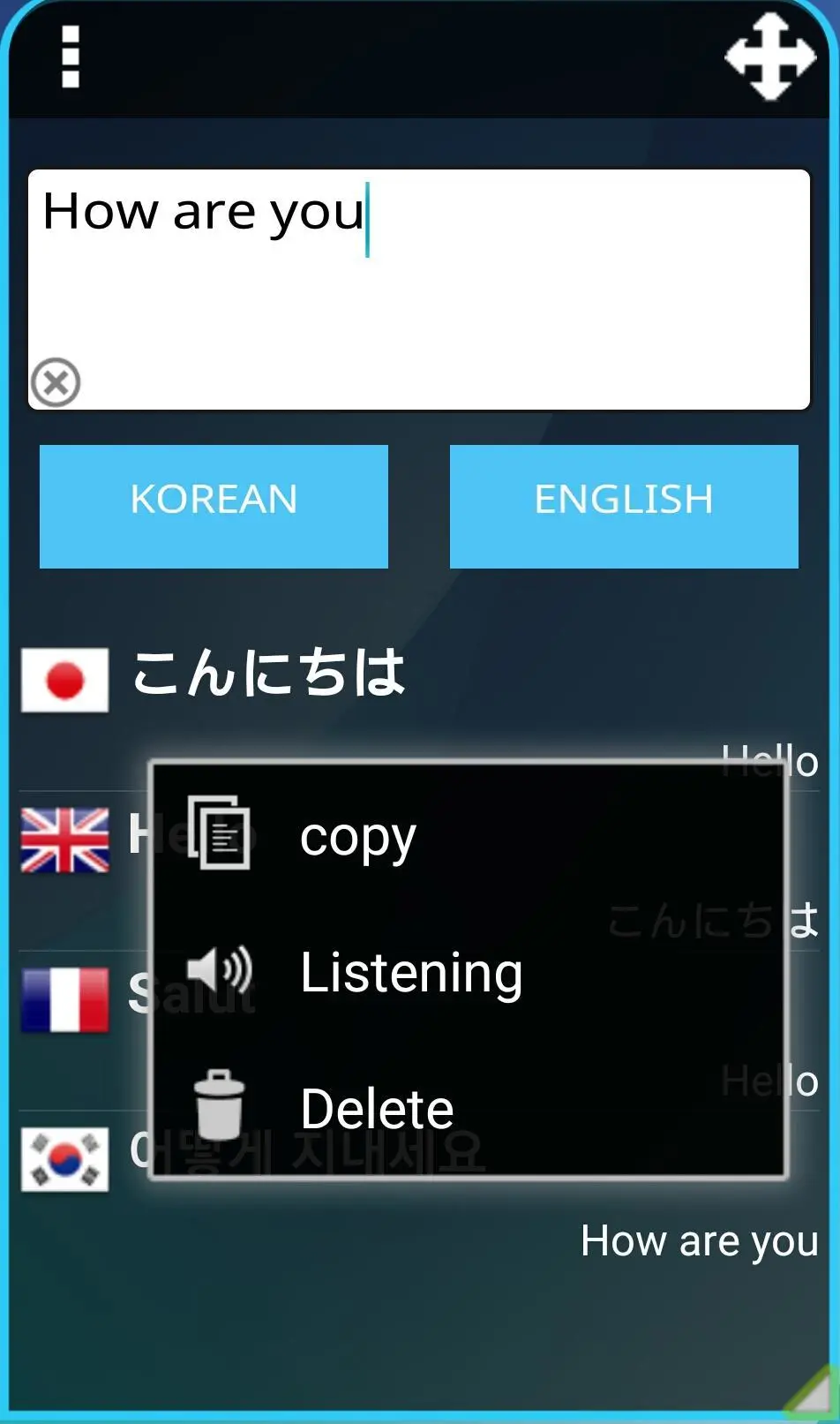Translator - Floating para PC
Sami4Apps
Descarga Translator - Floating en PC con GameLoop Emulator
Translator - Floating en PC
Translator - Floating, proveniente del desarrollador Sami4Apps, se ejecuta en el sistema Android en el pasado.
Ahora, puedes jugar Translator - Floating en PC con GameLoop sin problemas.
Descárgalo en la biblioteca de GameLoop o en los resultados de búsqueda. No más mirar la batería o llamadas frustrantes en el momento equivocado nunca más.
Simplemente disfrute de Translator - Floating PC en la pantalla grande de forma gratuita!
Translator - Floating Introducción
Translator using floating window for ease and speed of translation and the possibility of using window translator within any application
Application features :
- The use of a floating window ( thumbnails) and the translation of texts from which to post for easy translation into any application.
- A choice of more than 20 languages and translation to and from it quite easily.
- Pronunciation of words translated to all languages.
- Save words and refer to them at any time.
- Easy control of the floating window zoom in and out and hide in the notices.
Etiquetas
HerramientasInformación
Desarrollador
Sami4Apps
La última versión
2.8.1
Última actualización
2023-06-10
Categoría
Herramientas
Disponible en
Google Play
Mostrar más
Cómo jugar Translator - Floating con GameLoop en PC
1. Descargue GameLoop desde el sitio web oficial, luego ejecute el archivo exe para instalar GameLoop.
2. Abra GameLoop y busque "Translator - Floating", busque Translator - Floating en los resultados de búsqueda y haga clic en "Instalar".
3. Disfruta jugando Translator - Floating en GameLoop.
Minimum requirements
OS
Windows 8.1 64-bit or Windows 10 64-bit
GPU
GTX 1050
CPU
i3-8300
Memory
8GB RAM
Storage
1GB available space
Recommended requirements
OS
Windows 8.1 64-bit or Windows 10 64-bit
GPU
GTX 1050
CPU
i3-9320
Memory
16GB RAM
Storage
1GB available space