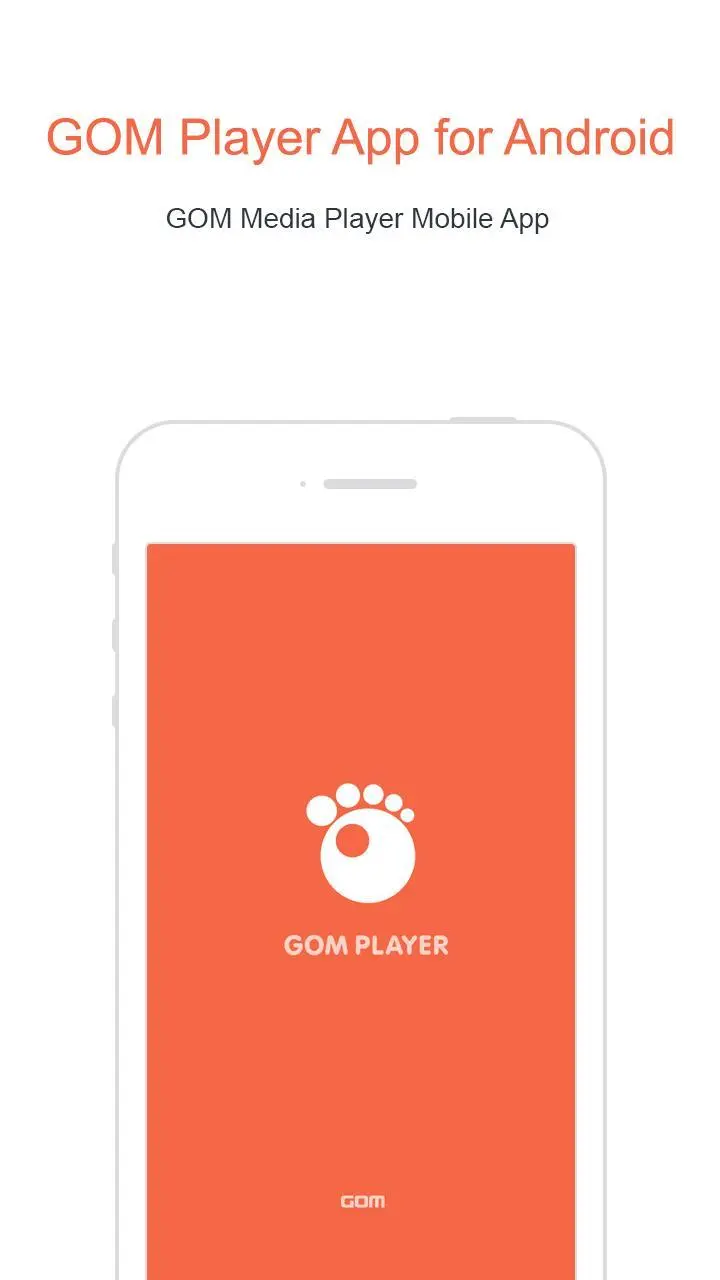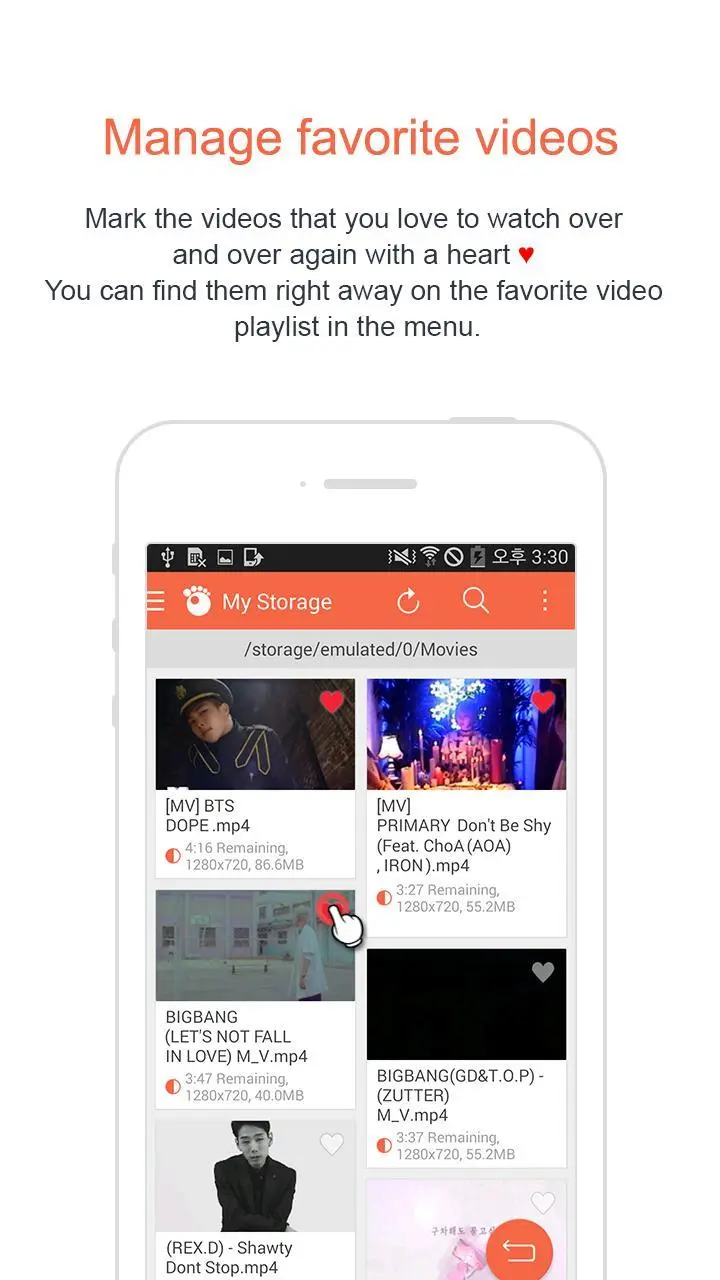GOM Player para PC
GOM & Company
Descarga GOM Player en PC con GameLoop Emulator
GOM Player en PC
GOM Player, proveniente del desarrollador GOM & Company, se ejecuta en el sistema Android en el pasado.
Ahora, puedes jugar GOM Player en PC con GameLoop sin problemas.
Descárgalo en la biblioteca de GameLoop o en los resultados de búsqueda. No más mirar la batería o llamadas frustrantes en el momento equivocado nunca más.
Simplemente disfrute de GOM Player PC en la pantalla grande de forma gratuita!
GOM Player Introducción
NO.1 Video Player
Enjoy the easiest and most convenient free player on mobiles with the same reputation as GOM Media Player!
We support all basic functions.
We support non-encoding, speed control, finger gesture, subtitle management, section movement, light control, etc.
[Features]
1. Variety of non-encoded video files including mp4 types can be played.
2. You can play 360 videos
3. Convenient UI, such as sliding menus and intuitive screen options.
4. You can manage the list of your favourite videos.
5. You can screenshot the screen while it is being played.
6. We support sleep timer function
7. It is possible to connect to Dropbox, GoogleDrive, WebDAV, and FTP
8. We support advanced settings
*EAC3 and DTS codecs are pay-codecs and they can only be used on the devices that support them.
■ Please contact GOM customer centre anytime if you are experiencing any problems.
- https://www.gomlab.com/support/
- gomlab@gomcorp.com
Etiquetas
Video-PlayersInformación
Desarrollador
GOM & Company
La última versión
1.9.8
Última actualización
2025-03-29
Categoría
Video-players-editors
Disponible en
Google Play
Mostrar más
Cómo jugar GOM Player con GameLoop en PC
1. Descargue GameLoop desde el sitio web oficial, luego ejecute el archivo exe para instalar GameLoop.
2. Abra GameLoop y busque "GOM Player", busque GOM Player en los resultados de búsqueda y haga clic en "Instalar".
3. Disfruta jugando GOM Player en GameLoop.
Minimum requirements
OS
Windows 8.1 64-bit or Windows 10 64-bit
GPU
GTX 1050
CPU
i3-8300
Memory
8GB RAM
Storage
1GB available space
Recommended requirements
OS
Windows 8.1 64-bit or Windows 10 64-bit
GPU
GTX 1050
CPU
i3-9320
Memory
16GB RAM
Storage
1GB available space