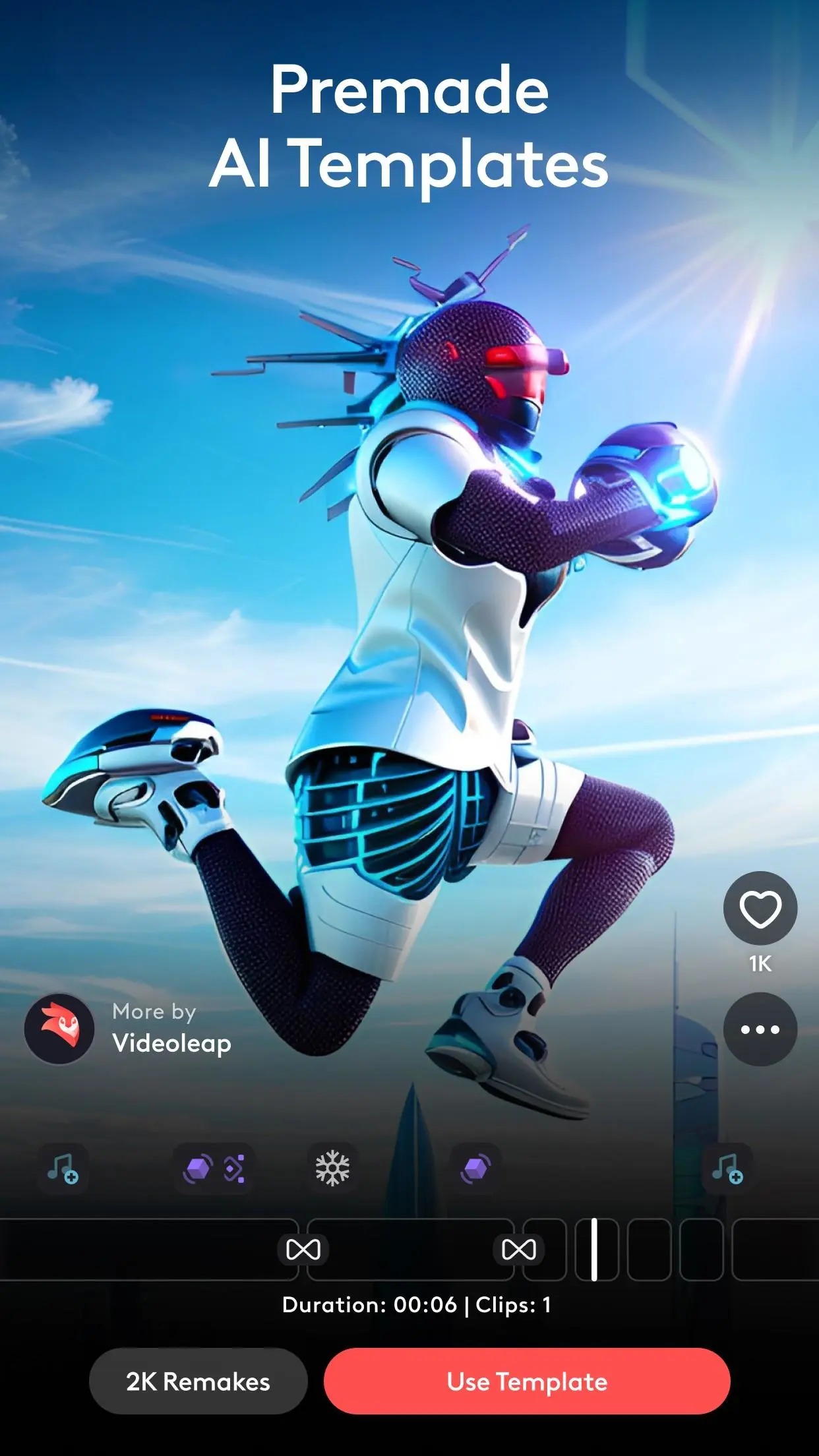Videoleap: AI Video Editor App para PC
Lightricks Ltd.
Descarga Videoleap: AI Video Editor App en PC con GameLoop Emulator
Videoleap: AI Video Editor App en PC
Videoleap: AI Video Editor App, proveniente del desarrollador Lightricks Ltd., se ejecuta en el sistema Android en el pasado.
Ahora, puedes jugar Videoleap: AI Video Editor App en PC con GameLoop sin problemas.
Descárgalo en la biblioteca de GameLoop o en los resultados de búsqueda. No más mirar la batería o llamadas frustrantes en el momento equivocado nunca más.
Simplemente disfrute de Videoleap: AI Video Editor App PC en la pantalla grande de forma gratuita!
Videoleap: AI Video Editor App Introducción
Your go-to video editor to create standout content.
Embark on your video editing journey with Videoleap, video maker and video editor with AI tools for clips, reels and captions. This easy-to-use app allows you to transform and edit videos into professional-quality clips in minutes. Add music to video effortlessly, enhancing your creations. Whether you're a SMB owner, influencer or a content creator, our video maker with effects has you covered for creating aesthetic reels, clips, stories, and shorts. Elevate your content with this versatile AI reels maker.
Experience the power of AI with Videoleap's new AI video editor and AI video generator features. Apply AI effects and AI filters to your videos, transforming everyday scenes into extraordinary visuals. Our AI video editor allows you to create a stunning AI video with ease.
Whether you’re an experienced content creator and influencer or a beginner, Videoleap has something for everyone. Edit movies and stories, use AI video enhancer, apply edits to reels, create YouTube shorts or reels for Instagram, or fit your videos to a desired format with our pro-quality AI video editing app.
Video Editor with Professional Tools:
– Add effects on videos, reels & shorts
– Edit or cut videos or clips to format: easily resize or trim your videos like a video master
– Add images or intros: enhance videos with intro maker without a watermark
– Intuitive timeline with zoom: frame by frame video editing
– Rotate or crop: Adjust the orientation or size
– Slideshow & movie maker: add music to video slideshow
– Video editor to speed up videos or add slow motion; blur or zoom in to add more dimension to your reels
- Use Videoleap 4k video editor as an outro maker, put music on video, trim videos
Elevate your business or become a video maker with your own content:
– Promote your content on social media and be a video editor star by promoting & editing reels with Videoleap’s Reel maker & video editor
– Use our video maker to edit your video ads with one-tap business video templates
– Create impressive ads with easy graphic design video templates & video editing tools for your reels, clip, or story
Intro Maker, Feed, Templates, Shorts & Reels Editor, and Video Maker:
– Discover shorts & reels templates used by other video editors
– A template reveals the behind the scenes of viral videos, that you can easily apply to reels, story, or shorts
– Learn on-the-go & become a video maker with stunning content for Instagram or social pages, retouch your appearance in video
– Use keyframes, special effects, captions, and transitions
Special Video Effects and Filters:
– Blur Video Editor, Prism, Defocus, Pixelate, Chromatic Aberration, and more with our video effects editor
– Text and captions: variety of fonts for captions, emojis, shadows, and colors, opacity, and blending options
– Adjustable filters and effects: HDR VHS video effects, 24fps video filter, glitch video effect
Creative Cinematic Compositions:
– Create double exposures and artistic looks by mixing videos and images together
– Layer-based editing: add and rearrange videos, effects and images
– Customize layers with transformation, masking, and blending modes
Precise Video Editing & Rich Capabilities:
– Time lapse video maker: speed up video
– Slow motion video maker: slow down any video
– Create stop motion videos
– Edit videos by cutting, trimming, splitting, duplicating, flipping, and mirroring
– Apply filters or adjust brightness, contrast, and saturation
– Change aspect ratio and automatically fit clips, or loop videos
Videoleap is a part of Creative Suite, which includes a wide range of free AI video editor and image editing apps. Among them:
Facetune: selfie photo & AI video editing
Photoleap: picture editor for blending & animation
Videoleap AI 4k video maker Terms of use: https://static.lightricks.com/legal/terms-of-use.html
Videoleap AI 4k video maker Privacy policy: https://static.lightricks.com/legal/privacy-policy.html
Etiquetas
Video-PlayersInformación
Desarrollador
Lightricks Ltd.
La última versión
1.35.1
Última actualización
2025-03-10
Categoría
Video-players-editors
Disponible en
Google Play
Mostrar más
Cómo jugar Videoleap: AI Video Editor App con GameLoop en PC
1. Descargue GameLoop desde el sitio web oficial, luego ejecute el archivo exe para instalar GameLoop.
2. Abra GameLoop y busque "Videoleap: AI Video Editor App", busque Videoleap: AI Video Editor App en los resultados de búsqueda y haga clic en "Instalar".
3. Disfruta jugando Videoleap: AI Video Editor App en GameLoop.
Minimum requirements
OS
Windows 8.1 64-bit or Windows 10 64-bit
GPU
GTX 1050
CPU
i3-8300
Memory
8GB RAM
Storage
1GB available space
Recommended requirements
OS
Windows 8.1 64-bit or Windows 10 64-bit
GPU
GTX 1050
CPU
i3-9320
Memory
16GB RAM
Storage
1GB available space