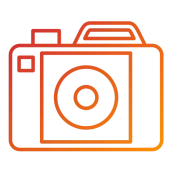
Yang Video editor para PC
HatGP
Descarga Yang Video editor en PC con GameLoop Emulator
Yang Video editor en PC
Yang Video editor, proveniente del desarrollador HatGP, se ejecuta en el sistema Android en el pasado.
Ahora, puedes jugar Yang Video editor en PC con GameLoop sin problemas.
Descárgalo en la biblioteca de GameLoop o en los resultados de búsqueda. No más mirar la batería o llamadas frustrantes en el momento equivocado nunca más.
Simplemente disfrute de Yang Video editor PC en la pantalla grande de forma gratuita!
Yang Video editor Introducción
Make video with fantastic transition effects, edit video with music and pic, crop video for instagram. Get inspired by amazing materials and get creative with your masterpiece. Combining video clips to make one video, helps you create video with ease.
Produce fast-forward or slow-motion videos with speed adjustment.
With this app you can cut the best part of your audio song and save it on your device .
Text on video with font and style. Add subtitles on video, various fonts for the text editing. Add multiple text to video & photo, mass editing effects be provided.
Easily Share and Save Original Video. You could Save your original videos to your camera roll, Instantly sharing to YouTube, Twitter, Facebook, and others with a weblink, It helps you easily make the video and share a better life.
It supports a Multi-layer timeline. An intuitive and sleek editing interface with zoom for frame by frame precision. Trim and cut clips with great accuracy.
Capture video frames at any moment(Accurate to milliseconds), so you can directly share the frame pictures.
Speed Video : Do video slow motion or fast motion (2x, 4x, 6x, 8x, 10x).
Add a background to the video with a specified aspect ratio to meet the requirements of various video social platforms, such as 16:9, 9:16, 1:1, 4:5. Support blur background or colorful background.
Etiquetas
Video-PlayersInformación
Desarrollador
HatGP
La última versión
1.06
Última actualización
2023-01-10
Categoría
Video-players-editors
Disponible en
Google Play
Mostrar más
Cómo jugar Yang Video editor con GameLoop en PC
1. Descargue GameLoop desde el sitio web oficial, luego ejecute el archivo exe para instalar GameLoop.
2. Abra GameLoop y busque "Yang Video editor", busque Yang Video editor en los resultados de búsqueda y haga clic en "Instalar".
3. Disfruta jugando Yang Video editor en GameLoop.
Minimum requirements
OS
Windows 8.1 64-bit or Windows 10 64-bit
GPU
GTX 1050
CPU
i3-8300
Memory
8GB RAM
Storage
1GB available space
Recommended requirements
OS
Windows 8.1 64-bit or Windows 10 64-bit
GPU
GTX 1050
CPU
i3-9320
Memory
16GB RAM
Storage
1GB available space

