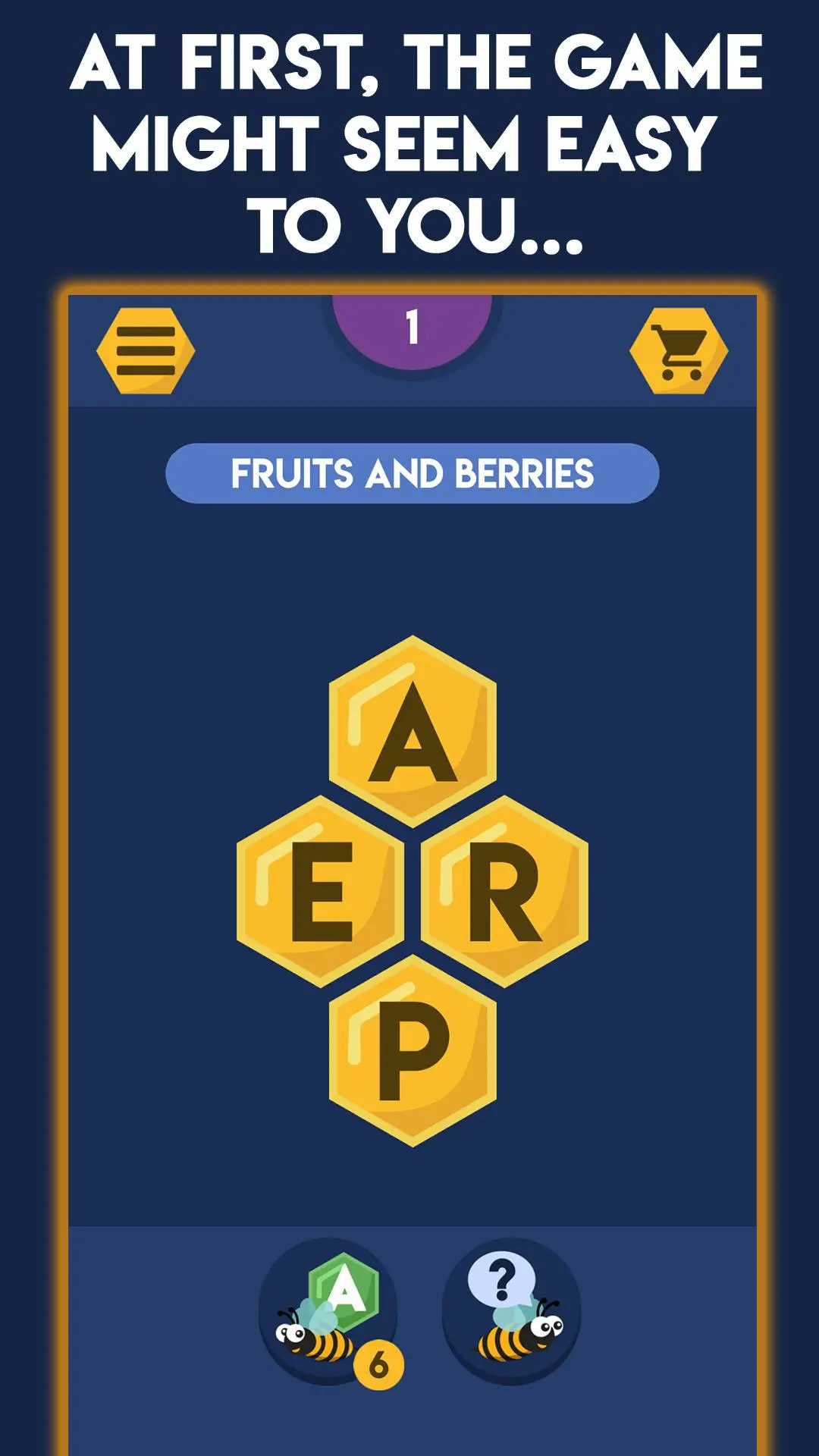Word Search - Word games para PC
Almond Studio Word Games
Descarga Word Search - Word games en PC con GameLoop Emulator
Word Search - Word games en PC
Word Search - Word games, proveniente del desarrollador Almond Studio Word Games, se ejecuta en el sistema Android en el pasado.
Ahora, puedes jugar Word Search - Word games en PC con GameLoop sin problemas.
Descárgalo en la biblioteca de GameLoop o en los resultados de búsqueda. No más mirar la batería o llamadas frustrantes en el momento equivocado nunca más.
Simplemente disfrute de Word Search - Word games PC en la pantalla grande de forma gratuita!
Word Search - Word games Introducción
You will have to find words hidden on the game board. The word game has a bee theme, and the game board with letters is reminiscent of beehive honeycombs.
There will be a total of 570 levels and 13 types of difficulty levels. In the start window, you can track the progress of the game and find out what kind of challenging quests are awaiting you in the near future. The easiest level consists of 4 letters, and the most complex one - of 40. Find all the words that are hidden in the levels of this educational game.
Fill words were prepared in 6 languages: English, Russian, French, German, Spanish and Portuguese. If you speak more than one language, you can go through the game several times, changing the language in settings. You will encounter games for children and adults alike.
You will encounter hard challenges that can be solved with the help of 3 types of hints:
- show letter;
- show word boundaries;
- ask a friend.
The player can get hints for searching for words in a number of ways:
- at the end of the levels;
- for each of 8 achievements;
- for installing other games of the developer;
- for watching short videos;
- for buying hint packs in the store.
The game can be played offline, but the following functions become available in the online mode:
- player rankings;
- syncing with social networks;
- player stats, how many people passed this level.
When you connect your account to one of the two types of social networks, you will be able to invite your friends via a special menu. In addition, your social network avatar will be used in the player rankings, which will allow you to stand out among all other participants. The game is free and it contains advertising that is disabled after any in-game purchase is made.
Etiquetas
CasualUn solo jugadorResumenDesconectadoInformación
Desarrollador
Almond Studio Word Games
La última versión
2.8
Última actualización
2025-02-24
Categoría
Juegos de palabras
Disponible en
Google Play
Mostrar más
Cómo jugar Word Search - Word games con GameLoop en PC
1. Descargue GameLoop desde el sitio web oficial, luego ejecute el archivo exe para instalar GameLoop.
2. Abra GameLoop y busque "Word Search - Word games", busque Word Search - Word games en los resultados de búsqueda y haga clic en "Instalar".
3. Disfruta jugando Word Search - Word games en GameLoop.
Minimum requirements
OS
Windows 8.1 64-bit or Windows 10 64-bit
GPU
GTX 1050
CPU
i3-8300
Memory
8GB RAM
Storage
1GB available space
Recommended requirements
OS
Windows 8.1 64-bit or Windows 10 64-bit
GPU
GTX 1050
CPU
i3-9320
Memory
16GB RAM
Storage
1GB available space