WhatsApp Installation Guide:How to play WhatsApp on PC
2022-10-20

WhatsApp Messenger
The following steps will teach you how to download and play WhatsApp on PC. Download GameLoop and use Android emulator to help you play WhatsApp on your laptop or computer.

About WhatsApp
WhatsApp from Meta is a FREE messaging and video calling app. It’s used by over 2B people in more than 180 countries. It’s simple, reliable, and private, so you can easily keep in touch with your friends and family. WhatsApp works across mobile and desktop even on slow connections, with no subscription fees*.
Private messaging across the world
Your personal messages and calls to friends and family are end-to-end encrypted. No one outside of your chats, not even WhatsApp, can read or listen to them.
Simple and secure connections, right away
All you need is your phone number, no user names or logins. You can quickly view your contacts who are on WhatsApp and start messaging.
High quality voice and video calls
Make secure video and voice calls with up to 8 people for free*. Your calls work across mobile devices using your phone’s Internet service, even on slow connections.
Group chats to keep you in contact
Stay in touch with your friends and family. End-to-end encrypted group chats let you share messages, photos, videos and documents across mobile and desktop.
Stay connected in real time
Share your location with only those in your individual or group chat, and stop sharing at any time. Or record a voice message to connect quickly.
Share daily moments through Status
Status allows you to share text, photos, video and GIF updates that disappear after 24 hours. You can choose to share status posts with all your contacts or just selected ones.
About GameLoop
As a brand-new game emulator launched in 2018, GameLoop entered the global market and became the best android emulator for brand recognition. With GameLoop, users can download and use hundreds of mobile games and applications on PC for free. After rebranding from Tencent Gaming Buddy to GameLoop in 2019, we hope to support not only mobile games but also PC games and web games.
Now GameLoop has over 50 million monthly active users around the world and distinctive categories including classic First-person shooting games (FPS), Multiplayer Online Battle Arena Games (MOBA), Auto Mobile, Role-playing games (RPG), Arcade and more. With unique game sources, GameLoop is the Official android emulator for PUBG Mobile, Call of Duty Mobile and Arena of Valor. So far, there are over 1000 most popular games provided in GameLoop.
Providing self-innovated AOW engine, exclusive payment, security, and accelerator solution, together with resourceful multi-platform games, live, video, voice-social system, and news steam, GameLoop aims to give one-stop game service to both players and game developers.
How to download GameLoop
Search for GameLoop on the search engine, or click here to go directly to the official website.
If you have problems during the installation, you can go to the Support Center.
(https://www.gameloop.com/support)
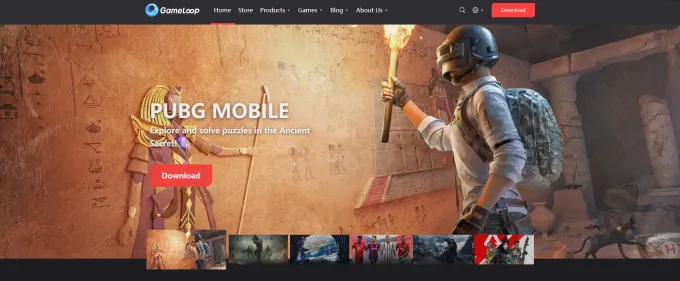
How to download WhatsApp
Step 1. Launch GameLoop and search WhatsApp on GameLoop.
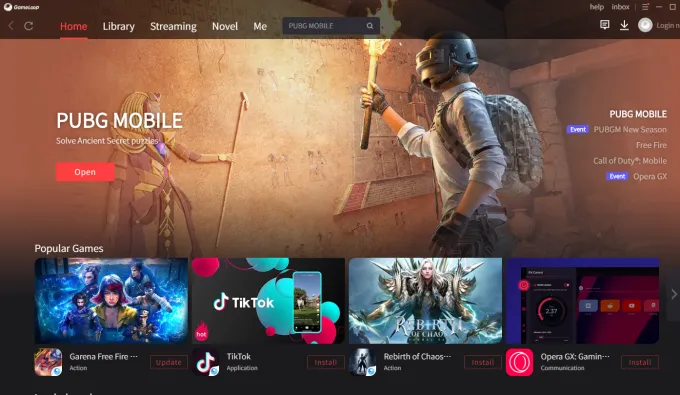
Step2. Click the install button to download and install WhatsApp on your emulator.
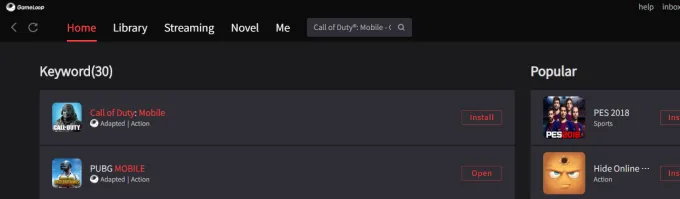
Step3.The emulator will automatically launch and install the game. After a few minutes, you will be able to play WhatsApp on PC with Gameloop.
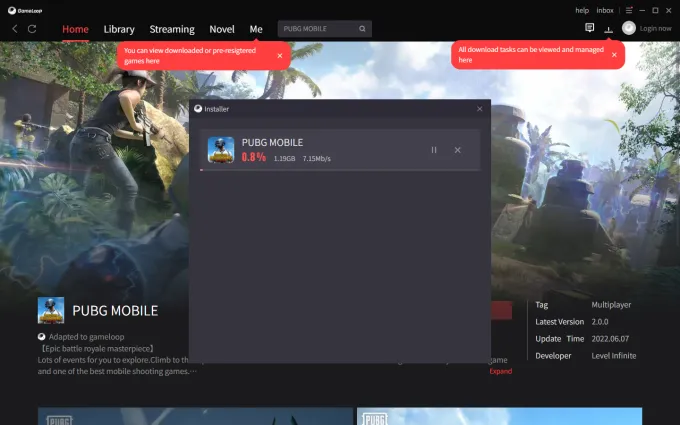
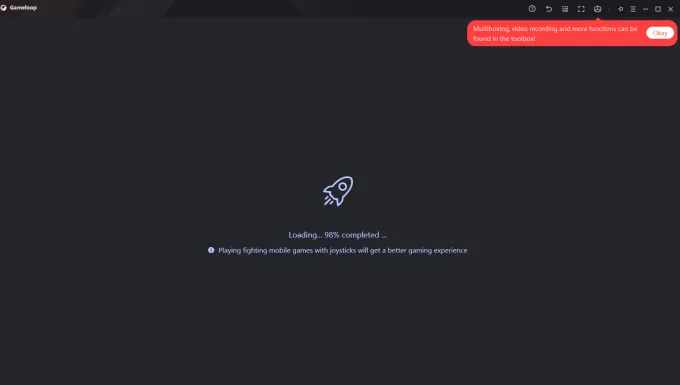

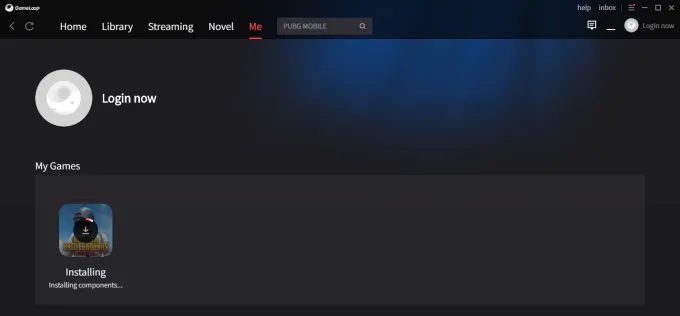
Emulator settings
Open the settings menu of Gameloop. in the settings window, you can customize the game resolution, window size, model settings, update screen recording, screen capture position, etc.
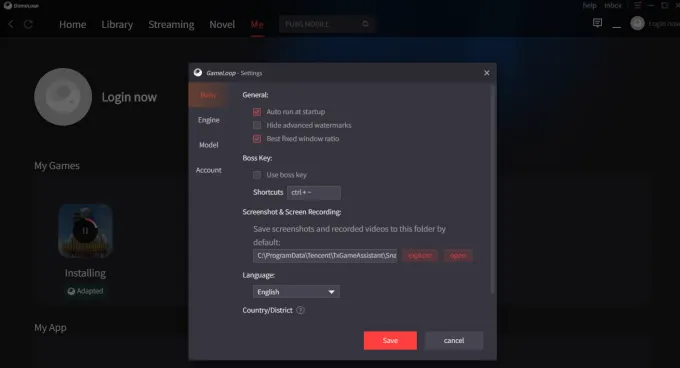
Multi-window and other game settings
- Multi-window
Find the multi-window button, click it and open multi-window.
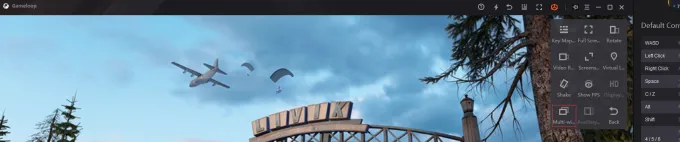
- Enable emulator recording settings
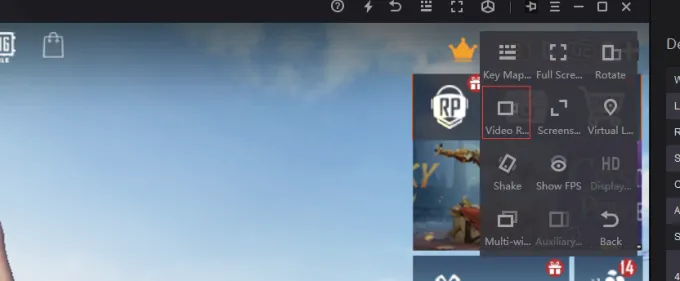
- Emulator key mapping setting
Click F1 to open the emulator keys mapping.

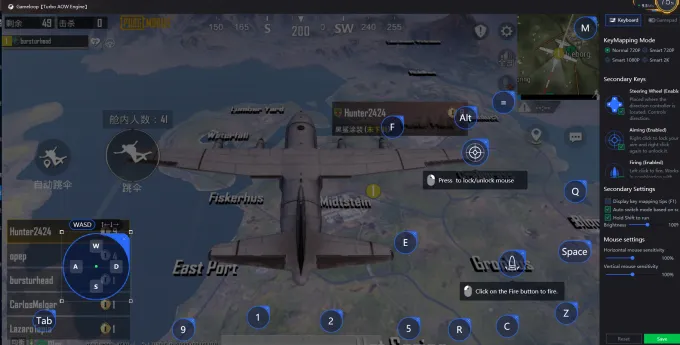
- Emulator toolset
Open the toolset to enable Full Screen, Video Recording, Screenshot, and Virtual Location.
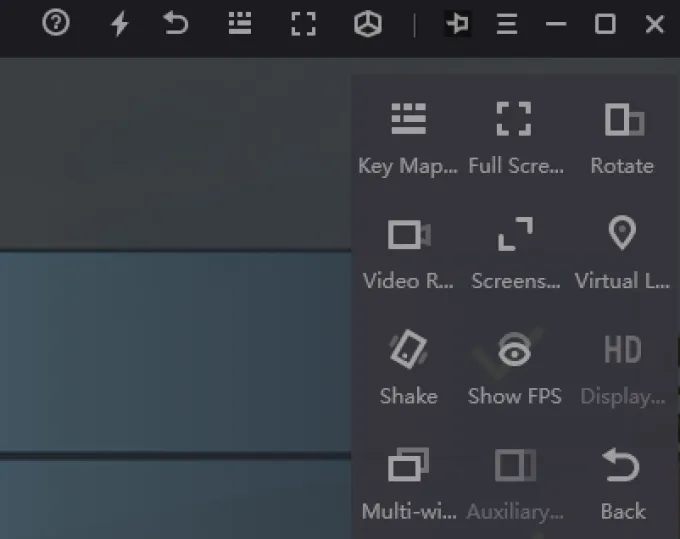
- Other emulator installation problems can go to the Support Center.
(https://www.gameloop.com/support)
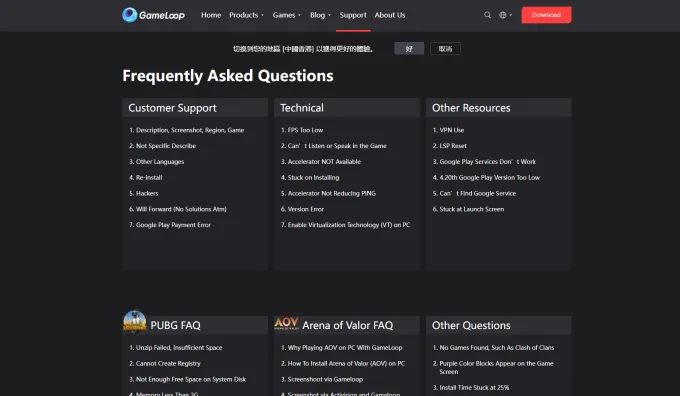
How to Change the Region on Emulator
If you find out that you're not playing the same region on Gameloop, you can do the following steps to solve it.
Open GameLoop‘s settings > Basic > Country/District and Language
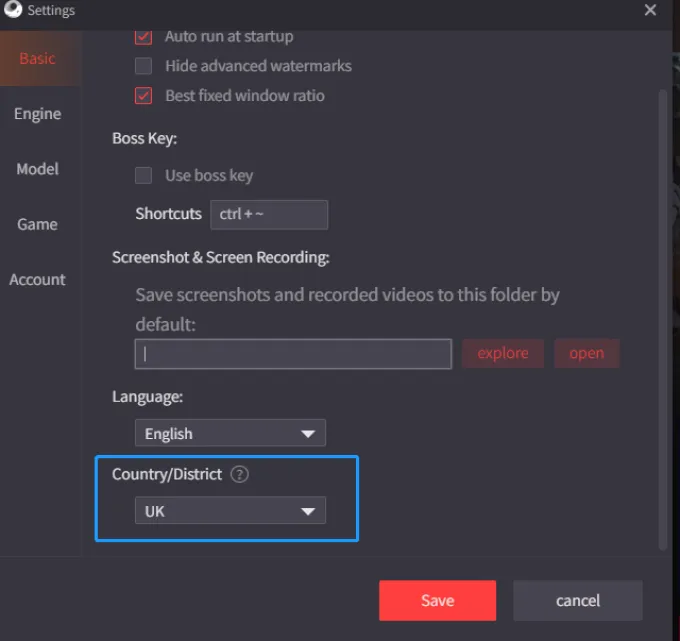
Trending Blogs
See AllFight Against Titans With Gunner Waifus in Snowbreak: Containment Zone
2023-07-14

Genshin Impact: The Best Characters and Builds
2023-07-14

Among Us: How to Spot an Impostor
2023-07-13

Call of Duty Mobile: The Ultimate Guide to Multiplayer
2023-07-13

An Ultimate Guide to Conquering the Epic Seven Game: Heroes, Equipment, Tips & More
2023-06-28
