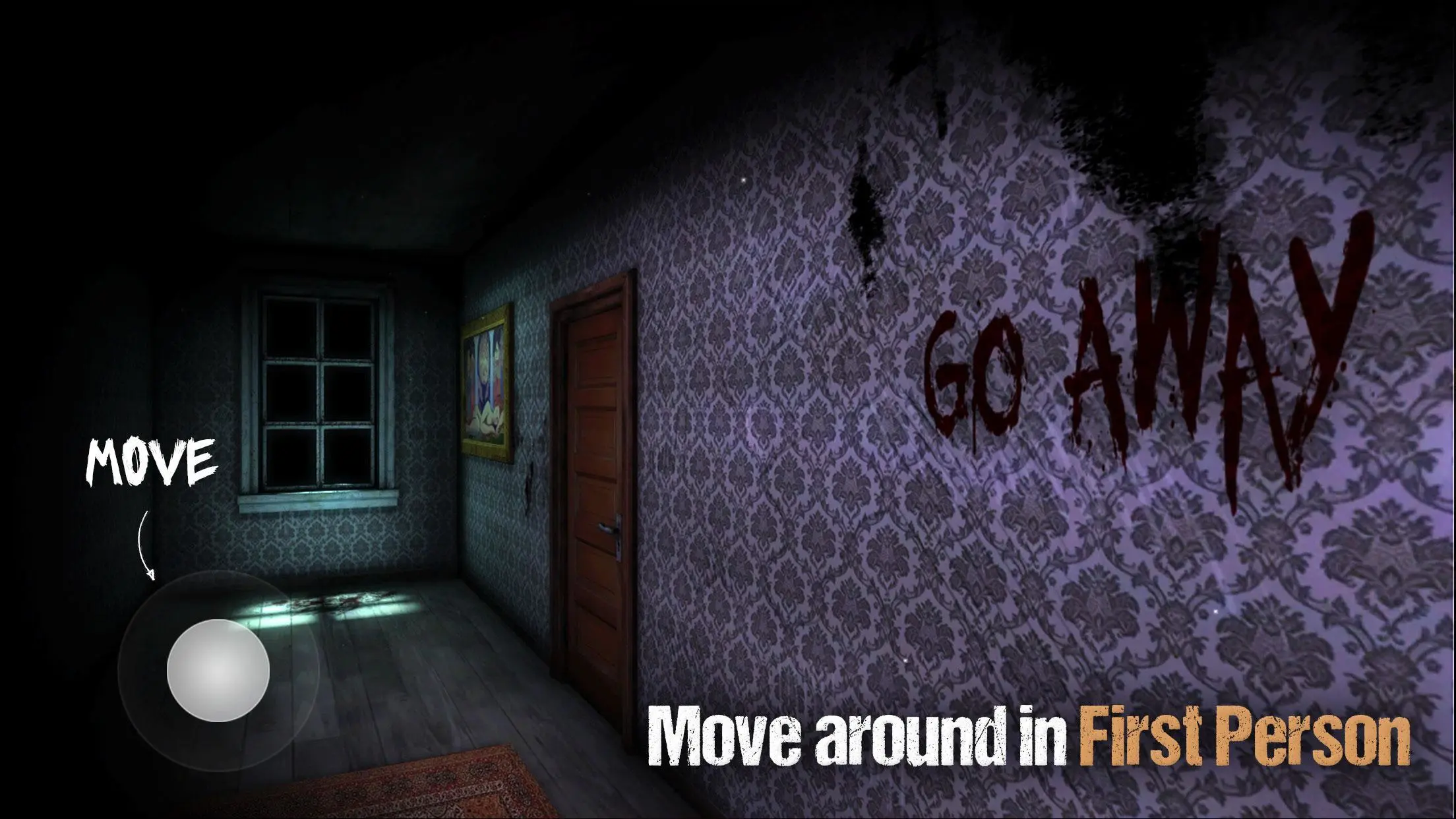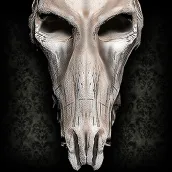
Sinister Edge - Scary Horror PC
Everbyte
Download Sinister Edge - Scary Horror on PC With GameLoop Emulator
Sinister Edge - Scary Horror sa PC
Ang Sinister Edge - Scary Horror, na nagmumula sa developer na Everbyte, ay tumatakbo sa Android systerm sa nakaraan.
Ngayon, maaari mong laruin ang Sinister Edge - Scary Horror sa PC gamit ang GameLoop nang maayos.
I-download ito sa GameLoop library o mga resulta ng paghahanap. Hindi na tumitingin sa baterya o nakakadismaya na mga tawag sa maling oras.
I-enjoy lang ang Sinister Edge - Scary Horror PC sa malaking screen nang libre!
Sinister Edge - Scary Horror Panimula
AWARDS:
🏆 2 Million+ Downloads
🏆 Google Editors Choice 2017 and 2018
🏆 Local Hero Games Finalist on ITFS
Description:
On your desperate search for your family, Sinister Edge leads you to the edge of horror and despair!
Immerse yourself in a mind-blowing experience of unadulterated terror you will never be able to forget! By combining heart-stopping horror with the complex mechanics of an adventure game, Sinister Edge offers you an unparalleled experience.
Solve entertaining puzzles, discover atmospheric locations and escape from the evil lurking in the shadows, but never forget, you are not alone…
FEATURES:
⭐️ Completely Free!
⭐️ Mindblowing 3D graphics
⭐️ Thrilling horror experience
⭐️ Challenging puzzles
⭐️ Supports external controller
⭐️ Incl. VR Horror Mode
CONTROLS:
🕹 Use your virtual joysticks to move and look around.
🕹 Go to an object and look at it in order to interact
🕹 Tilt your device slightly to the left or the right in order to rotate an object
incl. free VR Mode:
Sinister Edge was specifically developed for VR platforms (Google Cardboard, Zeiss VR, Auvisio, Archos VR, Dive VR, FreeFly VR, Homido VR, Fibrum, HTC Vive), but is also playable without them. Simple and intuitive controls allow free movement even without the use of a controller.
PERMISSIONS EXPLAINED:
• BILLING & INTERNET: Used for in app store.
• READ/WRITE EXTERNAL STORAGE: Used to save Google Cardboard Settings.
• WAKE LOCK: Required by Google Cardboard.
For further information visit: sinisteredge.everbytestudio.com
Tags
ActionAction-adventureSurvival horrorCasualSingle playerStylizedOfflineInformation
Developer
Everbyte
Latest Version
2.5.3
Last Updated
2021-02-13
Category
Adventure
Available on
Google Play
Show More
How to play Sinister Edge - Scary Horror with GameLoop on PC
1. Download GameLoop from the official website, then run the exe file to install GameLoop
2. Open GameLoop and search for “Sinister Edge - Scary Horror” , find Sinister Edge - Scary Horror in the search results and click “Install”
3. Enjoy playing Sinister Edge - Scary Horror on GameLoop
Minimum requirements
OS
Windows 8.1 64-bit or Windows 10 64-bit
GPU
GTX 1050
CPU
i3-8300
Memory
8GB RAM
Storage
1GB available space
Recommended requirements
OS
Windows 8.1 64-bit or Windows 10 64-bit
GPU
GTX 1050
CPU
i3-9320
Memory
16GB RAM
Storage
1GB available space