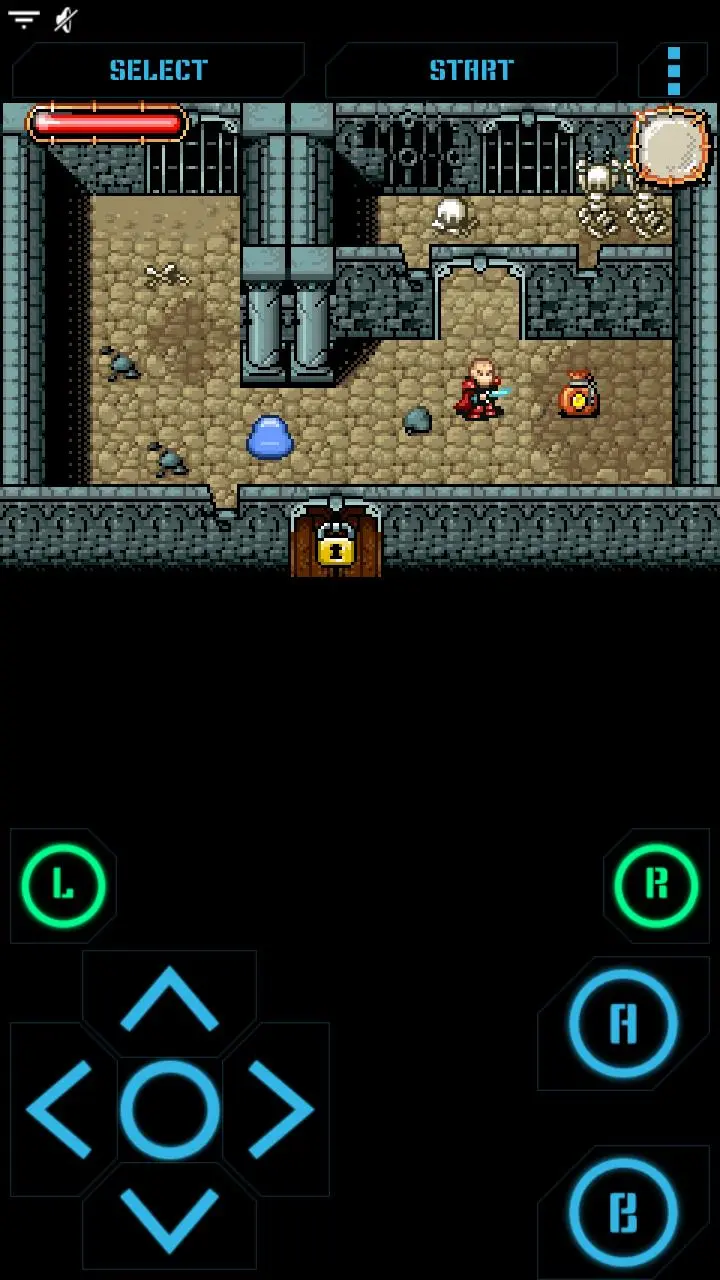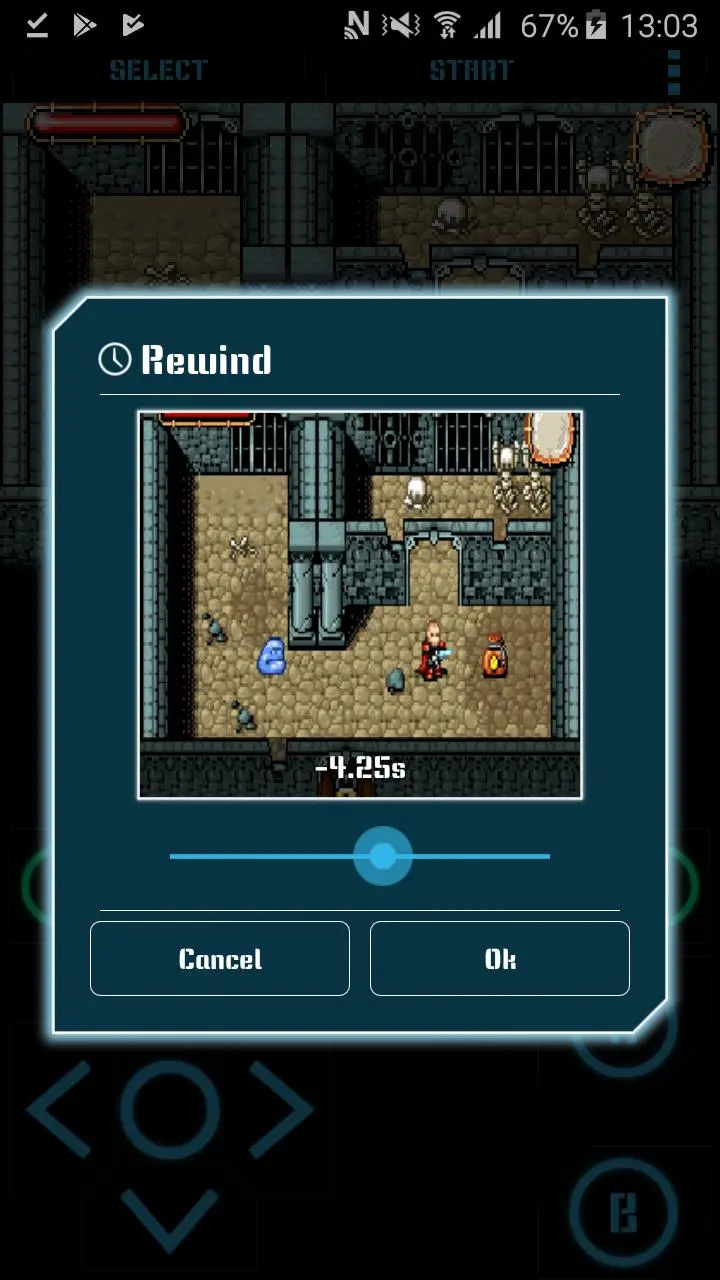Nostalgia.GBA (GBA Emulator) PC
Nostalgia Emulators
Download Nostalgia.GBA (GBA Emulator) on PC With GameLoop Emulator
Nostalgia.GBA (GBA Emulator) sa PC
Ang Nostalgia.GBA (GBA Emulator), na nagmumula sa developer na Nostalgia Emulators, ay tumatakbo sa Android systerm sa nakaraan.
Ngayon, maaari mong laruin ang Nostalgia.GBA (GBA Emulator) sa PC gamit ang GameLoop nang maayos.
I-download ito sa GameLoop library o mga resulta ng paghahanap. Hindi na tumitingin sa baterya o nakakadismaya na mga tawag sa maling oras.
I-enjoy lang ang Nostalgia.GBA (GBA Emulator) PC sa malaking screen nang libre!
Nostalgia.GBA (GBA Emulator) Panimula
NO GAMES ARE INCLUDED IN THE APP!
Nostalgia.GBA is a high quality GBA emulator based on mGBA. mGBA is distributed under the terms of the MPL license and its source code is available here: https://tinyurl.com/ovoepck
Features
- Modern, cool-looking & user friendly interface
- Highly customizable virtual controller! You can adjust the size and position of each button to suit your needs.
- Game progress saving and loading - 8 manual slots with screenshots & an autosave slot. Share save states among your devices via BT, mail, skype etc. directly from the app.
- Rewinding! Got killed by a bad guy? Never mind! Just rewind the game a couple of seconds back and try again!
- Wi-Fi controller mode!
- Turbo buttons & A+B button
- Hardware accelerated graphics utilizing OpenGL ES
- 44100 Hz stereo sound
- Hardware keyboard support
- Supports HID bluetooth gamepads (MOGA, 8bitdo etc.)
- Screenshots - easily capture an image of the game any time during gameplay
- Use special cheat codes to make GBA games even more fun!
- GBA and ZIP file support
No ROMs are included in the application.
Place your ROMs (zipped or unzipped) anywhere on your SD card - Nostalgia.GBA will find them.
This is the ad-supported lite version of Nostalgia.GBA. We do not want to disturb you during gameplay - no ads will be displayed when a game is running.
Do not hesitate to send bug reports, suggestions or questions to our email.
Tags
ArcadeInformation
Developer
Nostalgia Emulators
Latest Version
2.5.2
Last Updated
2023-05-01
Category
Arcade
Available on
Google Play
Show More
How to play Nostalgia.GBA (GBA Emulator) with GameLoop on PC
1. Download GameLoop from the official website, then run the exe file to install GameLoop
2. Open GameLoop and search for “Nostalgia.GBA (GBA Emulator)” , find Nostalgia.GBA (GBA Emulator) in the search results and click “Install”
3. Enjoy playing Nostalgia.GBA (GBA Emulator) on GameLoop
Minimum requirements
OS
Windows 8.1 64-bit or Windows 10 64-bit
GPU
GTX 1050
CPU
i3-8300
Memory
8GB RAM
Storage
1GB available space
Recommended requirements
OS
Windows 8.1 64-bit or Windows 10 64-bit
GPU
GTX 1050
CPU
i3-9320
Memory
16GB RAM
Storage
1GB available space