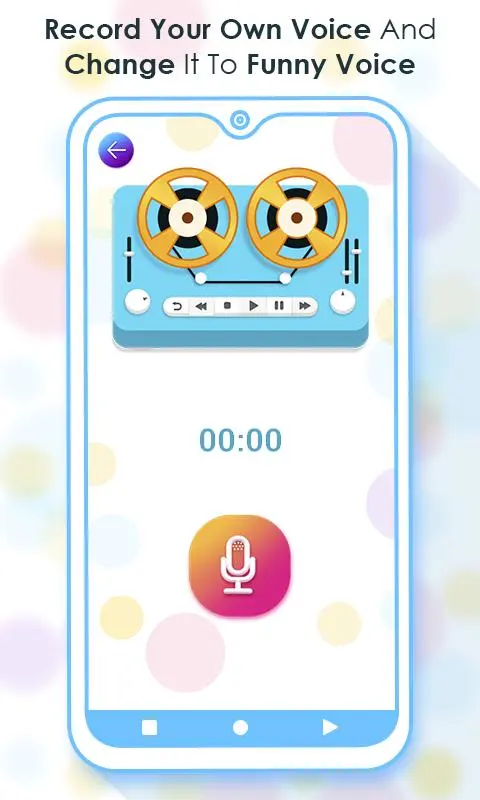Voice Changer - Funny Recorder PC
Visu Entertainment
Download Voice Changer - Funny Recorder on PC With GameLoop Emulator
Voice Changer - Funny Recorder sa PC
Ang Voice Changer - Funny Recorder, na nagmumula sa developer na Visu Entertainment, ay tumatakbo sa Android systerm sa nakaraan.
Ngayon, maaari mong laruin ang Voice Changer - Funny Recorder sa PC gamit ang GameLoop nang maayos.
I-download ito sa GameLoop library o mga resulta ng paghahanap. Hindi na tumitingin sa baterya o nakakadismaya na mga tawag sa maling oras.
I-enjoy lang ang Voice Changer - Funny Recorder PC sa malaking screen nang libre!
Voice Changer - Funny Recorder Panimula
Unleash Your Inner Voice Comedian: Funny Voice Changer and Effects App!🤠🎤
Make your friends laughter with hilarious voice changer transformations!
This feature-packed app is your one-stop shop for side-splitting voice effects and audio editing fun. Experience the Funny Voice Changer - a free app that transforms your voice into various effects and sounds! With its voice avatars and ambient effects, effortlessly switch up your voice for free. Modify voice recordings, audio files, or even videos for extra amusement and easy social sharing. It's your go-to for the best free voice alterations!
Here's what makes us the ultimate voice prankster tool:
• Epic Funny Voice Effects: Transform your voice from young to old, male to female, or anything in between! ️
• Sound FX Extravaganza: Add hilarious sound effects like transformers, ambulances, rain, and more! ️
• Customizable Speed: Fast-forward or slow down your voice for extra comedic effect.
• Voice Recording & Editing: Record your voice, apply effects, and create laugh-out-loud masterpieces!
• Share the Laughs: Easily share your voice creations with friends on social media.
This app is perfect for:
• Pranking your friends and family
• Creating custom ringtones and notification sounds
• Adding a comedic touch to videos and presentations
• Having endless hours of voice translator acting fun!
How to Use the app?
📢 Capture audio for a good time or select tunes from your folders.
📢 Choose your preferred audio effect for your sound.
📢 Tap the "Finish" button for instant playback of your Voice editor.
📢 Record your voice special effects let you instantly chsange sounds effects.
📢 Have fun with speed changer (custom effect with Tempo and pitch).
📢 Share sound files with your friends via social networks.
📢 Record and change your voice directly. Save the recording file with high-quality sound.
📢 Set as ringtone, alarm, notification...
This app is super user-friendly! Simply record your voice, choose your effect, and get ready to giggle. We're constantly adding new features, so leave us a review and let us know what makes you laugh!
Tags
Art-&Information
Developer
Visu Entertainment
Latest Version
1.26
Last Updated
2024-11-19
Category
Art-design
Available on
Google Play
Show More
How to play Voice Changer - Funny Recorder with GameLoop on PC
1. Download GameLoop from the official website, then run the exe file to install GameLoop
2. Open GameLoop and search for “Voice Changer - Funny Recorder” , find Voice Changer - Funny Recorder in the search results and click “Install”
3. Enjoy playing Voice Changer - Funny Recorder on GameLoop
Minimum requirements
OS
Windows 8.1 64-bit or Windows 10 64-bit
GPU
GTX 1050
CPU
i3-8300
Memory
8GB RAM
Storage
1GB available space
Recommended requirements
OS
Windows 8.1 64-bit or Windows 10 64-bit
GPU
GTX 1050
CPU
i3-9320
Memory
16GB RAM
Storage
1GB available space