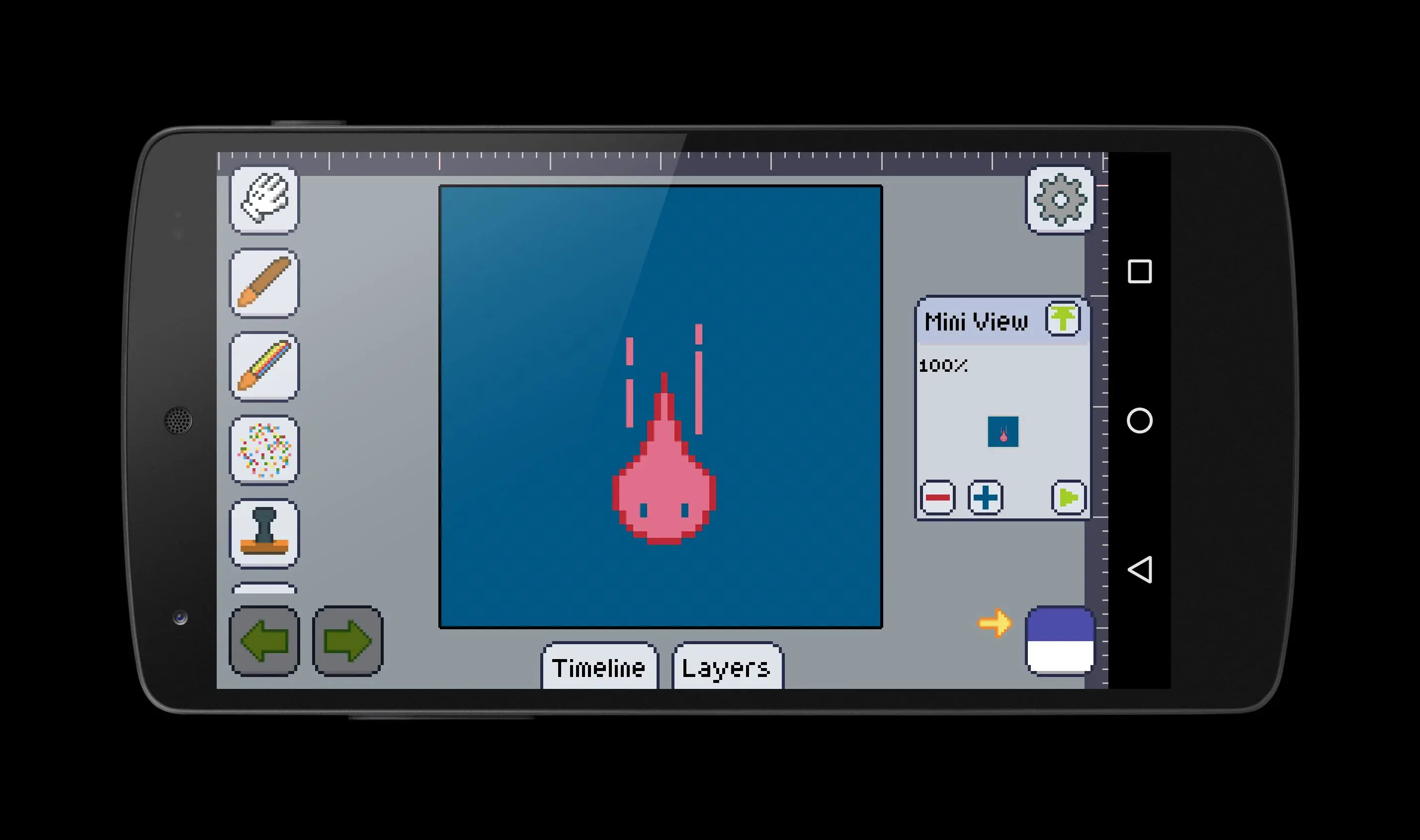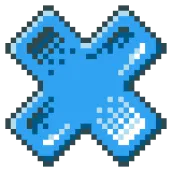
Pixly - Pixel Art Editor PC
Gustavo Maciel
Download Pixly - Pixel Art Editor on PC With GameLoop Emulator
Pixly - Pixel Art Editor sa PC
Ang Pixly - Pixel Art Editor, na nagmumula sa developer na Gustavo Maciel, ay tumatakbo sa Android systerm sa nakaraan.
Ngayon, maaari mong laruin ang Pixly - Pixel Art Editor sa PC gamit ang GameLoop nang maayos.
I-download ito sa GameLoop library o mga resulta ng paghahanap. Hindi na tumitingin sa baterya o nakakadismaya na mga tawag sa maling oras.
I-enjoy lang ang Pixly - Pixel Art Editor PC sa malaking screen nang libre!
Pixly - Pixel Art Editor Panimula
Pixly is a complete pixel art editor for Android devices. It excels where all other editors for phones and tablets fall short.
It has many useful features, and its design was made with phones and tablets in mind.
Here's a quick list of the features you may find in Pixly:
• Animations with onion skinning;
• Layers;
• Mini view with customizable level of zoom for quick preview;
• Dropbox and Google Drive integration;
• Controls intuitive for touchscreen;
Try pinching with two fingers to move and zoom the artboard, or pinching with three fingers to change the brush size!
• Contextual tools;
• Undo, Redo and History;
• Social features (Share, Twitter @DailySilhouettes and @PixelDailies);
• Text drawing;
• Palettes;
• Color ramps;
• Opacity;
• Transparent and non transparent background;
• Patterns;
• Arcs and Curves;
• Real time image tiling;
• Symmetry with customizable mirrors;
• References;
• Grids;
• Copy-Paste;
• Lots of color effects;
• And more!
Tags
Art-&Information
Developer
Gustavo Maciel
Latest Version
1.702
Last Updated
2019-08-29
Category
Art-design
Available on
Google Play
Show More
How to play Pixly - Pixel Art Editor with GameLoop on PC
1. Download GameLoop from the official website, then run the exe file to install GameLoop
2. Open GameLoop and search for “Pixly - Pixel Art Editor” , find Pixly - Pixel Art Editor in the search results and click “Install”
3. Enjoy playing Pixly - Pixel Art Editor on GameLoop
Minimum requirements
OS
Windows 8.1 64-bit or Windows 10 64-bit
GPU
GTX 1050
CPU
i3-8300
Memory
8GB RAM
Storage
1GB available space
Recommended requirements
OS
Windows 8.1 64-bit or Windows 10 64-bit
GPU
GTX 1050
CPU
i3-9320
Memory
16GB RAM
Storage
1GB available space