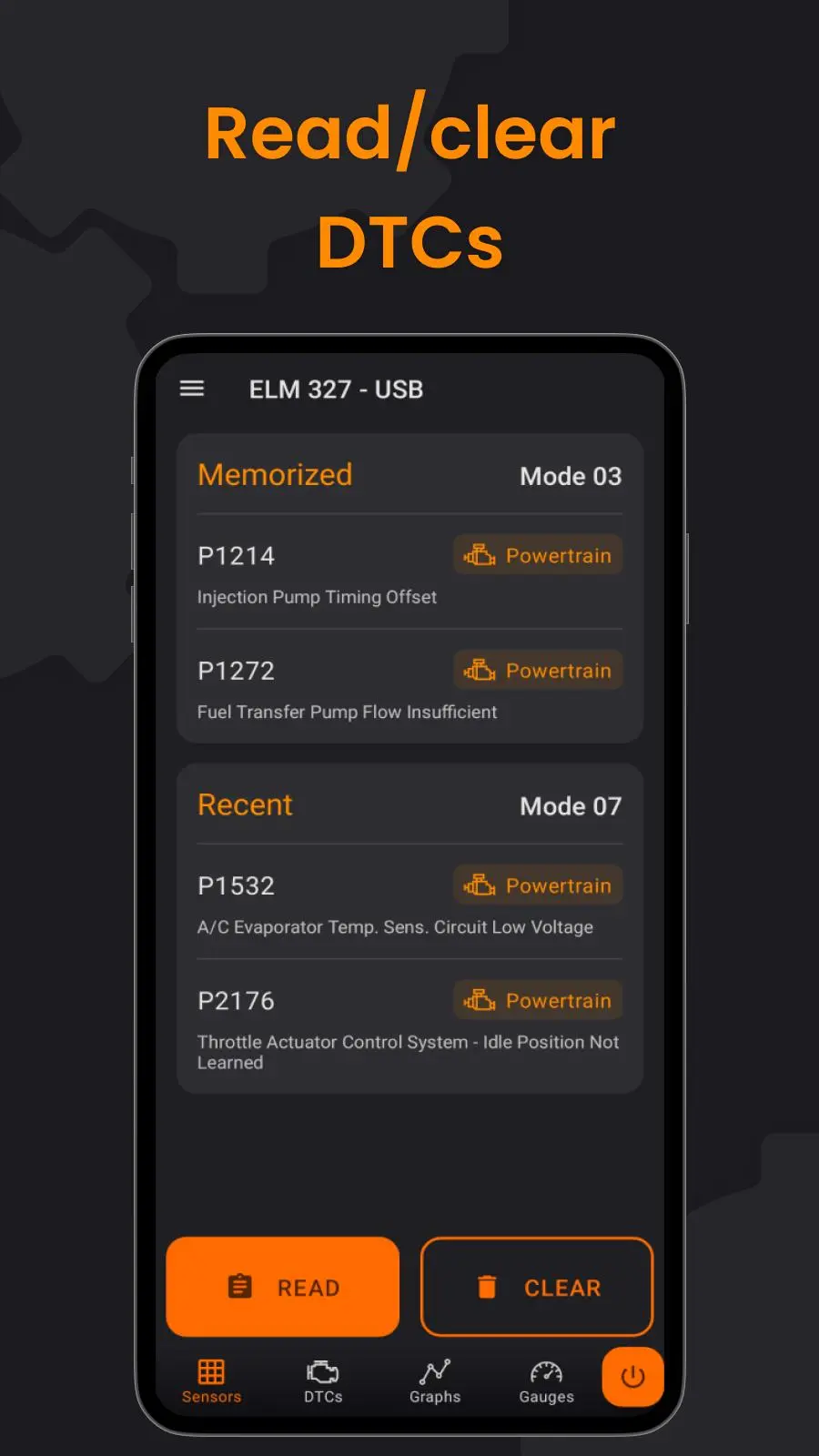Metior OBD2 ELM327 (USB-BT-WF) PC
RS Group - OBD Scan Tools
Download Metior OBD2 ELM327 (USB-BT-WF) on PC With GameLoop Emulator
Metior OBD2 ELM327 (USB-BT-WF) sa PC
Ang Metior OBD2 ELM327 (USB-BT-WF), na nagmumula sa developer na RS Group - OBD Scan Tools, ay tumatakbo sa Android systerm sa nakaraan.
Ngayon, maaari mong laruin ang Metior OBD2 ELM327 (USB-BT-WF) sa PC gamit ang GameLoop nang maayos.
I-download ito sa GameLoop library o mga resulta ng paghahanap. Hindi na tumitingin sa baterya o nakakadismaya na mga tawag sa maling oras.
I-enjoy lang ang Metior OBD2 ELM327 (USB-BT-WF) PC sa malaking screen nang libre!
Metior OBD2 ELM327 (USB-BT-WF) Panimula
🔵Features:
✅ Get realtime readings from the vehicles sensors in a grid format (Customizable sensor grid and communication recordings available in PRO version).
✅ Charts screen allows 4 sensors of your choice to be viewed simultaneously.
✅ Create a custom dashboard with the sensors of your choice and the option of assigning a reading priority to each sensor. There's a variety of gauge designs to choose from. (Customizable in PRO version).
✅ Communication Recording and Playback allows you to record, save, play and share recorded files. (Recording in PRO version).
✅ Read and clear stored fault codes (DTCs) from the ECU (or PCM). (Feature which allows creating a .pdf report available in PRO version).
✅ Supports OBDII Standard communication using the following interfaces:
ELM327 OBDII USB
ELM327 OBDII Bluetooth
ELM327 OBDII WiFi
DiagnoDCL USB
⚙️ Settings:
✅ Protocol used by the ELM327 interface.
✅ Units in Metric or Imperial system.
✅ Language (English, Spanish, French, Russian, German, Polish, Portuguese, Japanese, Korean or Italian).
⚠️ Note 1: USB connections only work with mobile devices that have the USB Host feature (which allows to supply power to connected external devices).
Correct operation is not guaranteed with Non-Original versions of ELM327.
⚠️ Note 2: Before purchasing Metior Pro, verify that the free version works correctly on your device and that it is compatible with the vehicle you want to use it with.
Tags
Auto-&Information
Developer
RS Group - OBD Scan Tools
Latest Version
1.13.3
Last Updated
2024-07-19
Category
Auto-vehicles
Available on
Google Play
Show More
How to play Metior OBD2 ELM327 (USB-BT-WF) with GameLoop on PC
1. Download GameLoop from the official website, then run the exe file to install GameLoop
2. Open GameLoop and search for “Metior OBD2 ELM327 (USB-BT-WF)” , find Metior OBD2 ELM327 (USB-BT-WF) in the search results and click “Install”
3. Enjoy playing Metior OBD2 ELM327 (USB-BT-WF) on GameLoop
Minimum requirements
OS
Windows 8.1 64-bit or Windows 10 64-bit
GPU
GTX 1050
CPU
i3-8300
Memory
8GB RAM
Storage
1GB available space
Recommended requirements
OS
Windows 8.1 64-bit or Windows 10 64-bit
GPU
GTX 1050
CPU
i3-9320
Memory
16GB RAM
Storage
1GB available space