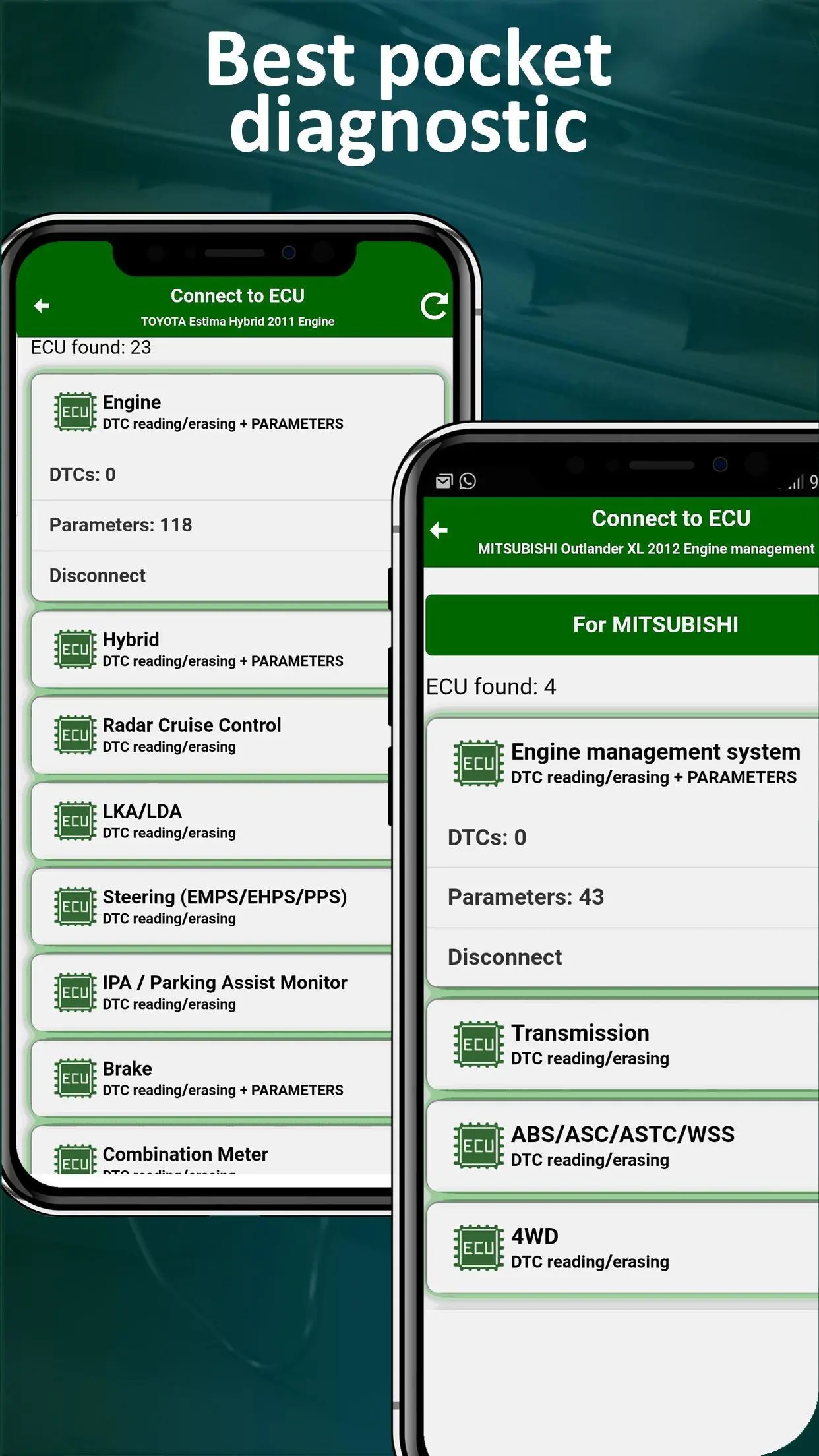MotorData OBD2 ELM car scanner PC
Legion-Autodata JSC
Download MotorData OBD2 ELM car scanner on PC With GameLoop Emulator
MotorData OBD2 ELM car scanner sa PC
Ang MotorData OBD2 ELM car scanner, na nagmumula sa developer na Legion-Autodata JSC, ay tumatakbo sa Android systerm sa nakaraan.
Ngayon, maaari mong laruin ang MotorData OBD2 ELM car scanner sa PC gamit ang GameLoop nang maayos.
I-download ito sa GameLoop library o mga resulta ng paghahanap. Hindi na tumitingin sa baterya o nakakadismaya na mga tawag sa maling oras.
I-enjoy lang ang MotorData OBD2 ELM car scanner PC sa malaking screen nang libre!
MotorData OBD2 ELM car scanner Panimula
Looking for a powerful app for car scanning? MOTORDATA OBD is here!
Our elm327 car scanner offers expert car diagnostics in accordance with manufacturer protocols.
Free engine diagnostics are included. Advanced car diagnostics are available for purchase.
The car scanner allows you to read and clear error codes from up to 25 electronic control units (ECUs), including the engine, transmission, ABS, SRS, ESP, AC, and more.
MOTORDATA OBD expands the capabilities of the OBD2 scanner:
• Car scanner - reads and clears error codes from control units. With our paid plugins, you can read up to 25 ECUs depending on the car make, model, year, and your scanner. You can read codes from the automatic transmission, CVT, ABS, SRS, ESP, AC, and other ECUs.
• Decodes malfunction codes (DTC P0 and P2 OBD2) and provides information on the causes of common malfunctions. It also allows you to reset the Check Engine indicator.
• Provides live data from the engine and other systems, such as speed, RPM, temperature, pressure, oxygen sensor readings, short-term and long-term fuel trims, torque, and more.
• Offers a customizable dashboard with 18 templates and the ability to change font sizes, display types, and colors.
• Offers a data logging feature that allows you to record and play back car sensor readings, malfunction codes, and freeze-frame data (parameters recorded at the time of the malfunction) for offline analysis and identification of recurring issues.
• Provides a plug-in dashboard that shows information about the car's systems, signal lamp values and indicators, as well as actions to take when the signal lamps light up.
• Offers real-time fuel consumption monitoring.
• Provides useful driver information through the driver assistant feature.
MOTORDATA OBD supports the OBDII protocol for the following cars:
• USA from 1996 • Japan from 1998 • Europe from 2000
Advanced diagnostic plugins are available and can be purchased for the following cars:
• Toyota, Lexus including HYBRID: RX, NX, Camry, Corolla, Highlander, Rav4, Tacoma, Tundra, 4Runner, Venza, Prius
• Ford: Escape, Explorer, F-Series, Bronco, Bronco Sport, Transit, Edge, Maverick, Expedition, Ranger, Mustang,
• Chevrolet (Chevy): Silverado, Equinox, Malibu, Tahoe, Traverse, Colorado, Blazer, TrailBlazer, Express, Suburban, Corvette
• GMC: Sierra, Terrain, Yukon, Acadia
• Nissan: Altima, Rogue, Sentra, Frontier, Pathfinder, Kicks, Murano
• Honda, Acura: Accord, Civic, CR-V, HR-V, Pilot, Odyssey, Ridgeline, Passport
• Cadillac Escalade
• Mazda: CX-5, CX-9, CX-30, Mazda3,
• Mitsubishi: Outlander, ASX, L200
• Subaru: Outback, Crosstrek, Impreza
• Hyundai: Tucson, Elantra, Palisade, Santa Cruz, Santa Fe, Sonata, Kona, Corvette,
• KIA: Sportage, Telluride, Forte, Sorento, K5, Soul, Seltos
• BMW: BMW3, BMW5, BMW7, X3, X5, X7
• Suzuki: Grand Vitara, SX4, Swift, Jimny.
The car scanner app requires an adapter compatible with Wi-Fi, Bluetooth, and Bluetooth 4.0 LE, or USB OBD2 ELM327. Please note that reliable scanner operation is not guaranteed when using Chinese ELM 327 v2.1 adapters. We recommend using high-quality v1.5 adapters such as OBDLink, Viecar, Konnwei KW903, and UniCarScan.
Download MOTORDATA OBD today to take control of your car diagnostics with a powerful car scanner and diagnostic tool!
Your feedback is always welcome: elm@motordata.net.
More info: https://motordata-obd.com/
Tags
Auto-&Information
Developer
Legion-Autodata JSC
Latest Version
1.28.11.2048
Last Updated
2025-03-18
Category
Auto-vehicles
Available on
Google Play
Show More
How to play MotorData OBD2 ELM car scanner with GameLoop on PC
1. Download GameLoop from the official website, then run the exe file to install GameLoop
2. Open GameLoop and search for “MotorData OBD2 ELM car scanner” , find MotorData OBD2 ELM car scanner in the search results and click “Install”
3. Enjoy playing MotorData OBD2 ELM car scanner on GameLoop
Minimum requirements
OS
Windows 8.1 64-bit or Windows 10 64-bit
GPU
GTX 1050
CPU
i3-8300
Memory
8GB RAM
Storage
1GB available space
Recommended requirements
OS
Windows 8.1 64-bit or Windows 10 64-bit
GPU
GTX 1050
CPU
i3-9320
Memory
16GB RAM
Storage
1GB available space