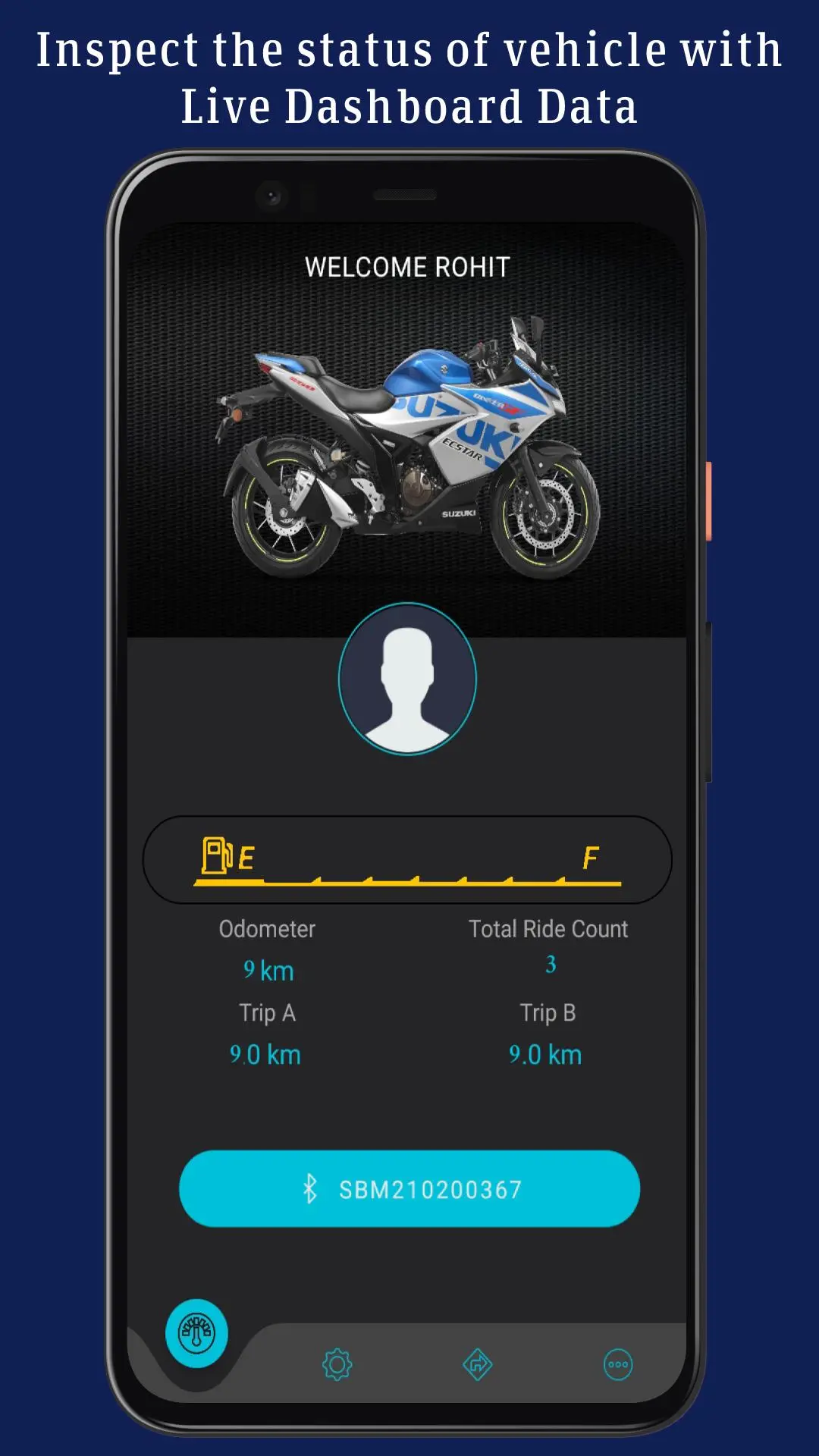Suzuki Ride Connect PC
Suzuki Motorcycle India Private Limited
Download Suzuki Ride Connect on PC With GameLoop Emulator
Suzuki Ride Connect sa PC
Ang Suzuki Ride Connect, na nagmumula sa developer na Suzuki Motorcycle India Private Limited, ay tumatakbo sa Android systerm sa nakaraan.
Ngayon, maaari mong laruin ang Suzuki Ride Connect sa PC gamit ang GameLoop nang maayos.
I-download ito sa GameLoop library o mga resulta ng paghahanap. Hindi na tumitingin sa baterya o nakakadismaya na mga tawag sa maling oras.
I-enjoy lang ang Suzuki Ride Connect PC sa malaking screen nang libre!
Suzuki Ride Connect Panimula
Suzuki Ride Connect allows you to connect your smartphone with Suzuki 2-Wheeler's Connected Digital Console using Bluetooth® Wireless Technology.
Suzuki Ride Connect has the following features:
• Turn-by-Turn Navigation
• Caller Notification
• SMS Notification
• WhatsApp Notification
• Last Parked Location
• And Several other features such as Trip Information, Customised Point of Interest like Parking lots, Puncture Shops, Fuel Stations etc.
* Application is compatible with Android OS version 6.0 and above.
Disclaimer: Please be aware that the application may not function as intended on all the devices and operating system versions.
Additionally, it may not function properly on Beta software.
We recommend using stable and officially released software versions for the best experience!
Tags
Auto-&Information
Developer
Suzuki Motorcycle India Private Limited
Latest Version
2.15.08.10
Last Updated
2024-08-06
Category
Auto-vehicles
Available on
Google Play
Show More
How to play Suzuki Ride Connect with GameLoop on PC
1. Download GameLoop from the official website, then run the exe file to install GameLoop
2. Open GameLoop and search for “Suzuki Ride Connect” , find Suzuki Ride Connect in the search results and click “Install”
3. Enjoy playing Suzuki Ride Connect on GameLoop
Minimum requirements
OS
Windows 8.1 64-bit or Windows 10 64-bit
GPU
GTX 1050
CPU
i3-8300
Memory
8GB RAM
Storage
1GB available space
Recommended requirements
OS
Windows 8.1 64-bit or Windows 10 64-bit
GPU
GTX 1050
CPU
i3-9320
Memory
16GB RAM
Storage
1GB available space