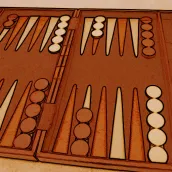
Backgammon NJ Online PC
Jimmy Hu
Download Backgammon NJ Online on PC With GameLoop Emulator
Backgammon NJ Online sa PC
Ang Backgammon NJ Online, na nagmumula sa developer na Jimmy Hu, ay tumatakbo sa Android systerm sa nakaraan.
Ngayon, maaari mong laruin ang Backgammon NJ Online sa PC gamit ang GameLoop nang maayos.
I-download ito sa GameLoop library o mga resulta ng paghahanap. Hindi na tumitingin sa baterya o nakakadismaya na mga tawag sa maling oras.
I-enjoy lang ang Backgammon NJ Online PC sa malaking screen nang libre!
Backgammon NJ Online Panimula
FEATURES IN THIS APP
• Play real-time online matches against players around the world using Google Play Games
• Play and chat with friends and other players
• Pure backgammon (no chips, no betting, no ads)
• Single games or match play up to 15 pts with doubling cube
• Play a few matches per day (free) or unlimited matches (with in-app purchase)
• User-friendly interface of Backgammon NJ that players know and love!
• Online Elo leaderboard
• Block list for auto-match
• Game & dice stats, including ER
• Email match files
• More options than any other backgammon app
ADVANCED FEATURES
See our other app, Backgammon NJ for Android, which includes offline play against a world class AI, unlimited online play, tutor mode, and optional (with in-app purchase) match analysis functionality.
IMPORTANT
If you're having issues:
• Make sure a task killer isn't killing BGNJ processes.
• Run BGNJ from main memory, not from memory card.
• We can't respond to crash reports submitted through Android OS. Contact us directly: http://contact.njsoftware.com
Information
Developer
Jimmy Hu
Latest Version
1.4
Last Updated
2018-11-04
Category
Board
Available on
Google Play
Show More
How to play Backgammon NJ Online with GameLoop on PC
1. Download GameLoop from the official website, then run the exe file to install GameLoop
2. Open GameLoop and search for “Backgammon NJ Online” , find Backgammon NJ Online in the search results and click “Install”
3. Enjoy playing Backgammon NJ Online on GameLoop
Minimum requirements
OS
Windows 8.1 64-bit or Windows 10 64-bit
GPU
GTX 1050
CPU
i3-8300
Memory
8GB RAM
Storage
1GB available space
Recommended requirements
OS
Windows 8.1 64-bit or Windows 10 64-bit
GPU
GTX 1050
CPU
i3-9320
Memory
16GB RAM
Storage
1GB available space

