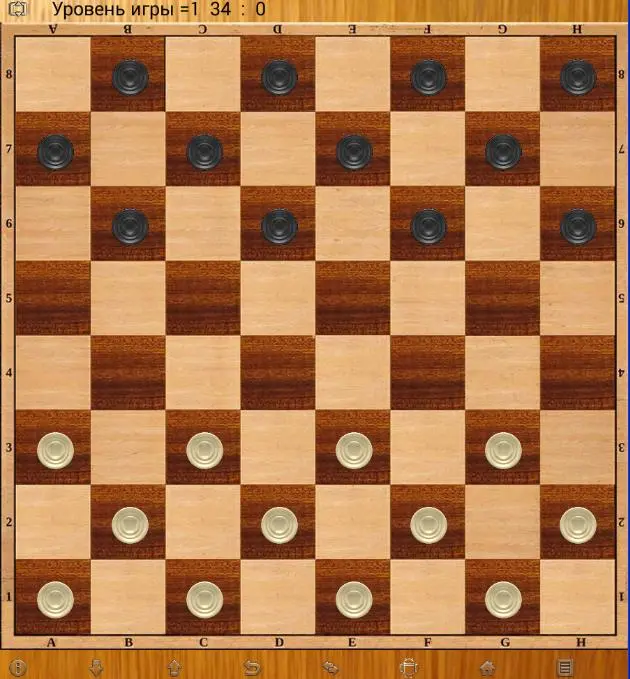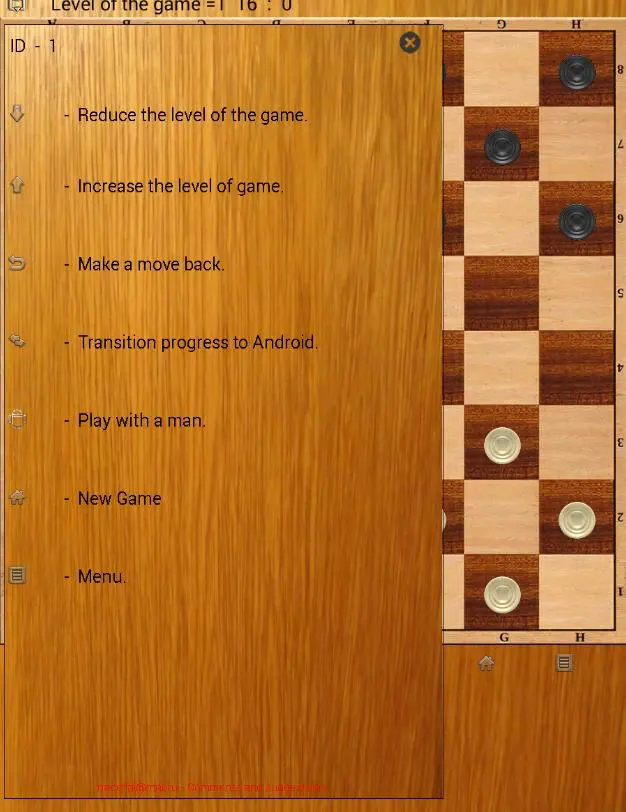Checkers PC
Nacefal
Download Checkers on PC With GameLoop Emulator
Checkers sa PC
Ang Checkers, na nagmumula sa developer na Nacefal, ay tumatakbo sa Android systerm sa nakaraan.
Ngayon, maaari mong laruin ang Checkers sa PC gamit ang GameLoop nang maayos.
I-download ito sa GameLoop library o mga resulta ng paghahanap. Hindi na tumitingin sa baterya o nakakadismaya na mga tawag sa maling oras.
I-enjoy lang ang Checkers PC sa malaking screen nang libre!
Checkers Panimula
Your competitors may be the computer, and people.
Service implemented in the program, you can:
- Change the level of computer games from mild to high;
- Return moves back up to the first;
- Transfer Move your computer;
- Set the position;
- Play giveaway by the rules of Russian and international draughts.
The game implemented a special mode - "Book of problems".
Solving the tasks proposed by the program, You will be able to improve your game.
If You have not solved any problem, we can request assistance.
Each task has its price in points. More tasks, so it is more complicated.
Tasks are grouped by levels of complexity:
- Level 1 corresponds to level 3;
- 2 level 2 the level;
- 3 level 1 level;
- 4 levels of KMS.
The program, after self (without prompting) the solution of each task, recalculate Your discharge.
This takes into account how the number of solved problems and the number of tasks that You are unable to solve it.
Network mode allows you to:
- Show a list of players based on their rating;
- To filter the list of players;
- Select options Party (time control and the size of the board);
- Search random opponent (who wants to play);
- Call on the game any opponent who is in the network;
- To observe the game of other players;
- View previously played games.
Tags
BoardInformation
Developer
Nacefal
Latest Version
3.2
Last Updated
2023-09-12
Category
Board
Available on
Google Play
Show More
How to play Checkers with GameLoop on PC
1. Download GameLoop from the official website, then run the exe file to install GameLoop
2. Open GameLoop and search for “Checkers” , find Checkers in the search results and click “Install”
3. Enjoy playing Checkers on GameLoop
Minimum requirements
OS
Windows 8.1 64-bit or Windows 10 64-bit
GPU
GTX 1050
CPU
i3-8300
Memory
8GB RAM
Storage
1GB available space
Recommended requirements
OS
Windows 8.1 64-bit or Windows 10 64-bit
GPU
GTX 1050
CPU
i3-9320
Memory
16GB RAM
Storage
1GB available space