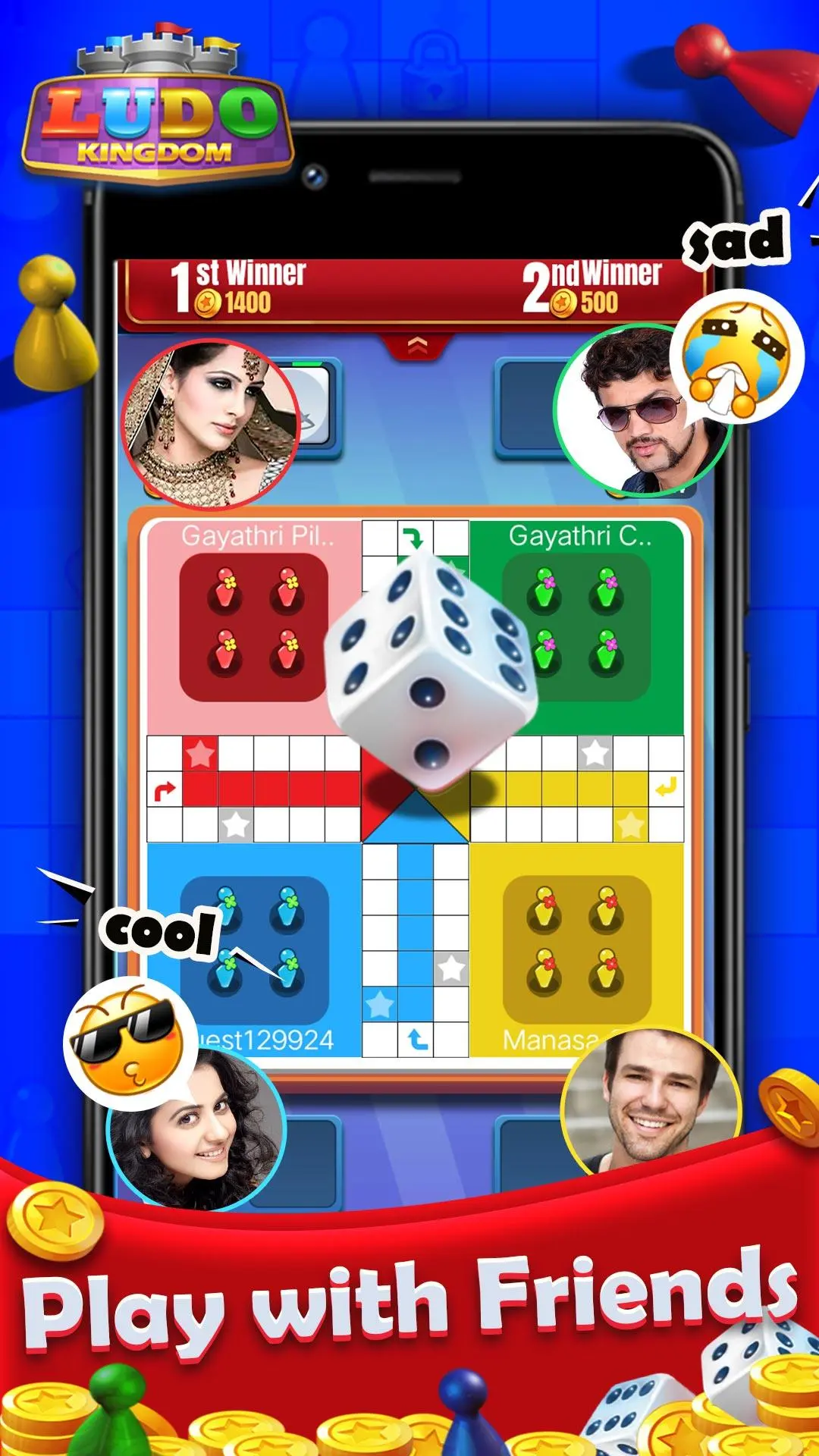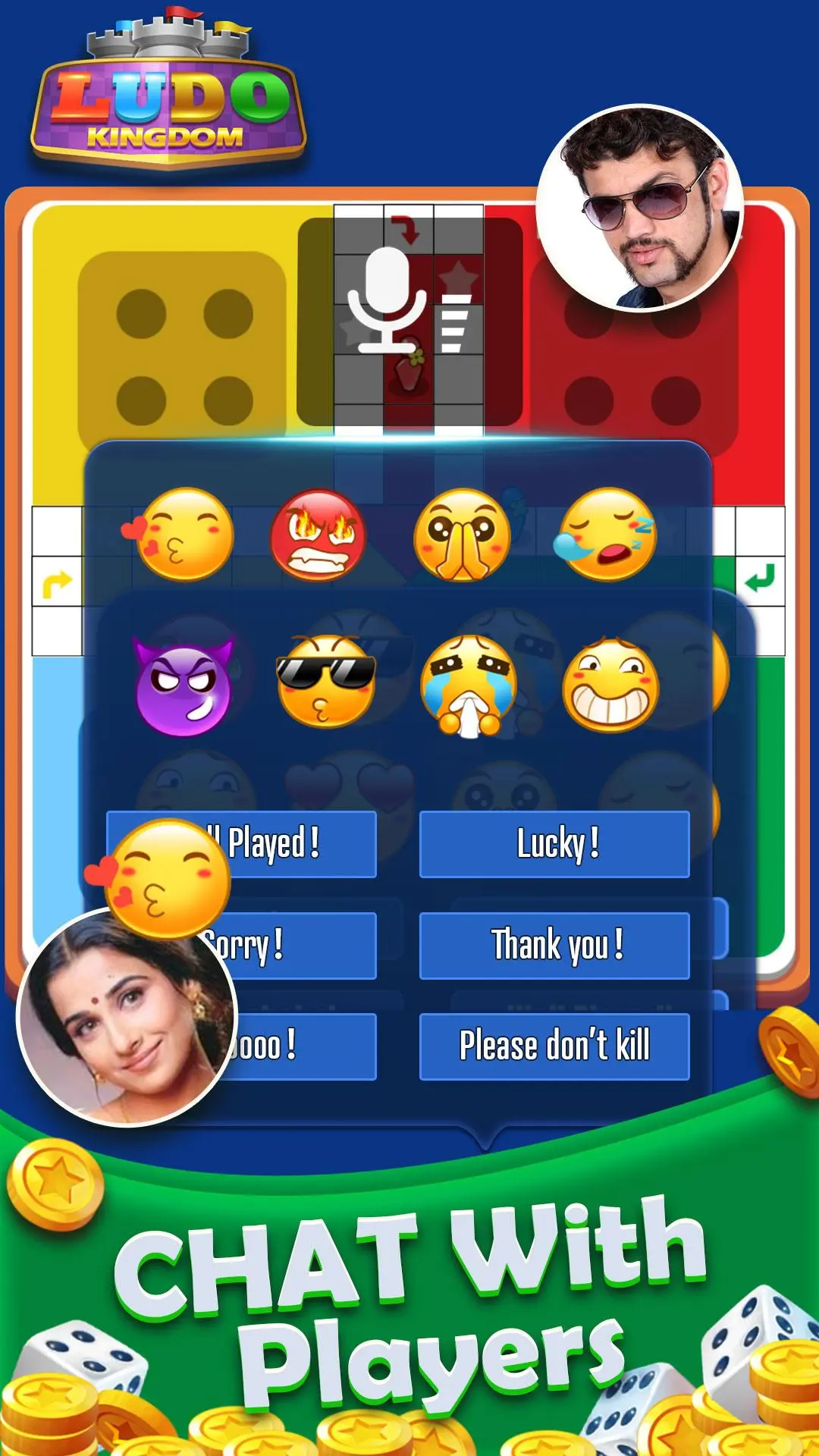Ludo Kingdom Online Board Game PC
Comfun
Download Ludo Kingdom Online Board Game on PC With GameLoop Emulator
Ludo Kingdom Online Board Game sa PC
Ang Ludo Kingdom Online Board Game, na nagmumula sa developer na Comfun, ay tumatakbo sa Android systerm sa nakaraan.
Ngayon, maaari mong laruin ang Ludo Kingdom Online Board Game sa PC gamit ang GameLoop nang maayos.
I-download ito sa GameLoop library o mga resulta ng paghahanap. Hindi na tumitingin sa baterya o nakakadismaya na mga tawag sa maling oras.
I-enjoy lang ang Ludo Kingdom Online Board Game PC sa malaking screen nang libre!
Ludo Kingdom Online Board Game Panimula
Ludo Kingdom free game the biggest features:
According to defeat the ludo online opponent by ludo quick mode,you can get wood and bricks to build your own castles. When your ludo online game friends attack your kingdom,you must play ludo more to get the wood and bricks to restore your castles and defend your kingdom.
the more castles, the more coins you get, the richer you are. You will be the coin king in the ludo kingdom, and you are a ludo master or emperor in a ludo world.
So come on, join us, set up your great kingdom.
A Ludo game which was played between Indian kings and queens in ancient times. Roll the Ludo dice and move your tokens to reach the center of the Ludo board. Beat other players, become the Ludo supreme gold. Our ludo kingdom is a free game.
How to Play Ludo Kingdom:
Ludo Rules are easy for people of all ages. Ludo game is played between 2 to 4 players in the online ludo. Each player has 4 tokens. Whoever gets all four tokens to the Home first is the winner of the लूडो game. When a player rolls a six, the token can be moved out. By rolling the dice, you can
move on and capture others token, If you move all of 4 tokens to home and will be the winner of ludo free online game!
Ludo Kingdom Free Game Modes:
There are two ludo rules: one is classic mode,it is traditional way.
Other is quick mode which need capture others tokens to unlock the entry of ludo home,it is very funny and exciting.
✪Ludo Online:
Play Ludo Online Mode with Online Multiplayers around the world. Beat your opponent players and be the King of Ludo game. And you can chat with strangers by voice chat and send Emoji while playing ludu game.
✪Ludo VS computer -like a pocket ludo
No internet connection required! Play against the computer.
✪Local mode-face to face with friends and family
When you stay with your friends and family, you could play ludo with local mode(pass and play mode), because ludo kingdom is a free game, it is the best choice for you to play ludo with family.
✪Ludo Private Room-add new friends
Create a private room and invite your ludo kingdom friends or facebook friends to join and play lodo without distance. You will enjoy talking to friends with voice chat when playing ludo in a private space.
Notification: "Ludo Kingdom free online Game" is intended for entertainment purposes only. Success at ludo kingdom does not reward real money prizes.
CONTACT US
Please share your feedback if you are in trouble in our ludo kingdom board online game and tell us how to improve our ludo game online or ludo game offline. Send about messages from the following :
Email: support@comfun.com
Privacy Policy: https://static.tirchn.com/policy/index.html
Tags
Abstract strategyLudoCasualMultiplayerCompetitive multiplayerSingle playerRealisticInformation
Developer
Comfun
Latest Version
2.0.20240611
Last Updated
2024-06-11
Category
Board
Available on
Google Play
Show More
How to play Ludo Kingdom Online Board Game with GameLoop on PC
1. Download GameLoop from the official website, then run the exe file to install GameLoop
2. Open GameLoop and search for “Ludo Kingdom Online Board Game” , find Ludo Kingdom Online Board Game in the search results and click “Install”
3. Enjoy playing Ludo Kingdom Online Board Game on GameLoop
Minimum requirements
OS
Windows 8.1 64-bit or Windows 10 64-bit
GPU
GTX 1050
CPU
i3-8300
Memory
8GB RAM
Storage
1GB available space
Recommended requirements
OS
Windows 8.1 64-bit or Windows 10 64-bit
GPU
GTX 1050
CPU
i3-9320
Memory
16GB RAM
Storage
1GB available space