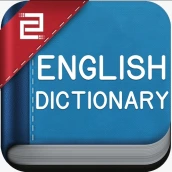
English Dictionary- Translator PC
Appscourt
Download English Dictionary- Translator on PC With GameLoop Emulator
English Dictionary- Translator sa PC
Ang English Dictionary- Translator, na nagmumula sa developer na Appscourt, ay tumatakbo sa Android systerm sa nakaraan.
Ngayon, maaari mong laruin ang English Dictionary- Translator sa PC gamit ang GameLoop nang maayos.
I-download ito sa GameLoop library o mga resulta ng paghahanap. Hindi na tumitingin sa baterya o nakakadismaya na mga tawag sa maling oras.
I-enjoy lang ang English Dictionary- Translator PC sa malaking screen nang libre!
English Dictionary- Translator Panimula
Looking for a comprehensive and easy-to-use English Dictionary app? The AI English Dictionary provides detailed word meanings, synonyms, antonyms, pronunciations, and usage examples to help you improve vocabulary and communication skills. Whether you're a student, teacher, writer, or language enthusiast, this app is your ultimate learning tool.
Offline & Online English Dictionary
The AI English Dictionary supports both offline and online modes, making it a reliable language resource anywhere, anytime. The offline dictionary allows you to look up word meanings without an internet connection, while the AI-powered online dictionary provides instant, smart translations with accurate pronunciation support.
All Language Translator & Voice Translator
Break language barriers with the AI-powered language translator supporting 100+ languages. Whether you're traveling, studying, or working, this app allows you to translate text, speech, and conversations in real time. The voice translator enables smooth communication with people speaking different languages. Plus, with offline translation support, you can translate even without an internet connection.
OCR Image to Text – Extract & Translate Instantly!
Turn images into editable text with the OCR Image to Text Scanner. Extract text from photos, scanned documents, handwritten notes, and screenshots with high accuracy. Easily translate foreign text, save important details, and digitize documents with this powerful OCR tool.
Key Features of AI English Dictionary & Translator:
✅ Smart AI Dictionary – Get word definitions, synonyms, antonyms, and usage examples.
✅ Offline & Online Dictionary – Look up words even without an internet connection.
✅ All Language Translator – Translate text into 100+ languages instantly.
✅ Voice Translator – Real-time speech-to-text and text-to-speech translation.
✅ OCR Image Scanner – Extract text from images and scanned documents.
✅ Word of the Day – Learn a new word daily to enhance your vocabulary.
✅ MCQ Test – Improve English skills with interactive quizzes.
✅ Favorites & History – Save important words and access recent searches easily.
✅ User-Friendly Interface – Simple, clean, and easy to navigate.
Perfect for:
📖 Students & Learners – Expand your vocabulary and improve pronunciation.
🌍 Travelers & Business Professionals – Translate conversations and signs effortlessly.
🗣 Language Enthusiasts – Learn new languages with AI-powered assistance.
With its accurate translations, intelligent dictionary features, and AI-powered tools, the AI English Dictionary & Translator is an all-in-one language companion. Whether you need an offline dictionary, voice translator, or OCR text scanner, this app has everything to make language learning and communication easier.
📥 Download now and enhance your language skills with AI! 🚀
Tags
Books-&Information
Developer
Appscourt
Latest Version
9.0.8
Last Updated
2025-03-18
Category
Books-reference
Available on
Google Play
Show More
How to play English Dictionary- Translator with GameLoop on PC
1. Download GameLoop from the official website, then run the exe file to install GameLoop
2. Open GameLoop and search for “English Dictionary- Translator” , find English Dictionary- Translator in the search results and click “Install”
3. Enjoy playing English Dictionary- Translator on GameLoop
Minimum requirements
OS
Windows 8.1 64-bit or Windows 10 64-bit
GPU
GTX 1050
CPU
i3-8300
Memory
8GB RAM
Storage
1GB available space
Recommended requirements
OS
Windows 8.1 64-bit or Windows 10 64-bit
GPU
GTX 1050
CPU
i3-9320
Memory
16GB RAM
Storage
1GB available space

