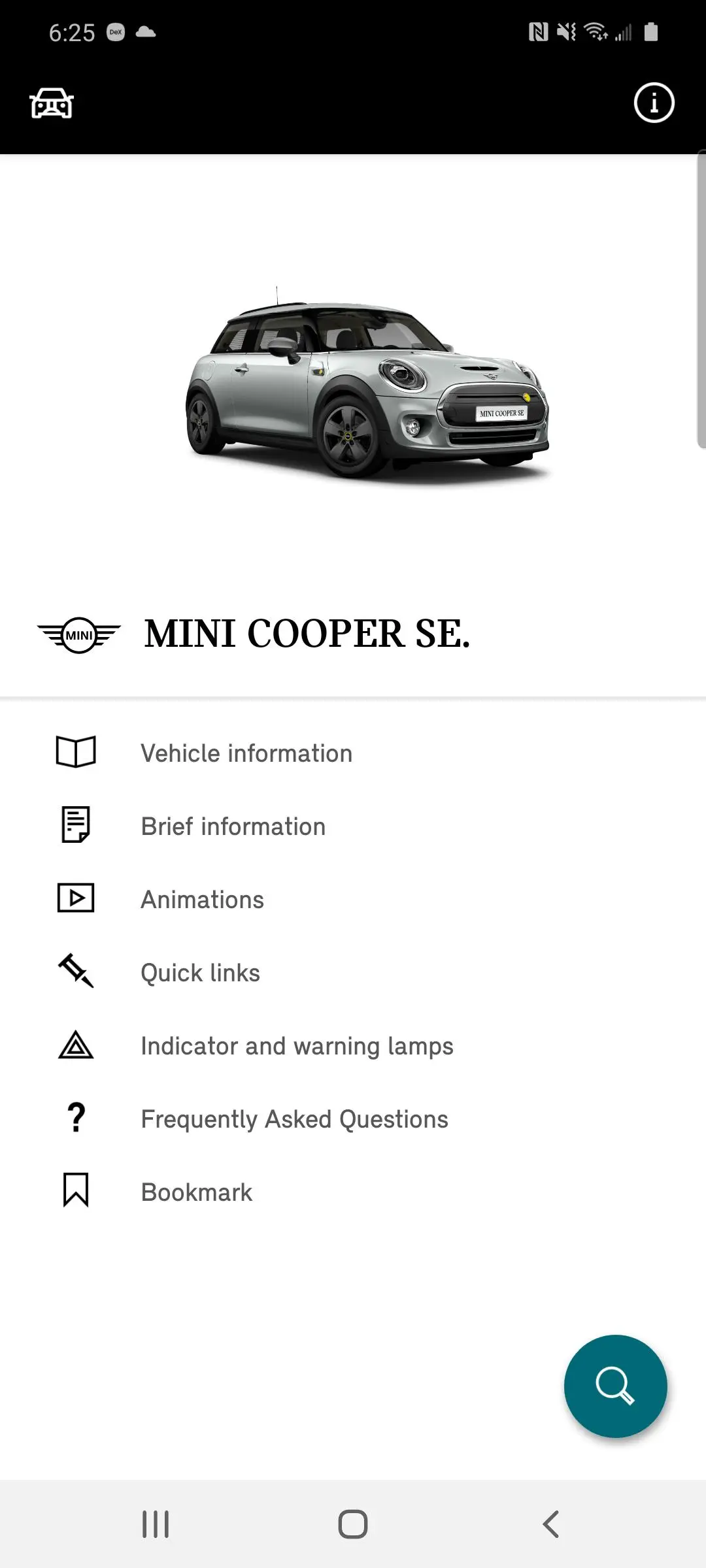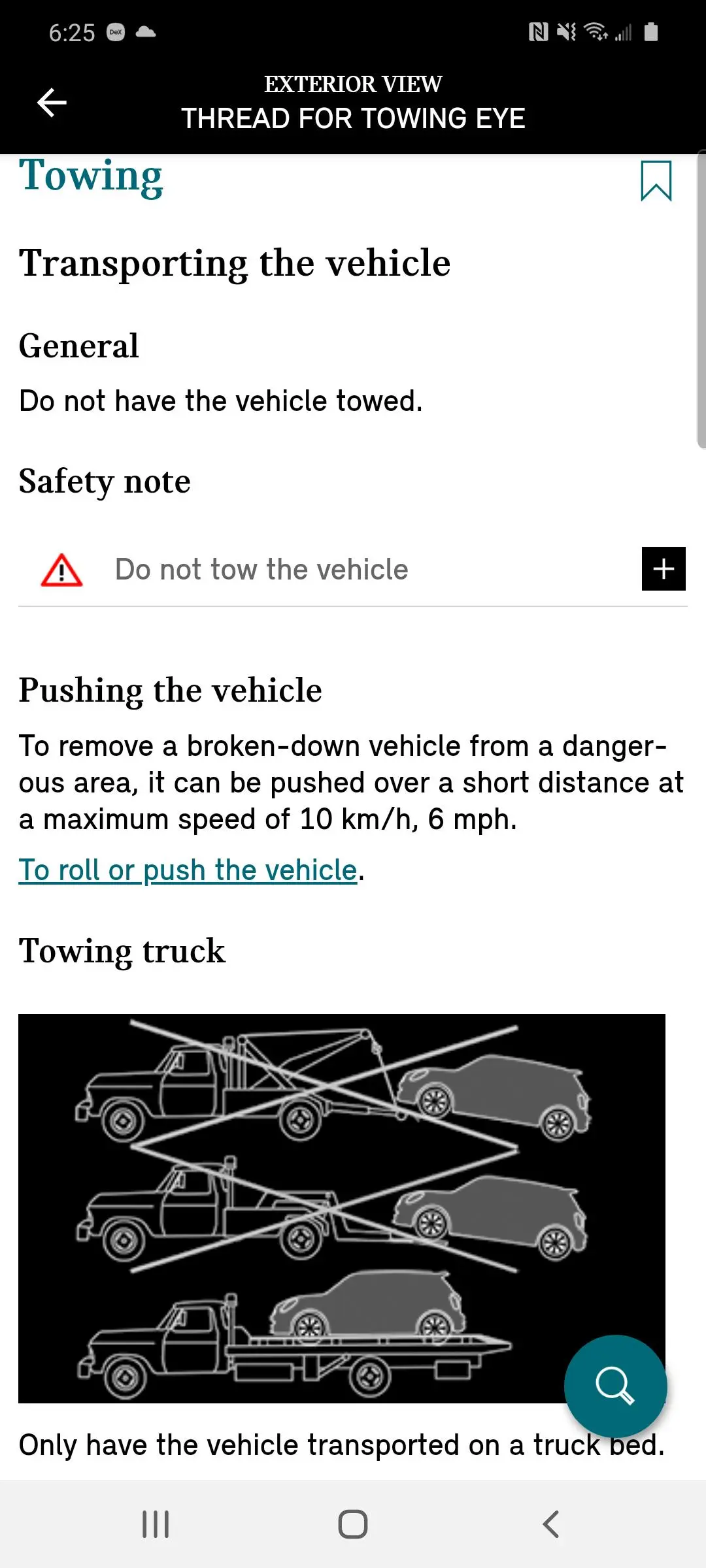MINI Driver’s Guide PC
BMW GROUP
Download MINI Driver’s Guide on PC With GameLoop Emulator
MINI Driver’s Guide sa PC
Ang MINI Driver’s Guide, na nagmumula sa developer na BMW GROUP, ay tumatakbo sa Android systerm sa nakaraan.
Ngayon, maaari mong laruin ang MINI Driver’s Guide sa PC gamit ang GameLoop nang maayos.
I-download ito sa GameLoop library o mga resulta ng paghahanap. Hindi na tumitingin sa baterya o nakakadismaya na mga tawag sa maling oras.
I-enjoy lang ang MINI Driver’s Guide PC sa malaking screen nang libre!
MINI Driver’s Guide Panimula
The Driver’s Guide is a vehicle-specific* Owner's Handbook for selected MINI models**.
To use the Driver's Guide for the first time, you need an internet connection. Once you have entered the vehicle identification number (VIN), the Owner's Handbook that matches your vehicle is downloaded and is then also available without an internet connection. Within the Driver's Guide, you can manage a number of vehicles.
Find out about the benefits of your vehicle with the complete Owner's Handbook, a search by pictures or explanatory animations. The better you know the vehicle, the less effort you need when driving.
Depending on the specific vehicle, all or a selection of the following content is available to you:
- The complete Owner's Handbook.
- Brief instructions.
- A search by topics.
- A search by pictures to find functions.
- Explanatory animations.
- Solutions depending on the situation, on the basis of quick links.
- Explanations of the warning and indicator lamps.
- Answers to frequently asked questions (FAQ).
- PDF Owner's Manuals.
*Dependent on model and model year.
**The Driver’s Guide is available for:
- All MINI of the 2nd and 3rd generation as of model year 2006
Additional PDF owner’s manuals:
- All MINI models as of 2000
Supplementary information can be found in other brochures in the on-board documentation.
MINI wishes you pleasant and safe driving.
Tags
Books-&Information
Developer
BMW GROUP
Latest Version
2.6.7
Last Updated
2024-04-03
Category
Books-reference
Available on
Google Play
Show More
How to play MINI Driver’s Guide with GameLoop on PC
1. Download GameLoop from the official website, then run the exe file to install GameLoop
2. Open GameLoop and search for “MINI Driver’s Guide” , find MINI Driver’s Guide in the search results and click “Install”
3. Enjoy playing MINI Driver’s Guide on GameLoop
Minimum requirements
OS
Windows 8.1 64-bit or Windows 10 64-bit
GPU
GTX 1050
CPU
i3-8300
Memory
8GB RAM
Storage
1GB available space
Recommended requirements
OS
Windows 8.1 64-bit or Windows 10 64-bit
GPU
GTX 1050
CPU
i3-9320
Memory
16GB RAM
Storage
1GB available space