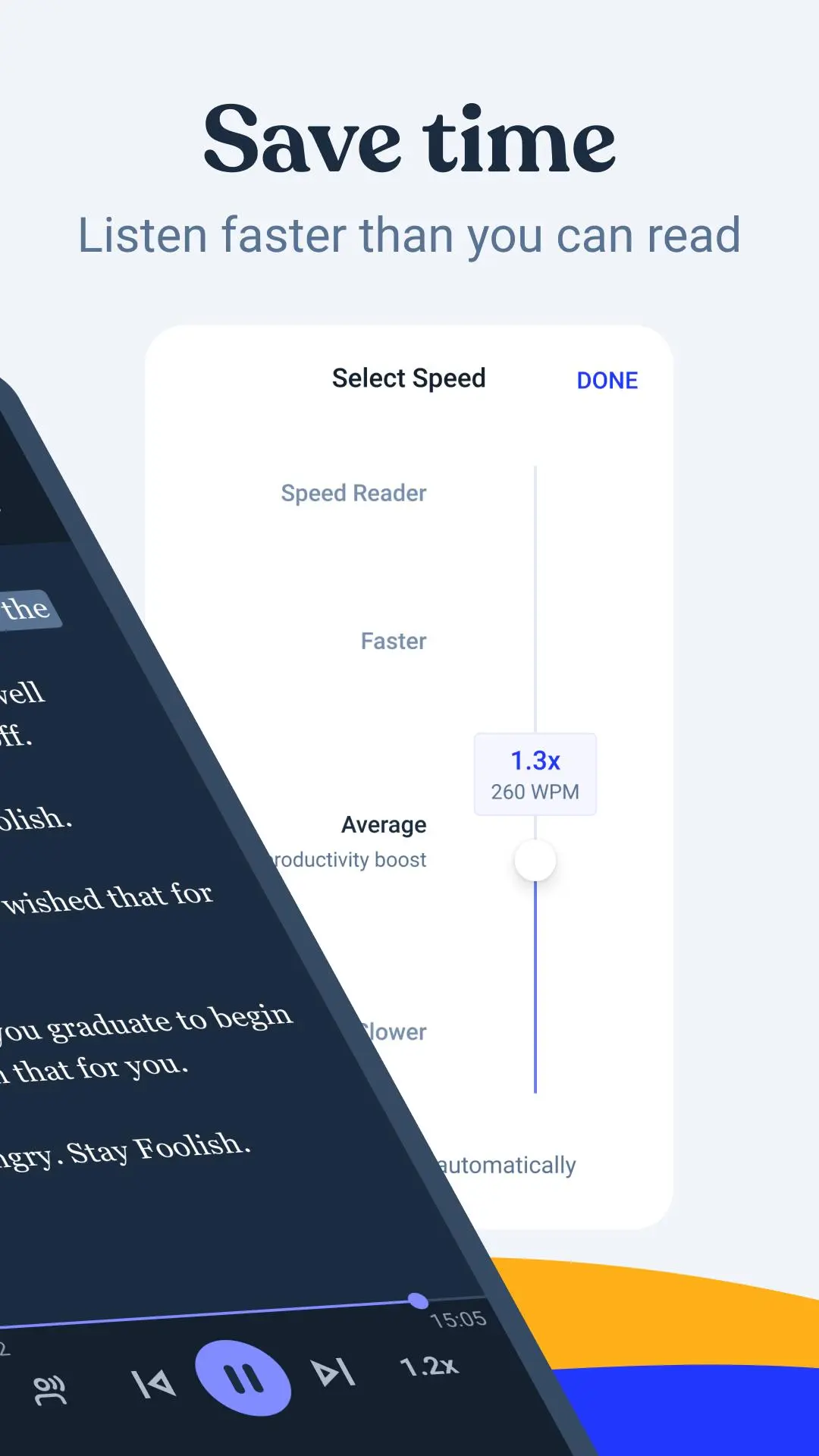Speechify Text to Speech (TTS) PC
Speechify - Text To Speech | Dyslexia Reading
Download Speechify Text to Speech (TTS) on PC With GameLoop Emulator
Speechify Text to Speech (TTS) sa PC
Ang Speechify Text to Speech (TTS), na nagmumula sa developer na Speechify - Text To Speech | Dyslexia Reading, ay tumatakbo sa Android systerm sa nakaraan.
Ngayon, maaari mong laruin ang Speechify Text to Speech (TTS) sa PC gamit ang GameLoop nang maayos.
I-download ito sa GameLoop library o mga resulta ng paghahanap. Hindi na tumitingin sa baterya o nakakadismaya na mga tawag sa maling oras.
I-enjoy lang ang Speechify Text to Speech (TTS) PC sa malaking screen nang libre!
Speechify Text to Speech (TTS) Panimula
Text to speech from Speechify lets you listen to docs, articles, PDFs, email, and various other formats — anything you read. With 20M+ users, it is the top rated TTS app in the AppStore.
Sir Richard Branson Loves Speechify. It helps him read with Dyslexia.
“Speechify is brilliant. I’m so glad to have it today.” – Sir Richard Branson
Our users have listened to 6.5 billion words.
FEATURES YOU'LL LOVE
• Listen at Any Speed
Our high-quality AI voices can read 4.5x faster than the average reading speed, so you can learn even more in less time. Ease into 300 words per minute & slowly increase the speed to as fast as you need it to be.
• Natural-sounding Human Voices
Our text to speech voices sound more fluid & human-like than any other AI reader.
• Active Text Highlighting
The text is highlighted and perfectly synced, word for word, with the voice reader to help you read along. Reading & listening helps you retain more.
• Listen to Any Book on Your Shelf
Use the app to snap a pic of a page in any book or printed material and hear it read out loud to you. Your favorite book sitting on your bookshelf? Turn it into an audiobook.
• Screenshot Image to Audio
Find an image with text on it, no matter the length, with one click, you can easily take a screenshot and sync it to your cloud. Speechify will read the text out loud. Letters from loved ones? Scan them and turn them into audible notes.
• Safari Extension
Get the added Safari extension and listen to any website you visit.
• Desktop or Mobile
Anything you’ve saved to your Speechify library instantly syncs across devices so you can listen to anything, anywhere, anytime.
* Hundreds of Free Timeless Audiobooks
Titles you get with Speechify: Pride and Prejudice by Jane Austen; The Adventures of Sherlock Holmes by Arthur Conan Doyle; Alice's Adventures in Wonderland by Lewis Carroll; Frankenstein by Mary Shelley; Moby Dick by Herman Melville; A Tale of Two Cities by Charles Dickens; Ulysses by James Joyce; War and Peace by Leo Tolstoy; The Great Gatsby by F. Scott Fitzgerald; Great Expectations by Charles Dickens; Beowulf; Anna Karenina by Leo Tolstoy; The Scarlet Letter by Nathaniel Hawthorne; Les Misérables by Victor Hugo; Walden by Henry David Thoreau; Don Quixote by Miguel de Cervantes Saavedra
Gwyneth Paltrow Uses Speechify to Listen to Scripts.
"Speechify lets me listen to Goop blog posts out loud in the car and gets my friends through grad school. It's amazing for scripts." – Gwyneth Paltrow
Other Features
• Note taking tools
• Save audio bookmarks
• Floating widget
• Exemplary customer experience
• Inline player seamlessly integrates into all your websites
• Get hundreds of timeless audiobooks for free
• Cloud sync makes for a seamless listening experience across all your devices
We created Speechify so that reading is never a barrier for anyone again. Designed to help people with dyslexia, ADHD, low vision acuity, concussions, and other reading disabilities.
Speechify now helps hundreds of thousands of people to consume their reading content with ease. From those with reading disabilities to auditory learners, productivity fanatics, second language learners, hobbyists, and more, we love all of our users and strive every day to create a reading assistant that empowers them to read more and succeed in life.
We can't wait for you to join the family :)
Install Speechify today, for free!
Privacy Policy: https://speechify.com/privacy/
Terms of Service: https://speechify.com/terms/
Tags
Books-&Information
Developer
Speechify - Text To Speech | Dyslexia Reading
Latest Version
1.47.6972
Last Updated
2023-03-03
Category
Books-reference
Available on
Google Play
Show More
How to play Speechify Text to Speech (TTS) with GameLoop on PC
1. Download GameLoop from the official website, then run the exe file to install GameLoop
2. Open GameLoop and search for “Speechify Text to Speech (TTS)” , find Speechify Text to Speech (TTS) in the search results and click “Install”
3. Enjoy playing Speechify Text to Speech (TTS) on GameLoop
Minimum requirements
OS
Windows 8.1 64-bit or Windows 10 64-bit
GPU
GTX 1050
CPU
i3-8300
Memory
8GB RAM
Storage
1GB available space
Recommended requirements
OS
Windows 8.1 64-bit or Windows 10 64-bit
GPU
GTX 1050
CPU
i3-9320
Memory
16GB RAM
Storage
1GB available space