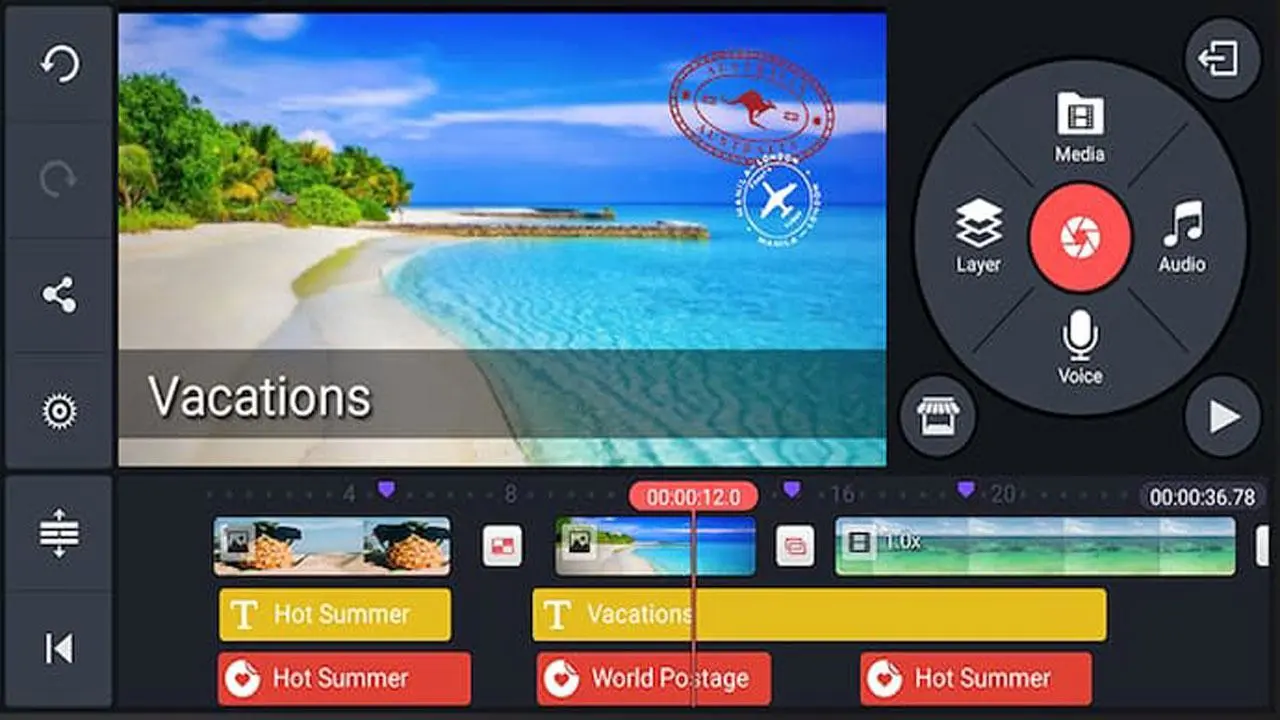Walkthrough Kain Mester Video Editor Guide PC
Arfa Apps Studio
Download Walkthrough Kain Mester Video Editor Guide on PC With GameLoop Emulator
Walkthrough Kain Mester Video Editor Guide sa PC
Ang Walkthrough Kain Mester Video Editor Guide, na nagmumula sa developer na Arfa Apps Studio, ay tumatakbo sa Android systerm sa nakaraan.
Ngayon, maaari mong laruin ang Walkthrough Kain Mester Video Editor Guide sa PC gamit ang GameLoop nang maayos.
I-download ito sa GameLoop library o mga resulta ng paghahanap. Hindi na tumitingin sa baterya o nakakadismaya na mga tawag sa maling oras.
I-enjoy lang ang Walkthrough Kain Mester Video Editor Guide PC sa malaking screen nang libre!
Walkthrough Kain Mester Video Editor Guide Panimula
Your guide to be a perfect video editor and to make amazing videos! Install now!
Thanks to our guide for using the free kinemaster video editing pro, you will be able to make videos faster and and better and with the best quality. We made this mobile reference for everyone who uses kinemaster video editor for android!
Now you can make edit videos with the best free video editor without any difficulties, you will be a pro video editor for free! With this mobile reference, you will use kinemaster pro app video editor and gain higer benefits than you have expected.
And don't forget that pro kinemaster voicecovers has a really good chroma key, speed control, perfect transitions, subtitles and a lot of kinemaster special video effects that you can put on your videos to make them better!
Feature :
1. What is Kine Master "Introduction"?
2. How to add Animation in Kine Master?
3. How to edit videos & how to export videos in Kine Master?
4. How to use transition in Kine Master?
5. How to add text in KineMaster?
6. How to add music in KineMaster?
7. How to Download Kine Pro in Kine Master?
This guide for kinemaster pro video editor has been designed to be your good companion in hand. This application guide is not an official product or a part of any product from the official publisher.
There are not ancontent or images related or belonged to the developer. Please be informed that this one is not a sub-version or an alternative version software. For any queries, please contact us via email.
NOTE: This is an unofficial guide for Kine Master 2020 created by fans.
Information
Developer
Arfa Apps Studio
Latest Version
1.0
Last Updated
2020-08-10
Category
Books-reference
Available on
Google Play
Show More
How to play Walkthrough Kain Mester Video Editor Guide with GameLoop on PC
1. Download GameLoop from the official website, then run the exe file to install GameLoop
2. Open GameLoop and search for “Walkthrough Kain Mester Video Editor Guide” , find Walkthrough Kain Mester Video Editor Guide in the search results and click “Install”
3. Enjoy playing Walkthrough Kain Mester Video Editor Guide on GameLoop
Minimum requirements
OS
Windows 8.1 64-bit or Windows 10 64-bit
GPU
GTX 1050
CPU
i3-8300
Memory
8GB RAM
Storage
1GB available space
Recommended requirements
OS
Windows 8.1 64-bit or Windows 10 64-bit
GPU
GTX 1050
CPU
i3-9320
Memory
16GB RAM
Storage
1GB available space