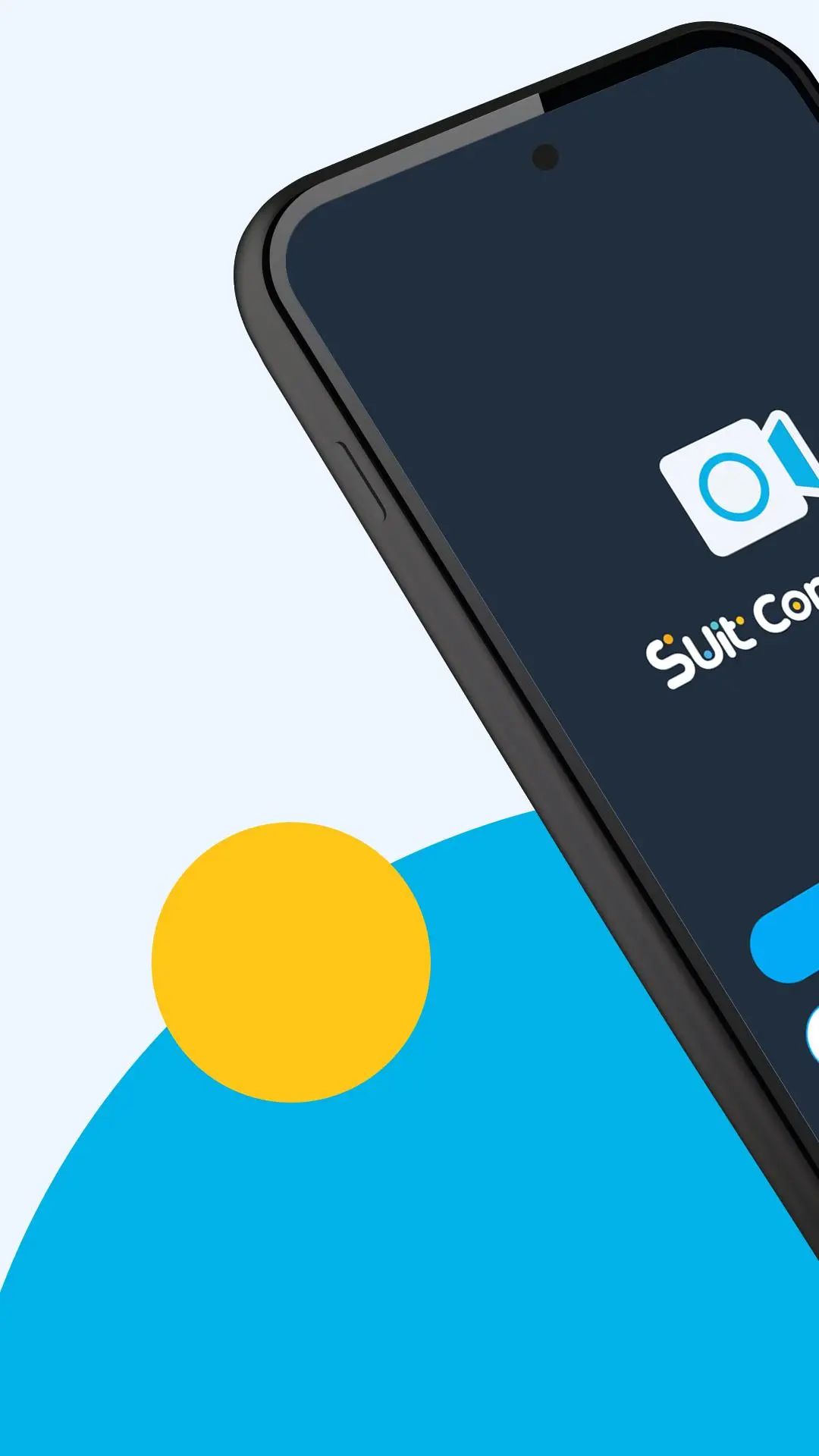Suit Conference PC
BiP A.S
Download Suit Conference on PC With GameLoop Emulator
Suit Conference sa PC
Ang Suit Conference, na nagmumula sa developer na BiP A.S, ay tumatakbo sa Android systerm sa nakaraan.
Ngayon, maaari mong laruin ang Suit Conference sa PC gamit ang GameLoop nang maayos.
I-download ito sa GameLoop library o mga resulta ng paghahanap. Hindi na tumitingin sa baterya o nakakadismaya na mga tawag sa maling oras.
I-enjoy lang ang Suit Conference PC sa malaking screen nang libre!
Suit Conference Panimula
Video conferencing on Suit Conference is safe, seamless and easy! Many features you expect from a video conferencing application await you on Suit Conference application! Suit Conference offers you various specialities such as creating a private room, sending meeting invitations, setting meeting password, lobby, removing participants from the meeting, screen sharing over the web and audio-only mode. Download Suit Conference now to explore more!
Highlights of Suit Conference Video Conferencing Application:
● Use the video conferencing application in an easy, seamless and safe way.
● Share your meeting link before or during the meeting to invite people.
● Include attendees with your approval by locking your meeting.
● Set meeting password for a more secure video conference.
● Adjust your camera and audio settings during the video conference.
● Use "audio-only" mode during the video conference even you have low connection.
● You can share your screen and see shared screens during the online conference.
● Make online meetings more secure through your private room.
Join Meetings Easily
Thanks to the user-friendly interface of the Suit Conference application, you can easily start a video conference. You can also quickly join meetings without being a member.
Use Video Conferencing Application Suit Conference Safely
Suit Conference gives importance to your confidentiality. Along with the lobby and password features, you can use Suit Conferenceing safely and create a safer zone for your virtual meetings.
Suit Conference video conferencing application is just a click away! Download Suit Conference now and discover it more closely!
Also you can find the conditions that are valid for those that have purchased the Suit Conference Service via the Terms Of Use - https://conference.istesuit.com/static/terms-en.html
Tags
BusinessInformation
Developer
BiP A.S
Latest Version
2.8.11
Last Updated
2024-12-25
Category
Business
Available on
Google Play
Show More
How to play Suit Conference with GameLoop on PC
1. Download GameLoop from the official website, then run the exe file to install GameLoop
2. Open GameLoop and search for “Suit Conference” , find Suit Conference in the search results and click “Install”
3. Enjoy playing Suit Conference on GameLoop
Minimum requirements
OS
Windows 8.1 64-bit or Windows 10 64-bit
GPU
GTX 1050
CPU
i3-8300
Memory
8GB RAM
Storage
1GB available space
Recommended requirements
OS
Windows 8.1 64-bit or Windows 10 64-bit
GPU
GTX 1050
CPU
i3-9320
Memory
16GB RAM
Storage
1GB available space