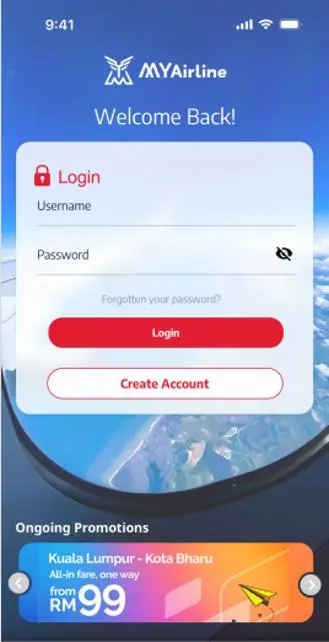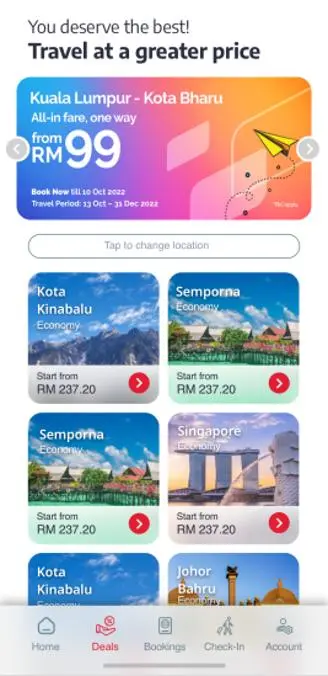MYAirline PC
MYAirline
Download MYAirline on PC With GameLoop Emulator
MYAirline sa PC
Ang MYAirline, na nagmumula sa developer na MYAirline, ay tumatakbo sa Android systerm sa nakaraan.
Ngayon, maaari mong laruin ang MYAirline sa PC gamit ang GameLoop nang maayos.
I-download ito sa GameLoop library o mga resulta ng paghahanap. Hindi na tumitingin sa baterya o nakakadismaya na mga tawag sa maling oras.
I-enjoy lang ang MYAirline PC sa malaking screen nang libre!
MYAirline Panimula
MYAirline App: Asia’s Newest Boutique Low-Cost Airline
Your one-stop mobile app for all things MYAirline. Book flights, add-on services, and more for a seamless travel experience!
Manage Your Booking:
Flight dates
Change your flight dates on the app
Baggage
Do you have check-in baggage(s)? Conveniently add-on baggage allowance via the app to enjoy special deals. Anything above 30kg is considered oversized luggage which you can add-on via the app too.
Seats
Enjoy the view by the window, and the convenience of the aisle seat, or get extra leg room for the extra long legs. Pick a seat of your choice and get comfy!
In-flight Meals
We love local foods, don’t you? Choose from our range of savoury Kopitiam-style hot meals and snacks.
Special Requests
Wheelchairs can be provided upon request via the app.
Your Profile
Save your details, documents and any relevant info for future bookings to skip the inconvenience.
Tags
BusinessInformation
Developer
MYAirline
Latest Version
1.2.9
Last Updated
2023-10-10
Category
Business
Available on
Google Play
Show More
How to play MYAirline with GameLoop on PC
1. Download GameLoop from the official website, then run the exe file to install GameLoop
2. Open GameLoop and search for “MYAirline” , find MYAirline in the search results and click “Install”
3. Enjoy playing MYAirline on GameLoop
Minimum requirements
OS
Windows 8.1 64-bit or Windows 10 64-bit
GPU
GTX 1050
CPU
i3-8300
Memory
8GB RAM
Storage
1GB available space
Recommended requirements
OS
Windows 8.1 64-bit or Windows 10 64-bit
GPU
GTX 1050
CPU
i3-9320
Memory
16GB RAM
Storage
1GB available space