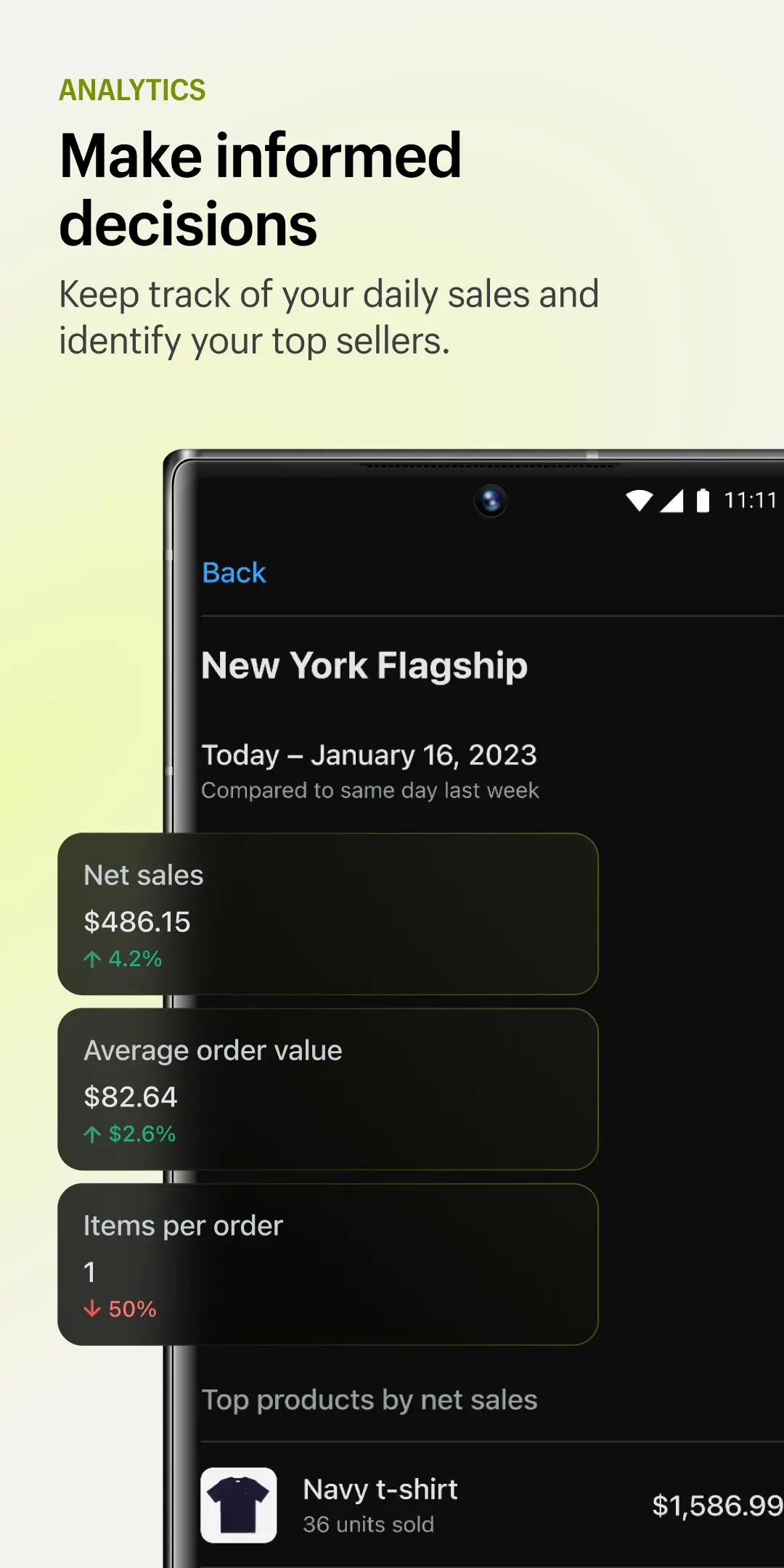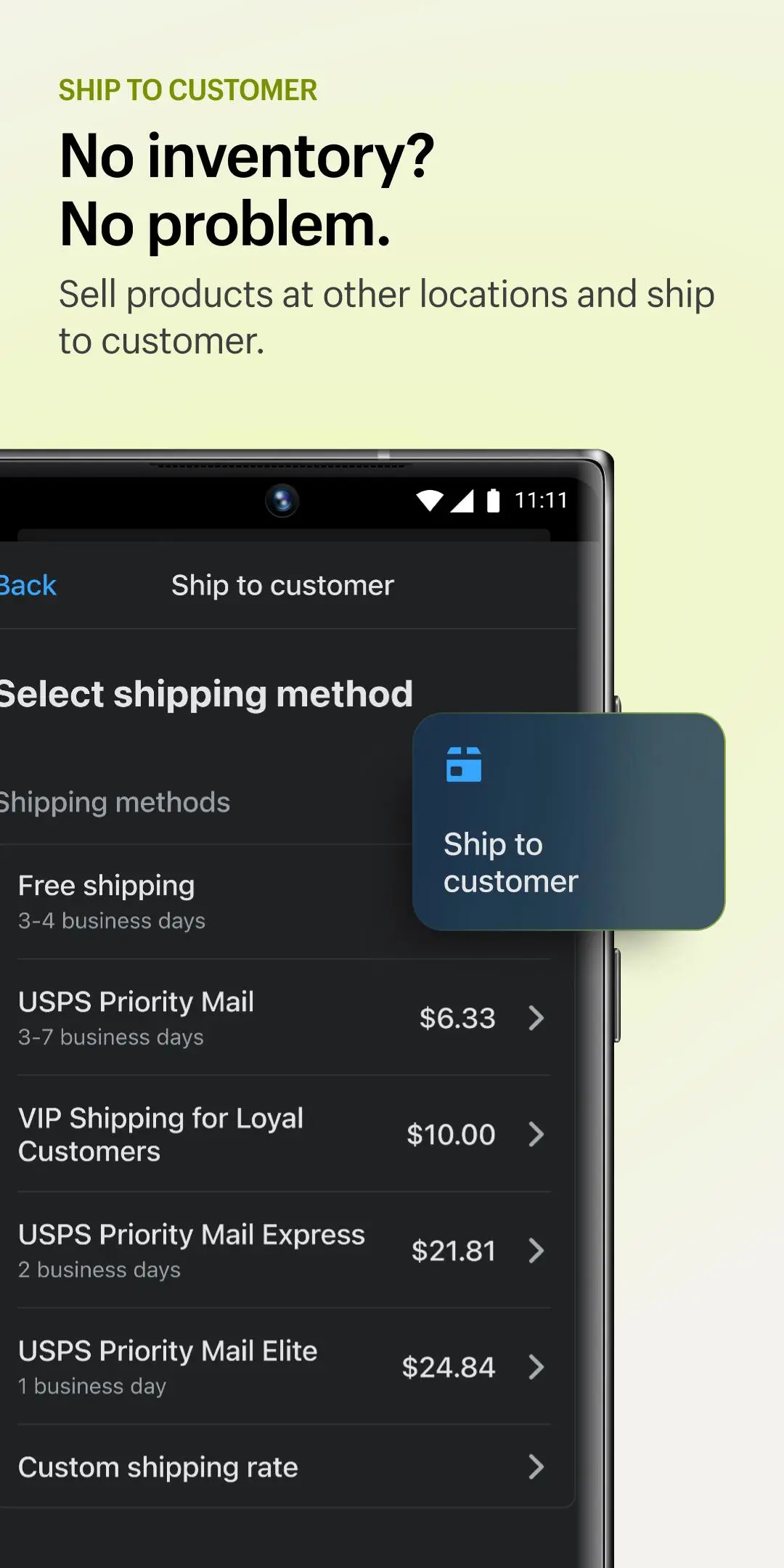Shopify Point of Sale (POS) PC
Shopify Inc.
Download Shopify Point of Sale (POS) on PC With GameLoop Emulator
Shopify Point of Sale (POS) sa PC
Ang Shopify Point of Sale (POS), na nagmumula sa developer na Shopify Inc., ay tumatakbo sa Android systerm sa nakaraan.
Ngayon, maaari mong laruin ang Shopify Point of Sale (POS) sa PC gamit ang GameLoop nang maayos.
I-download ito sa GameLoop library o mga resulta ng paghahanap. Hindi na tumitingin sa baterya o nakakadismaya na mga tawag sa maling oras.
I-enjoy lang ang Shopify Point of Sale (POS) PC sa malaking screen nang libre!
Shopify Point of Sale (POS) Panimula
Shopify POS makes selling at retail stores, pop-ups, or marketing/fairs a breeze with all the benefits of being fully-integrated with everywhere you sell online. All of your inventory, customers, sales, and payouts are synced, eliminating the need to manage multiple systems to run your business. Accept payments with low rates, no hidden fees, and get fast payouts.
CHECKOUT’S BEST FRIEND
• With a fully mobile POS your staff can help customers and checkout anywhere in the store or by the curb
• Securely accept all major credit cards, debit, Apple Pay, Google Pay, and cash
• Process all credit cards at the same low rate with no hidden fees with Shopify Payments
• Automatically apply the correct sales tax at checkout based on your store’s location
• Collect customer contacts with SMS and email receipts
• Create discounts and promo codes that span your ecommerce and retail business
• Scan product barcode labels with the camera on your phone or tablet
• Connect essential retail hardware peripherals like barcode scanners, cash drawers, receipt printers, and more
MAKE THE SALE EVERY TIME—FROM IN STORE TO ONLINE
• Build shopping carts and send undecided shoppers an email to remind them of their in-store favorites so they can buy online
• Track all pickup orders and notify customers when they’re ready
TURN ONE-TIME CUSTOMERS INTO LIFETIME FANS
• Easily exchange and return items purchased online or at other locations
• Create fully-synced customer profiles so staff can give every customer a personal shopping experience with quick access to notes, lifetime spend, and order history
• Add loyalty apps to your POS to reward customers for shopping with you, both in-store and online
• Create personalized marketing campaigns via email and social media in your Shopify admin
SIMPLIFY
• Manage one product catalogue and sync inventory so it’s available for online and in-person selling
• Create staff login PINs to secure access
• Adapt to growing trends in your business with unified analytics that blend in-store and online sales in your Shopify admin
“It’s impossible to think of retail as separate. You have to be able to bring the physical into the digital, and the digital into the physical...this idea of unified retail is the future.”
Juliana Di Simone, Tokyobike
Questions?
We’d love to learn more about your business and how we can help.
Visit: shopify.com/pos
https://help.shopify.com/
Tags
BusinessInformation
Developer
Shopify Inc.
Latest Version
9.29.2
Last Updated
2025-03-21
Category
Business
Available on
Google Play
Show More
How to play Shopify Point of Sale (POS) with GameLoop on PC
1. Download GameLoop from the official website, then run the exe file to install GameLoop
2. Open GameLoop and search for “Shopify Point of Sale (POS)” , find Shopify Point of Sale (POS) in the search results and click “Install”
3. Enjoy playing Shopify Point of Sale (POS) on GameLoop
Minimum requirements
OS
Windows 8.1 64-bit or Windows 10 64-bit
GPU
GTX 1050
CPU
i3-8300
Memory
8GB RAM
Storage
1GB available space
Recommended requirements
OS
Windows 8.1 64-bit or Windows 10 64-bit
GPU
GTX 1050
CPU
i3-9320
Memory
16GB RAM
Storage
1GB available space