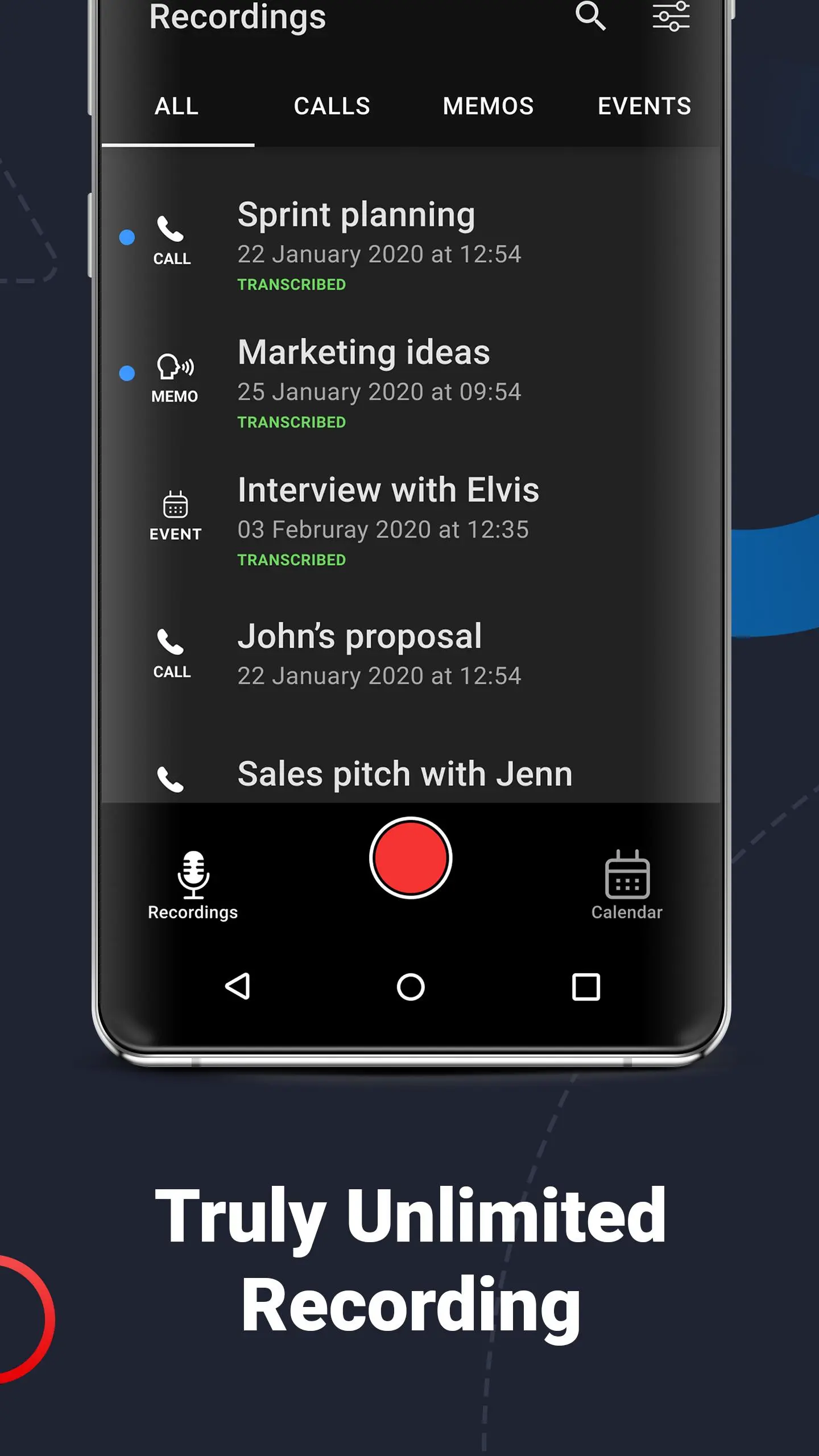TapeACall: Call Recorder PC
Teltech Systems, Inc.
Download TapeACall: Call Recorder on PC With GameLoop Emulator
TapeACall: Call Recorder sa PC
Ang TapeACall: Call Recorder, na nagmumula sa developer na Teltech Systems, Inc., ay tumatakbo sa Android systerm sa nakaraan.
Ngayon, maaari mong laruin ang TapeACall: Call Recorder sa PC gamit ang GameLoop nang maayos.
I-download ito sa GameLoop library o mga resulta ng paghahanap. Hindi na tumitingin sa baterya o nakakadismaya na mga tawag sa maling oras.
I-enjoy lang ang TapeACall: Call Recorder PC sa malaking screen nang libre!
TapeACall: Call Recorder Panimula
Never miss a word with the leading call recorder app for your phone.
Record incoming and outgoing phone calls in high-quality audio with just a few taps. The call recorder app captures every word and securely stores it on your phone: business calls, interviews, client conversations, or just a daily chat.
TapeACall is perfect for journalists on tight deadlines, professionals who make frequent phone calls, and anyone who wants to record conversations. With its crystal-clear audio quality and quick processing speed, you will catch every detail of your calls without taking notes.
Enjoy unlimited call recording and exclusive transcription tools to transcribe your calls into text and share it with others. You can even transfer your recordings effortlessly to a new device, computer, or cloud storage such as Dropbox, Evernote, or Google Drive.
📞 CALL RECORDER WITH UNLIMITED RECORDING STORAGE
- Record incoming and outgoing calls in high quality
- Get unlimited recording storage
- Record phone calls of any length
📝 EXCLUSIVE TRANSCRIPTION TOOL
- Transcribe any recorded call into text
- Copy and share your transcriptions
*transcription from the language of your device only
📤 EASY TRANSFER
- Transfer recorded calls to new devices
- Easily download recordings to your computer
- Upload the audio files to Dropbox, Evernote, and Google Drive
- Email recordings as MP3 files
- Share recordings via SMS, Facebook & Twitter
☁️ CONVENIENT STORAGE
- Label new call recordings for easy retrieval
- Access recordings immediately after the call
- Play any recording in the background
⭐ ADDITIONAL SERVICES
- Information on call recording laws
- Automatic push notifications to access recordings
- Customer service with real humans to assist with any issues
- Ongoing development and addition of new features
- A company that cares about its customers
☝️NOTE: TapeACall recorder requires your carrier to support 3-way calling. SimpleTalk and H2o Wireless do NOT offer this in the US.
TapeACall has been featured as a trusted recording app by Business Insider, Gizmodo, and other publications.
TapeACall is free to download. A subscription is required to use the service, but you can try it free for 7 days. Once your trial ends, your subscription will automatically renew. You can cancel your subscription at any time.
Privacy Policy: https://tapeacall.com/privacy
Terms of Service: https://tapeacall.com/terms
California Privacy Notice: https://teltech.co/privacy.html#8-information-for-residents-of-california-your-california-privacy-rights
TapeACall is trusted by over 3 million users in 50+ countries and is a favorite phone call recorder among professionals in countless industries.
Tags
BusinessInformation
Developer
Teltech Systems, Inc.
Latest Version
5.0.7
Last Updated
2025-02-14
Category
Business
Available on
Google Play
Show More
How to play TapeACall: Call Recorder with GameLoop on PC
1. Download GameLoop from the official website, then run the exe file to install GameLoop
2. Open GameLoop and search for “TapeACall: Call Recorder” , find TapeACall: Call Recorder in the search results and click “Install”
3. Enjoy playing TapeACall: Call Recorder on GameLoop
Minimum requirements
OS
Windows 8.1 64-bit or Windows 10 64-bit
GPU
GTX 1050
CPU
i3-8300
Memory
8GB RAM
Storage
1GB available space
Recommended requirements
OS
Windows 8.1 64-bit or Windows 10 64-bit
GPU
GTX 1050
CPU
i3-9320
Memory
16GB RAM
Storage
1GB available space