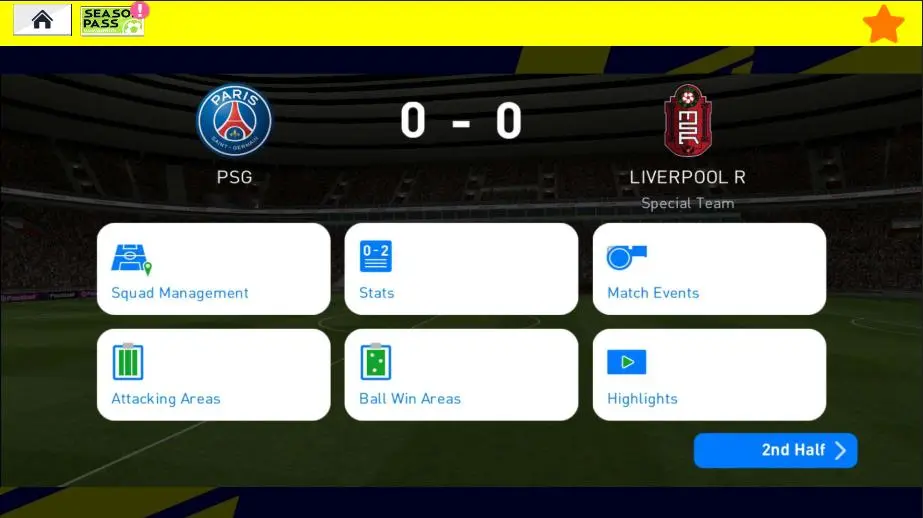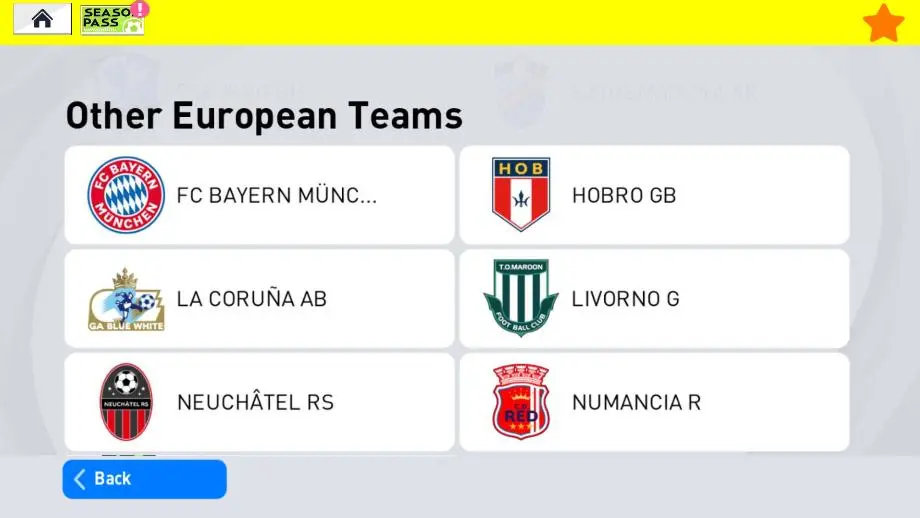eFOOTBALL ePES PC
clacolom
Download eFOOTBALL ePES on PC With GameLoop Emulator
eFOOTBALL ePES sa PC
Ang eFOOTBALL ePES, na nagmumula sa developer na clacolom, ay tumatakbo sa Android systerm sa nakaraan.
Ngayon, maaari mong laruin ang eFOOTBALL ePES sa PC gamit ang GameLoop nang maayos.
I-download ito sa GameLoop library o mga resulta ng paghahanap. Hindi na tumitingin sa baterya o nakakadismaya na mga tawag sa maling oras.
I-enjoy lang ang eFOOTBALL ePES PC sa malaking screen nang libre!
eFOOTBALL ePES Panimula
eFootball ePES, also known as Pro Evolution Soccer ePES or (PES), DLS, and (FTS), is a thrilling virtual game that lets you experience the excitement of professional football from the comfort of your own home. With realistic graphics and intuitive controls, eFootball brings the thrill of the game to life on your screen.
In eFootball ePES, you can choose from a variety of teams and players to create your own dream team. Once you have your team set up, you can jump into matches against other players from around the world. The game features fast-paced gameplay and challenging AI opponents, making each match a unique and exciting experience.
One of the standout features of eFootball, or PES, DLS, and FTS, is its realistic physics engine. The game accurately simulates the movements and interactions of players and the ball, making for a truly immersive and authentic experience.
Overall, eFootball, or PES, DLS, and FTS, is a must-play game for any football fan looking to experience the excitement of the sport in a whole new way.
Tags
CardInformation
Developer
clacolom
Latest Version
1.0
Last Updated
2022-12-13
Category
Card
Available on
Google Play
Show More
How to play eFOOTBALL ePES with GameLoop on PC
1. Download GameLoop from the official website, then run the exe file to install GameLoop
2. Open GameLoop and search for “eFOOTBALL ePES” , find eFOOTBALL ePES in the search results and click “Install”
3. Enjoy playing eFOOTBALL ePES on GameLoop
Minimum requirements
OS
Windows 8.1 64-bit or Windows 10 64-bit
GPU
GTX 1050
CPU
i3-8300
Memory
8GB RAM
Storage
1GB available space
Recommended requirements
OS
Windows 8.1 64-bit or Windows 10 64-bit
GPU
GTX 1050
CPU
i3-9320
Memory
16GB RAM
Storage
1GB available space