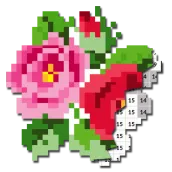
Flowers Pixel Art Colored PC
Aljeh Developer
Download Flowers Pixel Art Colored on PC With GameLoop Emulator
Flowers Pixel Art Colored sa PC
Ang Flowers Pixel Art Colored, na nagmumula sa developer na Aljeh Developer, ay tumatakbo sa Android systerm sa nakaraan.
Ngayon, maaari mong laruin ang Flowers Pixel Art Colored sa PC gamit ang GameLoop nang maayos.
I-download ito sa GameLoop library o mga resulta ng paghahanap. Hindi na tumitingin sa baterya o nakakadismaya na mga tawag sa maling oras.
I-enjoy lang ang Flowers Pixel Art Colored PC sa malaking screen nang libre!
Flowers Pixel Art Colored Panimula
Flowers Pixel Art Color By Number is a free pixel art color by numbers that contain lots of flowers Pixel Art, such as roses, flowers bouquet, Red Roses, flowers blossoom. Flowers Pixel Art Color By Numbers is a coloring picture of pixel art. A very useful tool for developing imagination and creativity and increasing your level of concentration!
Flowers Pixel Art Color By Number coloring is game unique coloring . The concept is simple. Just follow the color key to complete the picture.
Flowers Pixel Art Color By Number is a fun coloring game for your adult, rediscover the joy that is coloring by number with these fulfilling floral scenes. Be inspired by the wide wealth of beautiful imagery that Mother Nature provides. With a diverse selection of natural subjects, you can explore and relax into a world of colorful bliss.
Just tap and slide on your screen! Flowers Pixel Art are the perfect canvas for creating the most imaginative art.
Application features:
- Funny & Cool Flowers design
- Good for relaxation and creativity development
- Adapted for smartphones and tablets, any screen resolution
- Amazing application for adults!
- Has a very large collection of Flowers
- Create pixel art made from scratch and your gallery
- Easy Color Sandbox
- Save your pixel art to gallery (storage)
- Share your pixel artwork on social media.
How to play it:
1. Choose an image (or import image from your camera/local storage).
2. Follow the given color number on the image and tap to choose the color.
3. Tap or swipe vertically/horizontally to paint the pixels of the same number.
4. Pinch your fingers to zoom in or spread your fingers apart to zoom out.
5. Paint all the pixels and DONE!
Tags
CasualInformation
Developer
Aljeh Developer
Latest Version
16
Last Updated
2022-10-31
Category
Casual
Available on
Google Play
Show More
How to play Flowers Pixel Art Colored with GameLoop on PC
1. Download GameLoop from the official website, then run the exe file to install GameLoop
2. Open GameLoop and search for “Flowers Pixel Art Colored” , find Flowers Pixel Art Colored in the search results and click “Install”
3. Enjoy playing Flowers Pixel Art Colored on GameLoop
Minimum requirements
OS
Windows 8.1 64-bit or Windows 10 64-bit
GPU
GTX 1050
CPU
i3-8300
Memory
8GB RAM
Storage
1GB available space
Recommended requirements
OS
Windows 8.1 64-bit or Windows 10 64-bit
GPU
GTX 1050
CPU
i3-9320
Memory
16GB RAM
Storage
1GB available space

