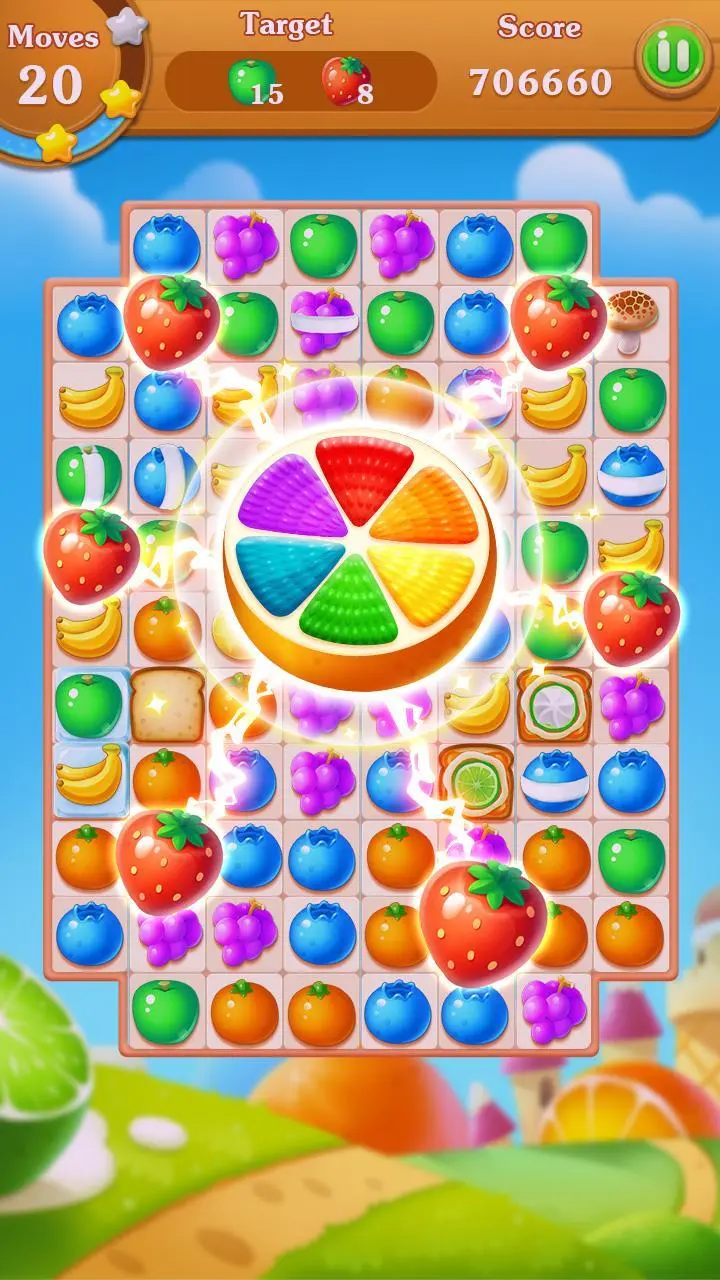Fruits Bomb PC
Mobileguru
Download Fruits Bomb on PC With GameLoop Emulator
Fruits Bomb sa PC
Ang Fruits Bomb, na nagmumula sa developer na Mobileguru, ay tumatakbo sa Android systerm sa nakaraan.
Ngayon, maaari mong laruin ang Fruits Bomb sa PC gamit ang GameLoop nang maayos.
I-download ito sa GameLoop library o mga resulta ng paghahanap. Hindi na tumitingin sa baterya o nakakadismaya na mga tawag sa maling oras.
I-enjoy lang ang Fruits Bomb PC sa malaking screen nang libre!
Fruits Bomb Panimula
Make juicy lines of 3 or more adorable fruits. Bomb around hundreds of uniquely perplexing levels in this amazing puzzle adventure.
Immerse yourself into this yummy Fruits Bomb where garden strawberry, green apple, fresh blueberry, juicy orange and delicious grapes are everywhere. Bomb your way out and enjoy the fun of addictive match 3!
Fruits Bomb Features
- Popular and addictive match-3 gameplay
- Cute and juicy fruit graphics
- Whip your way through Fruits House, Fruits Castle, Fruits Factory
- Break up all breads, chocolate and ice to pass levels
- Stock up on chestnuts, mushrooms to bomb through fruity maps
- Get social! Challenge and compete with your friends inside the game and get rewarded!
All fruits lovers! Download Fruits Bomb and collect juicy fruits NOW!!
Tags
PuzzleMatch 3Single playerStylizedOfflineInformation
Developer
Mobileguru
Latest Version
9.3.5086
Last Updated
2023-08-30
Category
Casual
Available on
Google Play
Show More
How to play Fruits Bomb with GameLoop on PC
1. Download GameLoop from the official website, then run the exe file to install GameLoop
2. Open GameLoop and search for “Fruits Bomb” , find Fruits Bomb in the search results and click “Install”
3. Enjoy playing Fruits Bomb on GameLoop
Minimum requirements
OS
Windows 8.1 64-bit or Windows 10 64-bit
GPU
GTX 1050
CPU
i3-8300
Memory
8GB RAM
Storage
1GB available space
Recommended requirements
OS
Windows 8.1 64-bit or Windows 10 64-bit
GPU
GTX 1050
CPU
i3-9320
Memory
16GB RAM
Storage
1GB available space