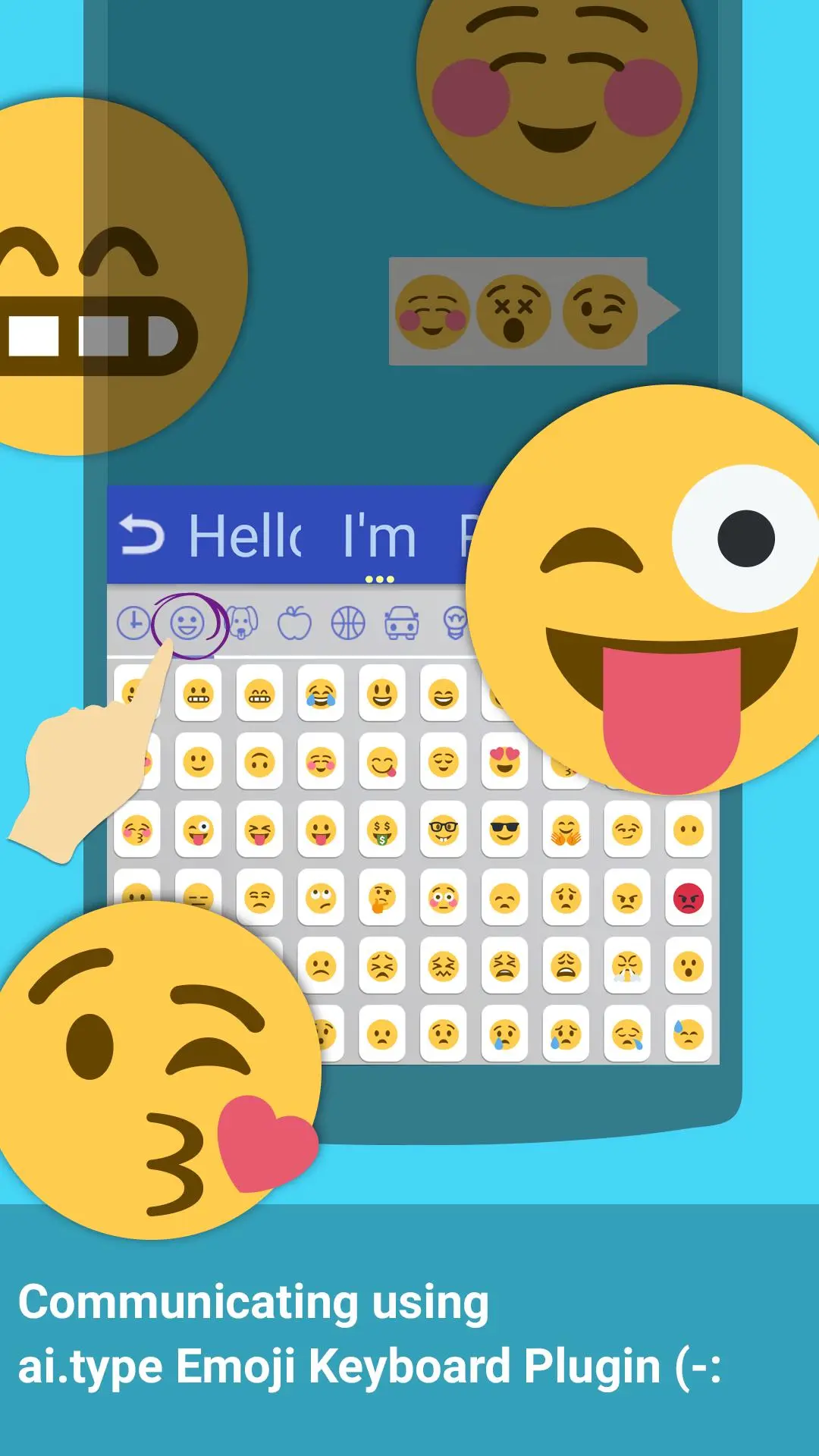ai.Twitter Emoji Keyboard PC
ai.type
Download ai.Twitter Emoji Keyboard on PC With GameLoop Emulator
ai.Twitter Emoji Keyboard sa PC
Ang ai.Twitter Emoji Keyboard, na nagmumula sa developer na ai.type, ay tumatakbo sa Android systerm sa nakaraan.
Ngayon, maaari mong laruin ang ai.Twitter Emoji Keyboard sa PC gamit ang GameLoop nang maayos.
I-download ito sa GameLoop library o mga resulta ng paghahanap. Hindi na tumitingin sa baterya o nakakadismaya na mga tawag sa maling oras.
I-enjoy lang ang ai.Twitter Emoji Keyboard PC sa malaking screen nang libre!
ai.Twitter Emoji Keyboard Panimula
The new ai.Twitter Emoji Keyboard Plugin is the coolest way to make your messages exciting, presenting you a huge variety of smileys icons taken from Twitter .You know they say that a picture is worth a thousand words!
* This is an ai.Twitter Emoji Keyboard plugin for ai.type keyboard, to use it you need ai.type Keyboard 8.0 and above.
When installing the ai.Twitter Emoji Keyboard for ai.type keyboard, a new colored Emoji icon appears on the bottom row of your keyboard.
★ Auto suggested Emoji 🙏🚄💑 let us help and suggest the right Emoji based on the words you use and context 😍🍩.
★ Scrollable 😄 layout Enjoy our new Emoji scrollable layout helping you to easily navigate through a complete Emoji pack (>800).
★ Unicode based Emoji ♡ Hundreds of Unicode Emojis ✓✸ that can help you send personal messages to any device ✿✱♕♟☏, including PC. ♬ (ex: ☆✪✯✞♨♀†⇨➢⇶✧↲◯† (¬_¬) (ᵔᴥᵔ) ③ⓒ ∞≯∀ ℉ )
Notes:
• Some applications display the same Emoji in different ways. You can press “Preview” on the suggestion bar to see how the Emoji will appear on WhatsApp or an email that you write.
★ Support & Questions ★
Visit our Help & FAQ pages to find videos, answers & tips, and open a support request: http://www.aitype.com/support/
You can also send us an email to support@aitype.com, or visit us on Facebook: http://www.facebook.com/pages/aitype.
Tags
CommunicationsInformation
Developer
ai.type
Latest Version
8.0.9
Last Updated
2020-03-22
Category
Communications
Available on
Google Play
Show More
How to play ai.Twitter Emoji Keyboard with GameLoop on PC
1. Download GameLoop from the official website, then run the exe file to install GameLoop
2. Open GameLoop and search for “ai.Twitter Emoji Keyboard” , find ai.Twitter Emoji Keyboard in the search results and click “Install”
3. Enjoy playing ai.Twitter Emoji Keyboard on GameLoop
Minimum requirements
OS
Windows 8.1 64-bit or Windows 10 64-bit
GPU
GTX 1050
CPU
i3-8300
Memory
8GB RAM
Storage
1GB available space
Recommended requirements
OS
Windows 8.1 64-bit or Windows 10 64-bit
GPU
GTX 1050
CPU
i3-9320
Memory
16GB RAM
Storage
1GB available space