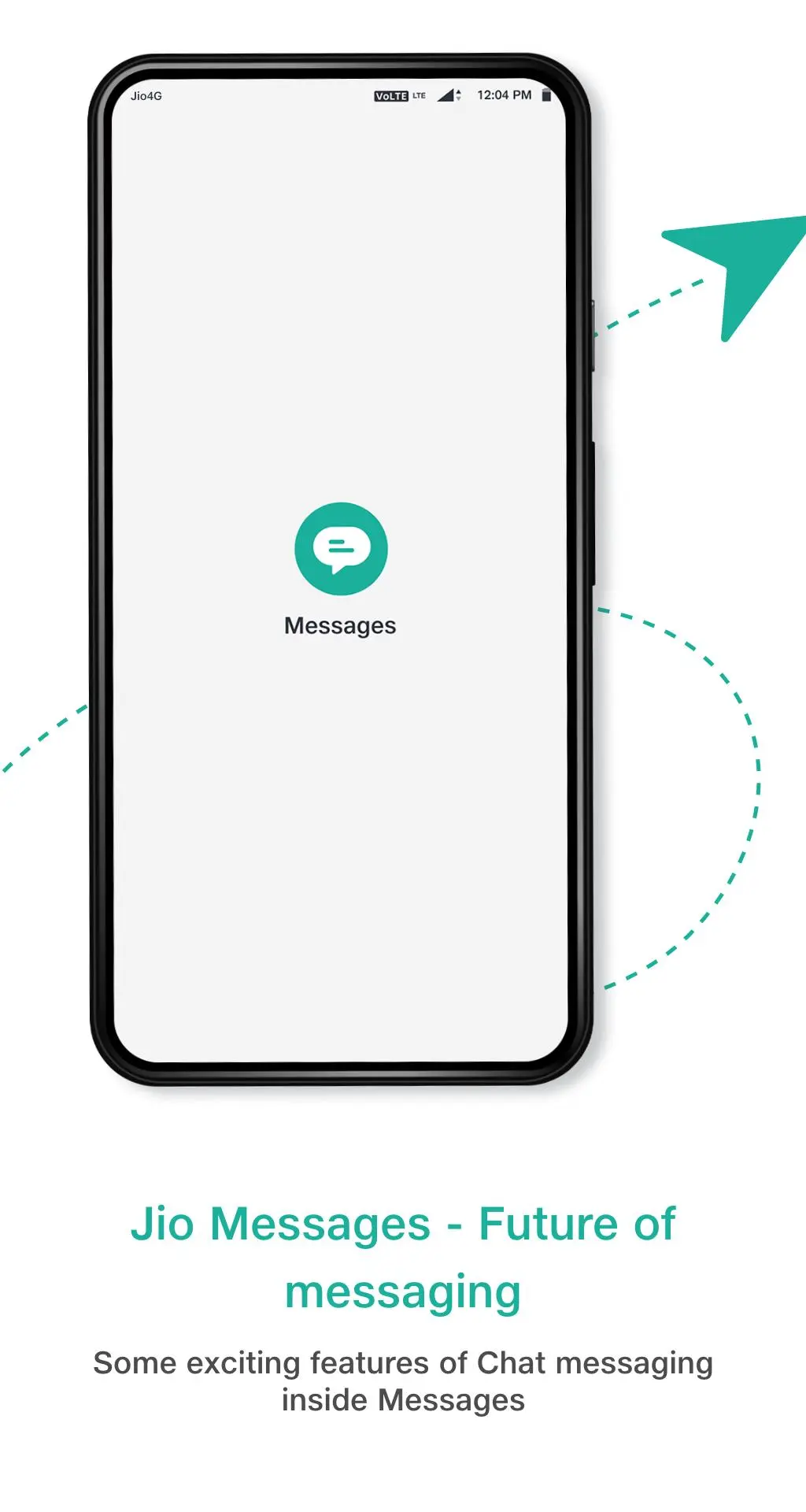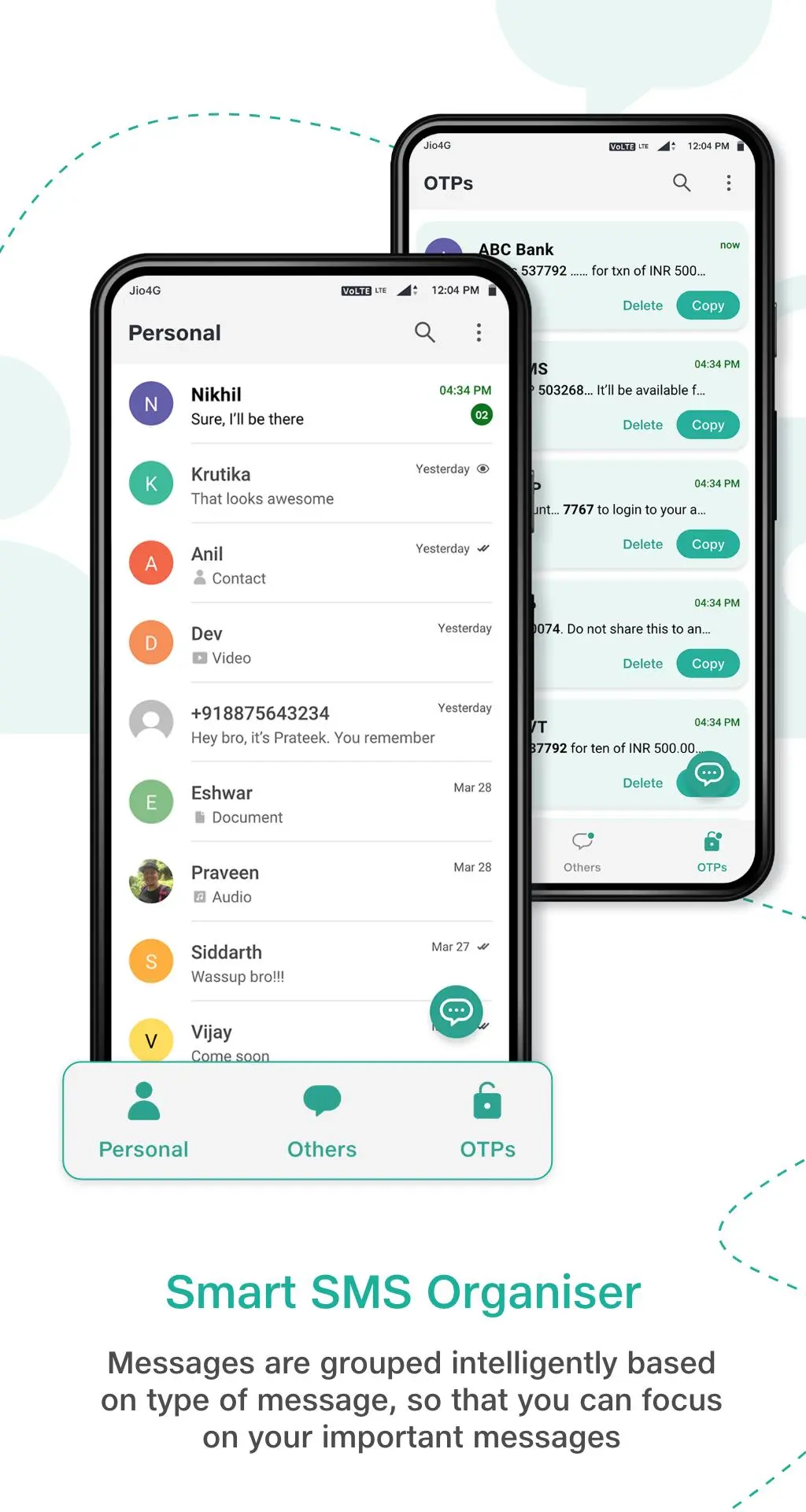Messages PC
Jio Platforms Limited
Download Messages on PC With GameLoop Emulator
Messages sa PC
Ang Messages, na nagmumula sa developer na Jio Platforms Limited, ay tumatakbo sa Android systerm sa nakaraan.
Ngayon, maaari mong laruin ang Messages sa PC gamit ang GameLoop nang maayos.
I-download ito sa GameLoop library o mga resulta ng paghahanap. Hindi na tumitingin sa baterya o nakakadismaya na mga tawag sa maling oras.
I-enjoy lang ang Messages PC sa malaking screen nang libre!
Messages Panimula
Messages app is a free-to-use service. It’s a rich communication service that’s ‘two in one’ since it enables you to send Chat messages & SMS from the same app.
Users can send Chat messages (files, photos, location, etc.) to friends who are using the Messages app.
By setting Messages as the default messaging app, SMS service inside the Messages app can be used.
Messages is based on the RCS framework which is widely accepted and is the next evolution of text messaging.
Some exciting features of Chat messaging inside Messages
1. Organize your messages
2. Copy OTP Quickly
3. Share Files
4. Share Contacts
3. Share Location
4. Video & audio message
5. Send Broadcast and group messages
6. Pin contacts
Smart SMS Organizer: Messages are grouped intelligently based on the type of message so that you can focus on your important messages
Copy OTP with just one tap. No more switching apps just to view/copy the OTP from the sms
Enhance your communication experience with Messages
Simple: This is an easy-to-use platform with a user-friendly interface that enables users across age groups to communicate without any hassles.
Powerful: Capable of hosting video/audio messages & documents.
Unlimited: In Chat messages, there’s no limitation to number of messages & media files that one can send to their friends.
Seamless & Fun:
It’s easy to toggle between text & chat messages. Moreover, you can check your text & chat messages in the same window.
Messages is brought to you by Jio Platforms Ltd.
We’d love your feedback! Drop us a line at care@jio.com
Tags
CommunicationsInformation
Developer
Jio Platforms Limited
Latest Version
5.8.5
Last Updated
2025-03-04
Category
Communications
Available on
Google Play
Show More
How to play Messages with GameLoop on PC
1. Download GameLoop from the official website, then run the exe file to install GameLoop
2. Open GameLoop and search for “Messages” , find Messages in the search results and click “Install”
3. Enjoy playing Messages on GameLoop
Minimum requirements
OS
Windows 8.1 64-bit or Windows 10 64-bit
GPU
GTX 1050
CPU
i3-8300
Memory
8GB RAM
Storage
1GB available space
Recommended requirements
OS
Windows 8.1 64-bit or Windows 10 64-bit
GPU
GTX 1050
CPU
i3-9320
Memory
16GB RAM
Storage
1GB available space