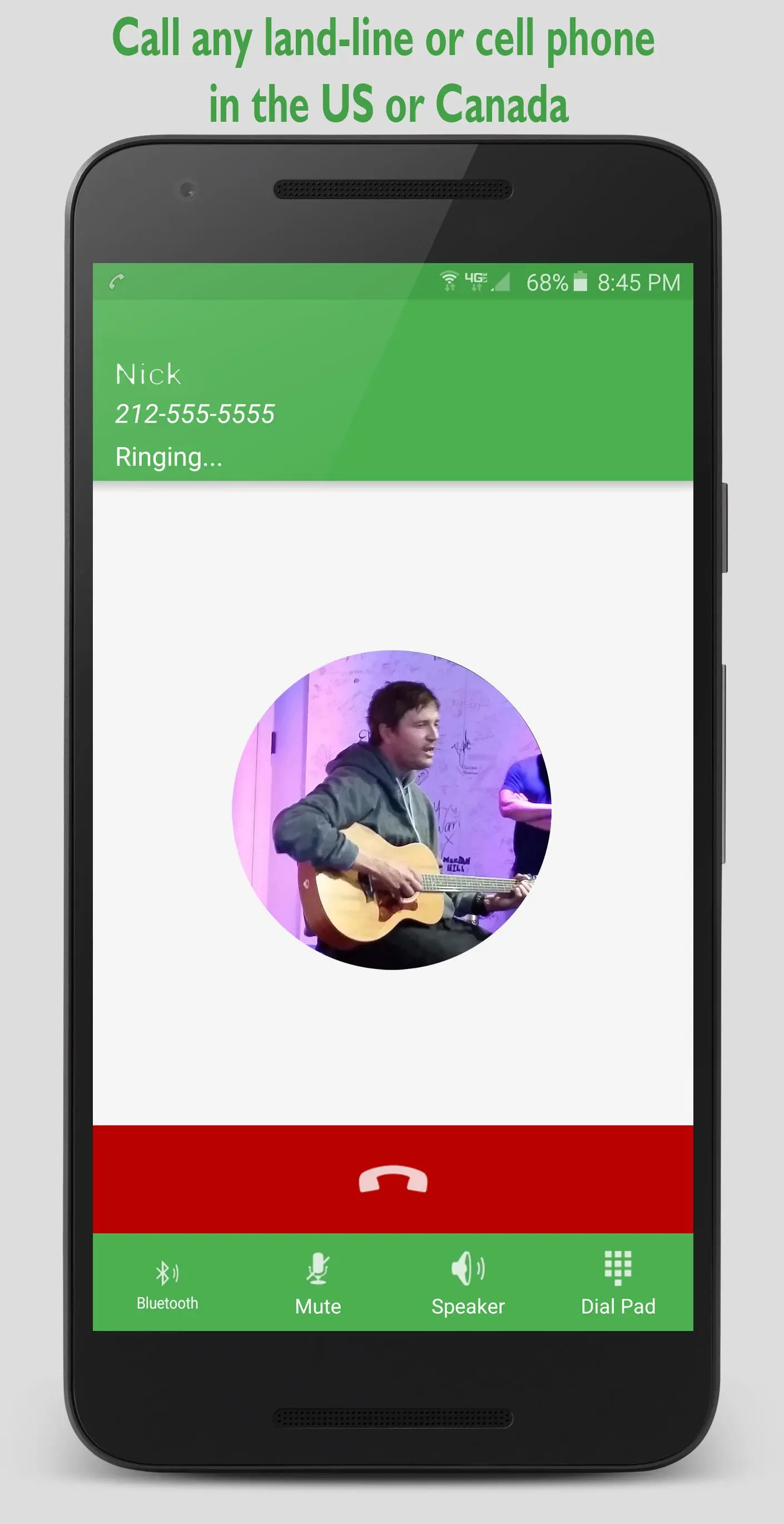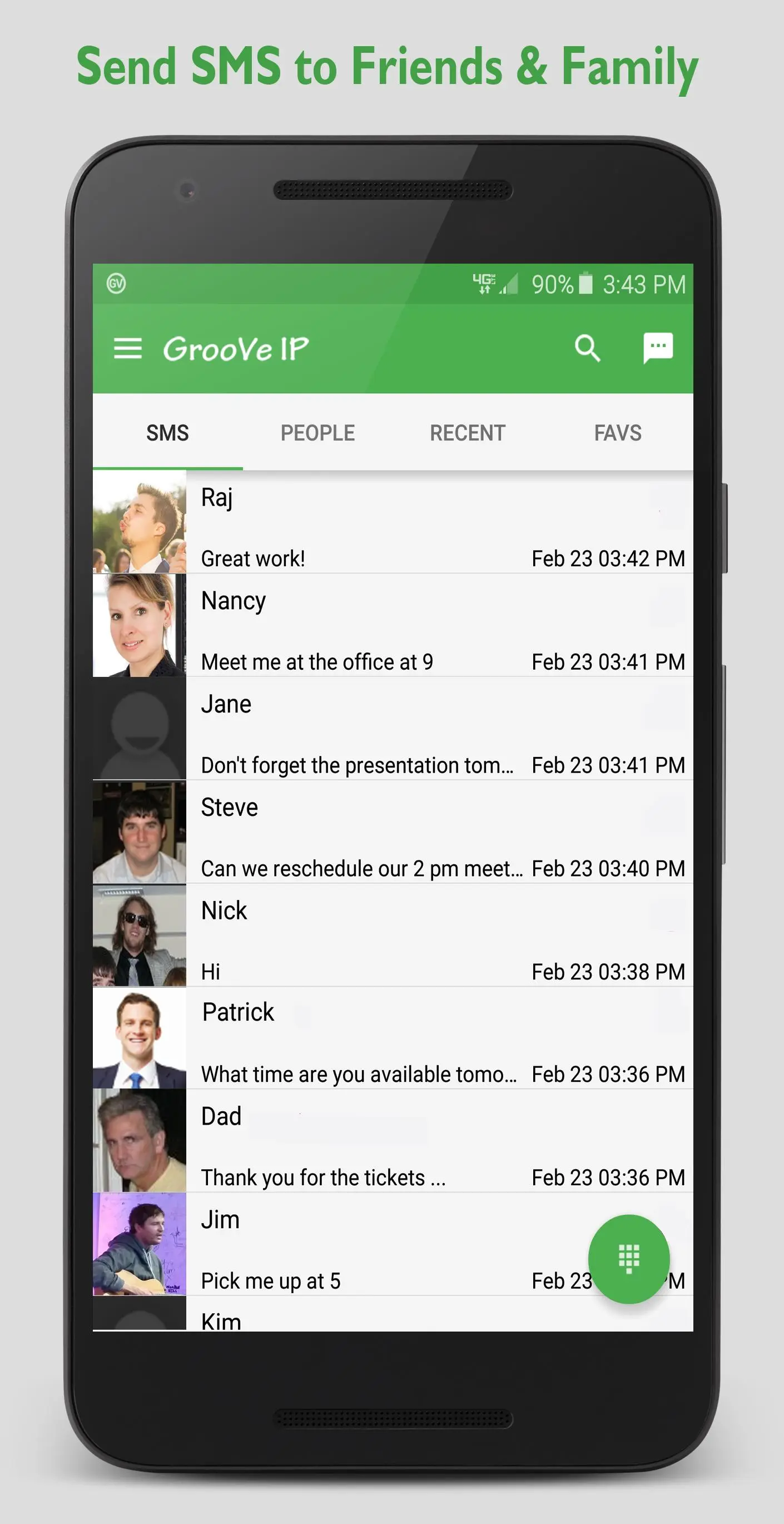GrooVe IP VoIP Calls & Text PC
snrb Labs
Download GrooVe IP VoIP Calls & Text on PC With GameLoop Emulator
GrooVe IP VoIP Calls & Text sa PC
Ang GrooVe IP VoIP Calls & Text, na nagmumula sa developer na snrb Labs, ay tumatakbo sa Android systerm sa nakaraan.
Ngayon, maaari mong laruin ang GrooVe IP VoIP Calls & Text sa PC gamit ang GameLoop nang maayos.
I-download ito sa GameLoop library o mga resulta ng paghahanap. Hindi na tumitingin sa baterya o nakakadismaya na mga tawag sa maling oras.
I-enjoy lang ang GrooVe IP VoIP Calls & Text PC sa malaking screen nang libre!
GrooVe IP VoIP Calls & Text Panimula
Add a fully featured VoIP number to your device to avoid giving out your personal cell number or turn your tablet into a phone. Get a US phone number that will be able to receive calls and texts from anywhere in the world. In addition, you will be able to call and text real US and Canadian phone numbers using Voice over IP (VoIP) technology. GrooVe IP works on any android device, mobile phone or tablet, and allows you to make calls using the device’s data (WiFi or mobile data) connection. If you have a smart-phone with Wi-Fi connectivity but no mobile plan, you can use this app to convert it to a full-featured working phone. If you are traveling overseas, you can take your device with you and make/receive calls for free on WiFi without paying any carrier roaming charges. You get all of this without using any of your cellular minutes.
You can also make/receive calls using standard SIP clients (soft-phones on PC/Mac/Linux, or standalone SIP phones) using SIP credentials provided by us.
GrooVe IP has a separate dialer that can be used to make calls. Alternatively, the native dialer, call-log, contacts, and favorite functionality can be shared between the phone and GrooVe IP on a call-by-call basis.
For requirements, setup details, answers to frequently asked questions, known issues, or more information, please visit https://snrblabs.com/GrooVeIp/Index
If you have any questions, feature requests, or run into any problems please contact us! We cannot help you if you only leave a comment.
Credits:
For full license and credits information visit https://snrblabs.com/GrooVeIP/Credits
GrooVe IP uses Speex, an open source/free software, for certain voice processing functionality. Speex is available under the Revised BSD License; the details of this license are available here (http://www.xiph.org/licenses/bsd/speex/).
Tags
CommunicationsInformation
Developer
snrb Labs
Latest Version
4.7.1
Last Updated
2022-12-22
Category
Communications
Available on
Google Play
Show More
How to play GrooVe IP VoIP Calls & Text with GameLoop on PC
1. Download GameLoop from the official website, then run the exe file to install GameLoop
2. Open GameLoop and search for “GrooVe IP VoIP Calls & Text” , find GrooVe IP VoIP Calls & Text in the search results and click “Install”
3. Enjoy playing GrooVe IP VoIP Calls & Text on GameLoop
Minimum requirements
OS
Windows 8.1 64-bit or Windows 10 64-bit
GPU
GTX 1050
CPU
i3-8300
Memory
8GB RAM
Storage
1GB available space
Recommended requirements
OS
Windows 8.1 64-bit or Windows 10 64-bit
GPU
GTX 1050
CPU
i3-9320
Memory
16GB RAM
Storage
1GB available space