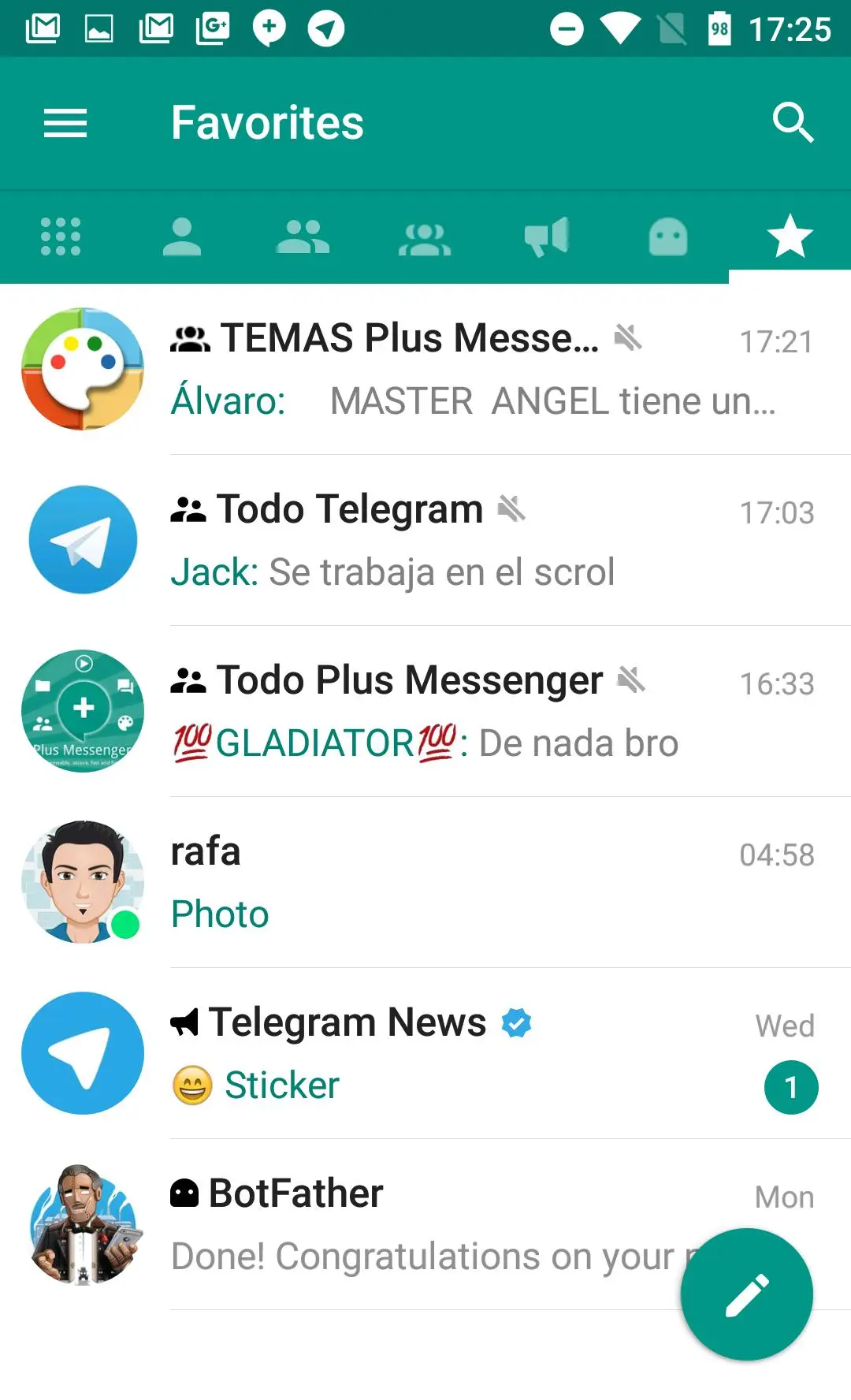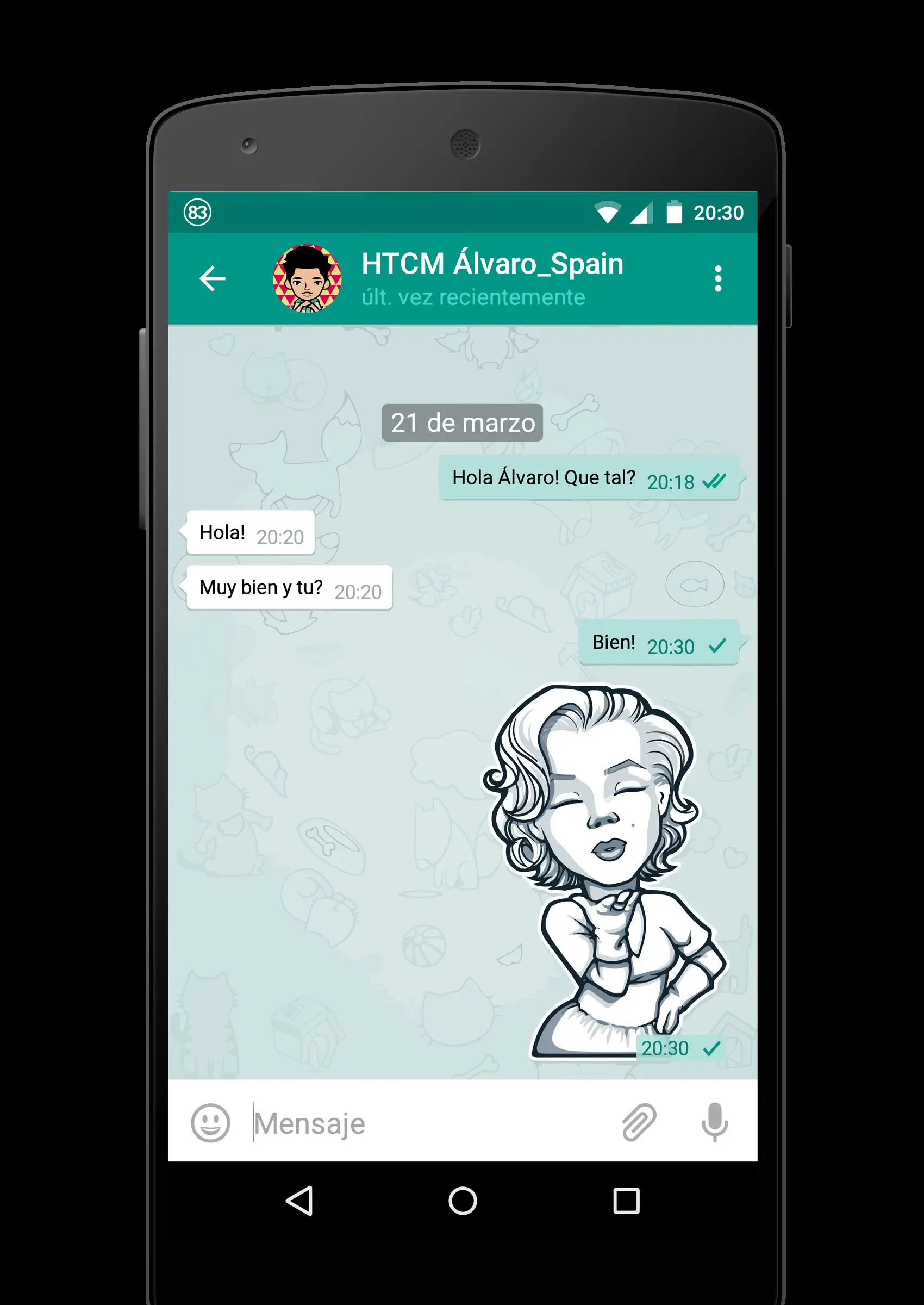Plus Messenger PC
rafalense
Download Plus Messenger on PC With GameLoop Emulator
Plus Messenger sa PC
Ang Plus Messenger, na nagmumula sa developer na rafalense, ay tumatakbo sa Android systerm sa nakaraan.
Ngayon, maaari mong laruin ang Plus Messenger sa PC gamit ang GameLoop nang maayos.
I-download ito sa GameLoop library o mga resulta ng paghahanap. Hindi na tumitingin sa baterya o nakakadismaya na mga tawag sa maling oras.
I-enjoy lang ang Plus Messenger PC sa malaking screen nang libre!
Plus Messenger Panimula
Plus Messenger is an unofficial messaging app that uses Telegram's API.
# One of the best rated messaging apps on Play Store #
# More than 50 million downloads #
# Translated into more than 20 languages #
# Many support groups in different languages #
Plus Messenger adds some extra features to official Telegram app:
• Separated tabs for chats: users, groups, channels, bots, favorites, unread, admin/creator.
• Many options to cutomize tabs.
• Multi-account (up to 10).
• Categories. Create custom groups of chats (family, work, sports...).
• Categories can be saved and restored.
• Change default app folder.
• Different sorting methods for chats.
• Increased limit of pinned chats to 100.
• Increased favorite stickers limit to 20.
• Show floating notifications when users are online/writing.
• Select all chats and apply different options (read, mute/unmute, archive...).
• Forward messages without quoting. Edit message/caption before forwarding.
• Save documents using original name.
• Copy selection of text message.
• Set photo quality before sending.
• Show user's bio in chat.
• Add time to floating date in chat.
• Start round video using main camera.
• Show download progress.
• Quick switch between chats through the quick bar.
• Show user messages and media in group chat.
• Show/hide mute/unmute button from channels.
• More than 10 different bubbles and checks designs.
• Hide mobile number from navigation menu drawer and settings menu.
• Show username instead of mobile number in navigation menu.
• Easily switch to night mode from navigation menu.
• Show/hide options from navigation menu.
• Use phone emojis.
• Use phone font.
• Save and restore Plus settings.
• Chat counter.
And many more options!!
Channel: https://t.me/plusmsgr
Support group: https://t.me/plusmsgrchat
Twitter: https://twitter.com/plusmsgr
Plus themes app: https://play.google.com/store/apps/details?id=es.rafalense.themes
Telegram themes app: https://play.google.com/store/apps/details?id=es.rafalense.telegram.themes
Tags
CommunicationsInformation
Developer
rafalense
Latest Version
11.9.0.0
Last Updated
2025-03-28
Category
Communications
Available on
Google Play
Show More
How to play Plus Messenger with GameLoop on PC
1. Download GameLoop from the official website, then run the exe file to install GameLoop
2. Open GameLoop and search for “Plus Messenger” , find Plus Messenger in the search results and click “Install”
3. Enjoy playing Plus Messenger on GameLoop
Minimum requirements
OS
Windows 8.1 64-bit or Windows 10 64-bit
GPU
GTX 1050
CPU
i3-8300
Memory
8GB RAM
Storage
1GB available space
Recommended requirements
OS
Windows 8.1 64-bit or Windows 10 64-bit
GPU
GTX 1050
CPU
i3-9320
Memory
16GB RAM
Storage
1GB available space