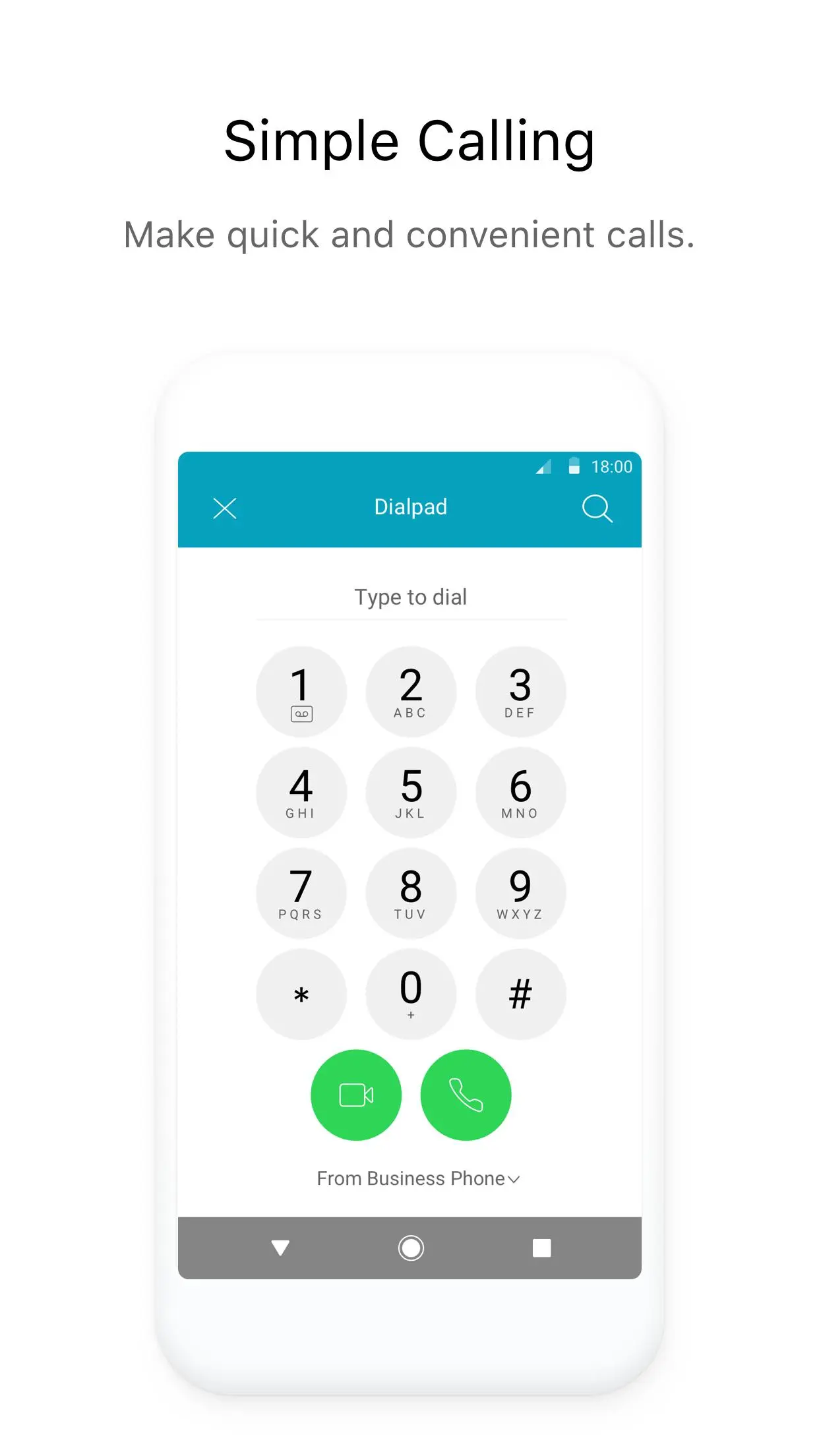Webex Calling PC
Cisco Systems, Inc.
Download Webex Calling on PC With GameLoop Emulator
Webex Calling sa PC
Ang Webex Calling, na nagmumula sa developer na Cisco Systems, Inc., ay tumatakbo sa Android systerm sa nakaraan.
Ngayon, maaari mong laruin ang Webex Calling sa PC gamit ang GameLoop nang maayos.
I-download ito sa GameLoop library o mga resulta ng paghahanap. Hindi na tumitingin sa baterya o nakakadismaya na mga tawag sa maling oras.
I-enjoy lang ang Webex Calling PC sa malaking screen nang libre!
Webex Calling Panimula
Cisco Webex Calling is the cloud PBX alternative to an on-premises PBX, from the market leader, Cisco. Make calls for business on your phone or desktop. Escalate your calls to a multi-party conference with one click. Keep track of your calls and voicemail through call history and find and connect with your colleagues through the in-app directory. Plus you get integrated, one button to push operation with Cisco Webex Teams and current Series 6800, 7800 and 8800 Cisco desktop phones.
Never endure another PBX upgrade. Always experience exceptional HD audio and video quality, delivered securely from the Cisco cloud.
Top features include:
Escalate your calls to multi-party conference with one button to push
Call Forward
Do Not Disturb
Support for both VoIP and cellular network calling
Video Calling
Call Transfer
Conference (N-way)
Call Pull between desktop and mobile devices
Call History (call logs)
Visual Voicemail
Dialing Options: Call Through, Call Back
Enterprise Directory Search
Dual Persona to quickly distinguish personal from business calls
IMPORTANT NOTICES AND DISCLAIMERS - PLEASE READ
Cisco Webex Calling is a calling application that provides voice and video calling capabilities. Cisco Webex Calling supports Webex organizations configured with Cisco's new Webex Calling (powered by BroadCloud) offer, available beginning April 2019. Cisco Webex Calling does not support organizations with "Webex Calling (formerly Spark Call)" service. For organizations configured with Webex Calling (formerly Spark Call), the Cisco Webex Teams application is available. Users of "Webex Calling (formerly Spark Call)" need to sign-up for the new service.
By downloading Cisco Webex Calling, you agree to comply with the terms and conditions of the Cisco EULA. You also consent to the installation of all future updates of the Cisco Webex Calling software. Use of this software is governed by the current Cisco END USER LICENSE AGREEMENT found at the following link: http://www.cisco.com/go/eula
By using the Cisco Webex Calling software, you consent to Cisco Systems Inc. collection of data from your usage of the Webex Calling software. All data is collected in conformity with the Cisco Privacy Policy, located at: http://www.cisco.com/web/siteassets/legal/privacy.html.
WARNING: This program is protected by copyright law and international treaties.
Cisco Systems Inc.
170 West Tasman Drive, San Jose, CA
95134 USA
Tags
CommunicationsInformation
Developer
Cisco Systems, Inc.
Latest Version
3.9.33.544
Last Updated
2022-09-29
Category
Communications
Available on
Google Play
Show More
How to play Webex Calling with GameLoop on PC
1. Download GameLoop from the official website, then run the exe file to install GameLoop
2. Open GameLoop and search for “Webex Calling” , find Webex Calling in the search results and click “Install”
3. Enjoy playing Webex Calling on GameLoop
Minimum requirements
OS
Windows 8.1 64-bit or Windows 10 64-bit
GPU
GTX 1050
CPU
i3-8300
Memory
8GB RAM
Storage
1GB available space
Recommended requirements
OS
Windows 8.1 64-bit or Windows 10 64-bit
GPU
GTX 1050
CPU
i3-9320
Memory
16GB RAM
Storage
1GB available space